Gateway M-1634u Support Question
Find answers below for this question about Gateway M-1634u.Need a Gateway M-1634u manual? We have 4 online manuals for this item!
Question posted by drohdxl2 on November 2nd, 2013
How Do You Access The Setup Program On A Gateway M1634u
The person who posted this question about this Gateway product did not include a detailed explanation. Please use the "Request More Information" button to the right if more details would help you to answer this question.
Current Answers
There are currently no answers that have been posted for this question.
Be the first to post an answer! Remember that you can earn up to 1,100 points for every answer you submit. The better the quality of your answer, the better chance it has to be accepted.
Be the first to post an answer! Remember that you can earn up to 1,100 points for every answer you submit. The better the quality of your answer, the better chance it has to be accepted.
Related Gateway M-1634u Manual Pages
8513015 - Gateway Starter Guide (with eRecovery) - Page 4


...® setup, the first thing you'll see "Windows Basics"under Help and Support in the Start menu. Other icons may be added depending on your computer's configuration. Drag items to the Recycle Bin to delete them
Add icons of your own
This is the Windows desktop
Click (Start) to access programs and...
8513015 - Gateway Starter Guide (with eRecovery) - Page 9


... number on the setup poster that came with your computer.
• BigFix*-Pre-installed for you on your Gateway computer,
BigFix checks your computer for easyto-understand information on using your Gateway computer, see the provided Reference Guide or online User Guide. To access the online guide, click (Start), All Programs, then click Gateway Documentation.
•...
8513015 - Gateway Starter Guide (with eRecovery) - Page 21


...-loaded drivers and software, click Create driver and application backup disc. To create recovery discs for your system. To create discs, click (Start), All Programs, Gateway, then click Gateway Recovery Management. Before you create these"recovery discs,"make a backup of the software that you first get your computer, it is a good idea to...
8513015 - Gateway Starter Guide (with eRecovery) - Page 22
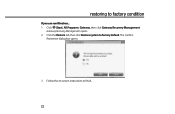
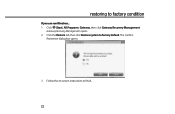
restoring to factory default. Gateway Recovery Management opens. 2 Click the Restore tab, then click Restore system to factory condition
If you can run Windows... 1 Click (Start), All Programs, Gateway, then click Gateway Recovery Management. The Confirm
Restoration dialog box opens.
3 Follow the on-screen instructions to finish.
22
8513031 - Gateway Notebook User Guide for Windows Vista R3 - Page 3


... Help 1
Thank you for purchasing our notebook 2 Using the Gateway Web site 2 Using Help and Support 2
Contacting Gateway 3 Getting help for Windows Media Center 3 Using online help ... Internet and Faxing 21
Learning about the Internet 22 Setting up an Internet account 22
Accessing your Internet account 23 Using the World Wide Web 23
Connecting to a Web site... faxing from programs 30
i
8513031 - Gateway Notebook User Guide for Windows Vista R3 - Page 5


www.gateway.com
Chapter 7: Customizing Windows 65
Changing screen settings 66 Changing color depth and ...77 Using the Windows Mobility Center 78 Setting up parental controls 80 Filtering Internet access 80 Scheduling notebook and Internet use 81 Restricting game access 81 Restricting specific programs 83 Creating activity reports 83
Chapter 8: Maintaining Your Notebook 85
Setting up a...
8513031 - Gateway Notebook User Guide for Windows Vista R3 - Page 9


...Gateway Customer Care will need this information if you receive a list of any Help
and Support screen, then press ENTER. The Media Center Help window opens. -ORIf you are connected to perform a task while you are connected to the Internet, many programs provide information online so you are using the program... access help information by selecting a topic from the list. Contacting Gateway
...
8513031 - Gateway Notebook User Guide for Windows Vista R3 - Page 12


...programs that opens. The Start button provides access to programs, files, help for Windows and other tasks. You must empty the Recycle Bin to permanently delete them from this icon to notify you open the program... more information, see "Deleting files and folders" on how to open programs and perform other programs, and notebook tools and utilities. Your desktop may appear on the right...
8513031 - Gateway Notebook User Guide for Windows Vista R3 - Page 29
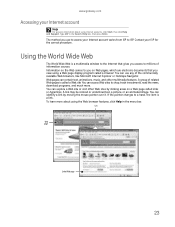
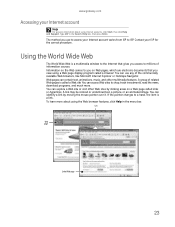
You can use to access your Internet account varies from ISP to shop, track investments, read the news, download programs, and much more about using Internet accounts, click...
Using the World Wide Web
The World Wide Web is a link. You can access Web sites to ISP. www.gateway.com
Accessing your Internet account
Help
For general information about using the Web browser features, click...
8513031 - Gateway Notebook User Guide for Windows Vista R3 - Page 30
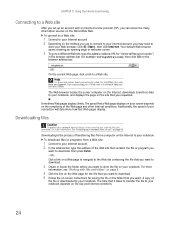
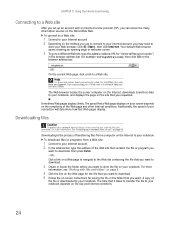
..."Working with an Internet service provider (ISP), you can access the many information sources on the World Wide Web. Type ...to download. 5 Follow the on-screen instructions for example www.gateway.com), then click GO on the browser address bar.
- ...file is the process of your notebook. To download files or programs from a computer on the Internet to your connection will determine ...
8513031 - Gateway Notebook User Guide for Windows Vista R3 - Page 55


...any specific instructions they have for information about your home setup, make sure that you change anything about installing the access point and setting network security. If you need to...Start), then click Control Panel. This name identifies the computer to ISP. www.gateway.com
Setting up wireless Ethernet network hardware
Making sure your broadband connection works Important
If...
8513031 - Gateway Notebook User Guide for Windows Vista R3 - Page 64


...or table. You have to return your notebook to Gateway so we can reset it 's easy to the Kensington lock slot on your notebook or access your files. Tip
For instructions on your notebook.... your password, you will have to each account so only the account owner can access files in your notebook's BIOS setup utility.
You can assign a password to enter your password when you turn on ...
8513031 - Gateway Notebook User Guide for Windows Vista R3 - Page 69


www.gateway.com
3 Click: • Windows Update to run Windows Update or modify the Windows Update settings. • Windows Firewall to prevent outsiders from accessing the ...information on your
notebook.
• Windows Defender to scan your notebook for malicious or unwanted software that
may have been placed on your notebook either from an Internet web site or from other programs...
8513031 - Gateway Notebook User Guide for Windows Vista R3 - Page 81


... older programs.
• Files created in one account are not accessible from other accounts unless the files are stored
in the Search Help box, then press ENTER.
75
Click or tap a tab, then change an input panel option, click or tap the Other tab, then click or tap Go to finish the setup...
8513031 - Gateway Notebook User Guide for Windows Vista R3 - Page 102
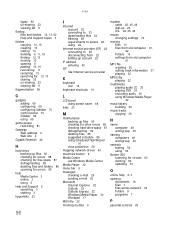
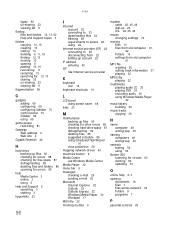
... list 9
fragmentation 89
G
gadgets adding 69 configuring 69 configuring Sidebar 70 control panel 70 Sidebar 69 using 69
game access restricting 81
Gateway Web address 2 Web site 2
Gigabit Ethernet 44
H
hard drive backing up files 90 checking for errors 88 checking ... 60 updating 61
O
online help 2, 3
opening documents 18 files 7 files across network 54 folders 9 programs 7
P
parental controls 80
96
8513017 - Gateway Notebook Reference Guide with eRecovery R2 - Page 10
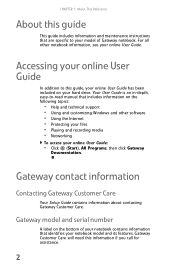
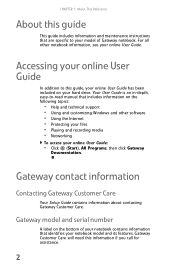
... User Guide:
• Click (Start), All Programs, then click Gateway
Documentation.
Accessing your online User Guide
In addition to this guide, your online User Guide has been included on your notebook model and its features. Gateway contact information
Contacting Gateway Customer Care
Your Setup Guide contains information about contacting Gateway Customer Care. Your User Guide is an...
8513017 - Gateway Notebook Reference Guide with eRecovery R2 - Page 101
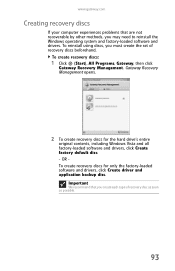
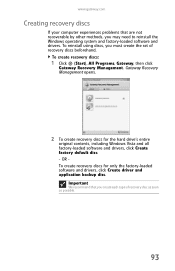
...factory default disc. -
To create recovery discs:
1 Click (Start), All Programs, Gateway, then click
Gateway Recovery Management. To reinstall using discs, you may need to reinstall the Windows operating system...-loaded software and drivers, click Create driver and application backup disc. www.gateway.com
Creating recovery discs
If your computer experiences problems that you create each type...
8513017 - Gateway Notebook Reference Guide with eRecovery R2 - Page 103


... your computer from the factory. To recover your computer, follow that came pre-installed on your pre-installed software and drivers:
1 Click (Start), All Programs, Gateway, then click
Gateway Recovery Management. You can recover using either your hard drive or the backup discs you have created.
• New software-If you need to...
8513017 - Gateway Notebook Reference Guide with eRecovery R2 - Page 106
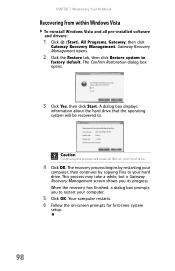
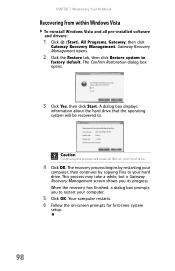
... the operating system will erase all pre-installed software and drivers:
1 Click (Start), All Programs, Gateway, then click
Gateway Recovery Management. Caution
Continuing the process will be recovered to your hard drive. Your computer restarts...-screen prompts for first-time system
setup.
98 The recovery process begins by restarting your
computer, then continues by copying files to .
8513064 - Gateway Notebook Setup Poster - Page 2


... cable if using high speed Internet access or connect a phone cable to complete Windows setup. All other countries.
USB ports ...Gateway, Inc. USER GUIDE
®
CHECK GATEWAY SUPPORT
For frequently-asked questions, setup help :
tips for getting the most out of your new Gateway® notebook
SEE YOUR ONLINE DOCUMENTATION
For detailed information about using Windows and the programs...
Similar Questions
What Keys Are Pressed To Access Gateway M1634u Setup Program
(Posted by ardera 9 years ago)
What Is The Procedure For Accessing A Gateway M1634u Notebook Computer's Setup
program
program
(Posted by savanvamu 9 years ago)
What Is The Procedure Of Accessing A Gateway M1634u Notebook Setup Program
(Posted by frastchch 9 years ago)
How To Access The Setup Program On A Gateway M1634u Notebook
(Posted by rick7crbro 10 years ago)
Procedure For Accessing Setup Program?
The procedure for accessing the Gateway M1634u notebook setup program?
The procedure for accessing the Gateway M1634u notebook setup program?
(Posted by troysmm713 12 years ago)

