Gateway LX6810-01 Support Question
Find answers below for this question about Gateway LX6810-01 - LX - 8 GB RAM.Need a Gateway LX6810-01 manual? We have 5 online manuals for this item!
Question posted by Ruscacou on May 4th, 2014
What Extra Hard Drive Works For Gateway Lx6810-01
The person who posted this question about this Gateway product did not include a detailed explanation. Please use the "Request More Information" button to the right if more details would help you to answer this question.
Current Answers
There are currently no answers that have been posted for this question.
Be the first to post an answer! Remember that you can earn up to 1,100 points for every answer you submit. The better the quality of your answer, the better chance it has to be accepted.
Be the first to post an answer! Remember that you can earn up to 1,100 points for every answer you submit. The better the quality of your answer, the better chance it has to be accepted.
Related Gateway LX6810-01 Manual Pages
8513030 - Gateway Computer User Guide - Page 15


... like you would store information in a file cabinet. Hard drive Disc drive
2 Double-click the drive icon.
9 Clicking the maximize button expands the active window to its former size.
Clicking the maximize button again restores the window to fit the entire computer display.
www.gateway.com
Window item
Description
Clicking the minimize button reduces the...
8513030 - Gateway Computer User Guide - Page 53


...OK. If you do not set up security for your hard drive to
15 characters with your Internet service provider. Check your...soon after the installation the line will be activated.
www.gateway.com
Setting up a wired network, make sure that you... If the connection is working , contact your wireless cards for any computer name on your broadband connection works
Important
If you do ...
8513030 - Gateway Computer User Guide - Page 62


...Gateway so we can install or run.
56
Help
For more information about Windows user accounts, click Start, then click Help and Support.
You can remember. You have to your insurance agent, you cannot replace the information stored on creating a startup and hard drive...to return your computer. Startup and hard drive password
Use a startup and hard drive password to the Kensington lock slot ...
8513030 - Gateway Computer User Guide - Page 79


...ENTER. To change the settings you change power saving options such as when the monitor or hard drive is automatically turned off. You can select one of power settings) let you want, ..., Hardware and Sound, then under Power Options, click
Change power-saving settings. www.gateway.com
Changing power-saving settings
Changing the power plan
Power plans (groups of the defined power plans or create...
8513030 - Gateway Computer User Guide - Page 91


www.gateway.com
updating 59
O
online help 2, ...use 78 scheduling Internet access 78 setting up 76 time limits,setting 78
password hard drive 56 startup 56
pasting files and folders 10, 16 text and graphics 16
personal... Ethernet 50
serial number 3
Shared Documents folder 71
sharing drives 51 folders 51 printer 51
shortcuts adding to desktop 8 closing programs 16 closing windows 16 copying 16 deleting...
User Guide - Page 7


... work 190 Gathering the tools you need 190
Preventing static electricity discharge 191 Opening the case 192
Removing the side panel 192 Removing the front bezel 195 Closing the case 196 Replacing the side panel 196 Replacing the front bezel 197 Adding or replacing a CD, DVD, or diskette drive 198 Replacing the hard drive...
User Guide - Page 8


... Cleaning CDs and DVDs 224 Computer 224 File management 225 Hard drive 225 Internet 226 Keyboard 228 Memory 228 Modem 229 Monitor 233 Mouse 235 Power 235 Printer 236 Sound 237 Using the BIOS Setup utility 238 Telephone support 240 Before calling Gateway Technical Support 240 Telephone support 241 Tutoring and training 242...
User Guide - Page 10


Chapter 1: Checking Out Your Gateway Computer
Front
Your computer may contain any of the following components. CD/DVD drive
Media card reader Diskette drive
Hard drive indicator
IEEE 1394 port USB ports Reset button Power indicator
Power button
2
www.gateway.com
User Guide - Page 11
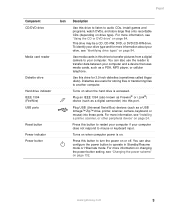
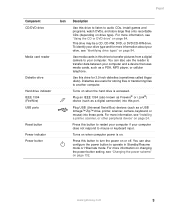
....gateway.com
3 For more information about your drive, see "Changing the power scheme" on page 84.
Press this drive for 3.5-inch diskettes (sometimes called floppy disks). To identify your drive ...a printer, scanner, or other peripheral device" on drive type). Front
Component CD/DVD drive
Media card reader
Diskette drive Hard drive indicator IEEE 1394 (FireWire) USB ports
Reset button ...
User Guide - Page 15
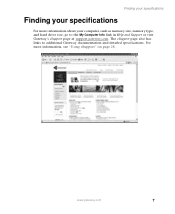
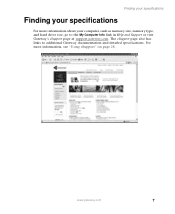
...
7 For more information about your computer, such as memory size, memory type, and hard drive size, go to additional Gateway documentation and detailed specifications. Finding your specifications
Finding your specifications
For more information, see "Using eSupport" on page 28.
The eSupport page also has links ...
User Guide - Page 17


... much as 700 MB of data. A UPS uses a battery to back up your existing hard drive with a larger drive. For information about installing a larger drive, see "Creating CDs and DVDs" on page 97.
www.gateway.com
9 Writable CDs can save your work and shut down your programs are running temporarily during a total power failure. For more...
User Guide - Page 46


... they hold files and folders. Each drive has a letter, for example, Local Disk (C:) for the hard drive. To view the drives on the Start menu. You may also have more than one drive. Drives
38
www.gateway.com Viewing drives
Drives are like you would store information in a file cabinet. Chapter 4: Windows Basics
Working with files and folders
You can...
User Guide - Page 121
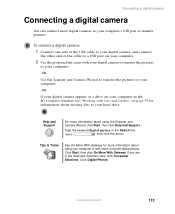
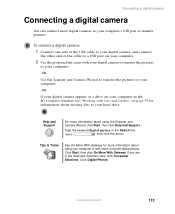
...transfer pictures. www.gateway.com
113
Type the keyword digital picture in the Business Solutions view, click Consumer Solutions. Help and Support
For more information about using your hard drive.
To connect ...to your computer. -ORIf your digital camera appears as a drive on your computer in the My Computer window, see "Working with files and folders" on page 38 for more information ...
User Guide - Page 139
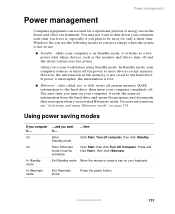
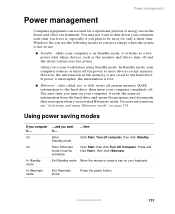
... is lost.
■ Hibernate - (also called save to disk) writes all current memory (RAM) information to be
hold SHIFT, then click Hibernate. The next time you turn off .
Standby...to the hard drive.
In Hibernate mode
Exit Hibernate mode
Press the power button. while your work before using Hibernate mode" on your computer ...and you plan to the hard drive, then turns...
User Guide - Page 170
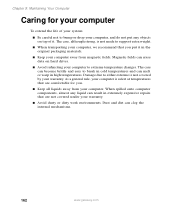
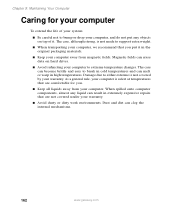
... covered by your computer. The case can melt or warp in high temperatures. When spilled onto computer components, almost any objects on hard drives.
■ Avoid subjecting your computer to support extra weight.
■ When transporting your computer, we recommend that you .
■ Keep all liquids away from magnetic fields. As a general rule...
User Guide - Page 179
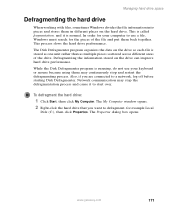
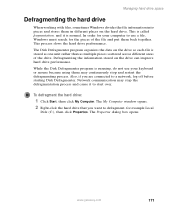
... box opens. www.gateway.com
171 Defragmenting the information stored on the drive so each file is normal. This process slows the hard drive performance. While the Disk... restart the defragmenting process. To defragment the hard drive:
1 Click Start, then click My Computer. Managing hard drive space
Defragmenting the hard drive
When working with files, sometimes Windows divides the file ...
User Guide - Page 228


..., make sure that it is turned on. ■ If a peripheral device (such as the keyboard or mouse) does not work, make sure that you followed each instruction. ■ Make sure that all connections are damaged, if your computer was dropped, ...computer components before the problem started,
review the procedures you performed and make
sure that your hard drive is not full.
220
www.gateway.com
Starter Guide - Page 23


... will appear with the same files and programs it had when it shipped from the factory. IMPORTANT
• If your hard drive has failed and you can't restore the software from the hard drive, contact Gateway Customer Care for help.
• After you restore your computer's software up to bring your computer, it will finish...
Recovery Guide - Page 1
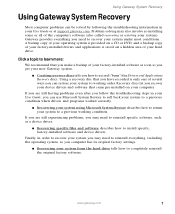
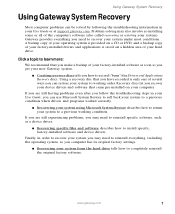
... computer has its original factory settings.
■ Recovering your system from the hard drive tells how to completely reinstall the original factory software.
Recovery discs let you ... when drivers and programs worked correctly.
■ Recovering your system using Microsoft System Restore describes how to return your system to a previous working order.
Gateway provides everything you need...
Recovery Guide - Page 8
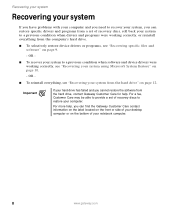
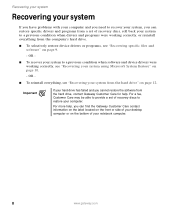
... cannot restore the software from the hard drive, contact Gateway Customer Care for help.
Important
If your hard drive has failed and you can restore specific drivers and programs from a set of recovery discs to a previous condition when software and device drivers were working correctly, or reinstall everything from the hard drive" on page 12. For a fee, Customer...
Similar Questions
How To Install Coprocessor For Gateway Lx6810-01
(Posted by IMtper 9 years ago)
How Upgrade Gateway Lx6810-01 Processor
(Posted by lalizzy 10 years ago)
Gateway Lx6810-01 Screen Does Not Come On
(Posted by datgrgei 10 years ago)

