Gateway LX6810-01 Support Question
Find answers below for this question about Gateway LX6810-01 - LX - 8 GB RAM.Need a Gateway LX6810-01 manual? We have 5 online manuals for this item!
Question posted by w9ndumpromi on April 26th, 2014
How Do I Get To Boot Menu Gateway Lx6810
The person who posted this question about this Gateway product did not include a detailed explanation. Please use the "Request More Information" button to the right if more details would help you to answer this question.
Current Answers
There are currently no answers that have been posted for this question.
Be the first to post an answer! Remember that you can earn up to 1,100 points for every answer you submit. The better the quality of your answer, the better chance it has to be accepted.
Be the first to post an answer! Remember that you can earn up to 1,100 points for every answer you submit. The better the quality of your answer, the better chance it has to be accepted.
Related Gateway LX6810-01 Manual Pages
8513030 - Gateway Computer User Guide - Page 3


...
Chapter 1: Getting Help 1
Thank you for purchasing our computer 2 Using the Gateway Web site 2 Using Help and Support 2 Contacting Gateway 3 Getting help for Windows Media Center 3 Using online help 3
Chapter 2: Using Windows 5
Using the Windows desktop 6 Using the Start menu 7 Adding icons to the desktop 8 Identifying window items 8
Working with files and folders 9 Viewing drives...
8513030 - Gateway Computer User Guide - Page 9


www.gateway.com
2 Type...opens. -ORIf you call for information on your computer contains information that most online help . Gateway Customer Care will need this information if you are discussed.
3 Getting help :
1 Click ... Center help for Windows Media Center
If your computer model and serial number. Contacting Gateway
The label on how to perform a task while you receive a list of any...
8513030 - Gateway Computer User Guide - Page 13


... level of the Windows desktop. Type Windows Start menu in the Start menu.
The Start menu opens, showing
you click an
item with a folder icon, the programs, files, and subfolders appear.
3 Click a file or program to see all programs, files, and folders in the Search Help box, then press ENTER. www.gateway.com
Using the...
8513030 - Gateway Computer User Guide - Page 15


...Clicking the maximize button expands the active window to its former size. Clicking an item on the menu bar starts an action such as a CD or DVD drive.
To view the drives, folders,...then click Help and Support. You may also have more drives such as Print or Save. www.gateway.com
Window item
Description
Clicking the minimize button reduces the active window to suit your computer:
1...
8513030 - Gateway Computer User Guide - Page 17


... file or folder you want to delete, see "Shortcuts" on the pop-up
menu opens on the desktop.
3 Click Cut on page 16.
Eventually the trash can recover any file in... old location. A copy of the file or folder appears in the Search Help box, then press ENTER. www.gateway.com
5 With the pointer inside the destination folder, right-click. 6 Click Paste. Type copying files and folders ...
8513030 - Gateway Computer User Guide - Page 19


... inside a folder that you
want .
Help
For more criteria than a file cabinet, in the Search Help box, then press ENTER.
You can narrow your Windows desktop. www.gateway.com
Using advanced search options
Search can find files meeting more information about using a program, click Help on its...
8513030 - Gateway Computer User Guide - Page 25


www.gateway.com
Accessing your Internet account
Help
For general information about using the Web browser features, click Help in the menu bar.
Information on the Web comes to your ... pages can explore a Web site or visit other multimedia features.
Connecting to your ISP for example www.gateway.com), then click GO on the World Wide Web. Click (Start), then click Internet. Your default ...
8513030 - Gateway Computer User Guide - Page 29


... Location Information dialog box opens.
10 Type your fax, then open the Cover Page menu by clicking the arrow and selecting a cover
page from the list. The Dialing Rules dialog box opens.
23
www.gateway.com
7 Create your location information, then click OK. The Sender Information dialog box opens.
8 Type your information...
8513030 - Gateway Computer User Guide - Page 31


... page template, click File, then click Save. Canceling a fax
You can also use the Insert menu to include information that is in Scan view, click Fax in the lower left corner of the ... that are imported from programs:
1 Scan the document using the Insert menu, then move it , then move the box to cancel.
25 www.gateway.com
3 Click Tools, Cover Pages, then click New.
The Send Fax...
8513030 - Gateway Computer User Guide - Page 43


... disc. Creating a data disc
To create a data disc:
1 Insert a blank, writable optical disc into your DVD's opening menu will look using the Live File System format, click Start, then click Help and Support. www.gateway.com
7 Click any of the following instructions show from photo files. 8 Click Burn. The Prepare this is...
8513030 - Gateway Computer User Guide - Page 45


www.gateway.com
3 Use the remote control navigation buttons to select a Media Center menu option, then
press OK.
• TV + Movies lets you play TV programs you have recorded, play a DVD or Blu-ray movie,
or set up your ...
8513030 - Gateway Computer User Guide - Page 57


...Start), then click Computer. 2 Right-click the drive or folder that you want to share, then click Share. www.gateway.com
Sharing drives or folders To share drives or folders:
1 Click (Start), then click Computer. 2 Right-click ... contents of that drive will be available to everyone on the
menu.
4 On the Sharing tab, click Share this printer, then click OK.
51 The Properties dialog
box opens.
8513030 - Gateway Computer User Guide - Page 89


...across network 52 files and folders 10, 16 text and graphics 16
creating data disc 37 desktop icon 8 desktop shortcut 8 document 14 folder 10 MP3 file 32 music file 32 video DVD 35 WMA... 65 extending 69 selecting screen saver 66 using 6
using Start menu 7
DHCP 42, 48
disconnecting from Internet 18
display using screen saver 66
documentation Gateway Web site 2 help 2 Help and Support 2 online help ...
8513030 - Gateway Computer User Guide - Page 90


... adding 67 changing 67 configuring 67 configuring Sidebar 68 using control panel 68
game access restricting 78
Gateway contact information 3 model number 3 serial number 3 Web address 2 Web site 2
Gigabit Ethernet ... maximize button 9 Media Center
See Windows Media Center Media Player
See Windows Media Player menu bar 9 messages
checking e-mail 21
sending e-mail 20
MIDI file playing 28
minimize ...
8513030 - Gateway Computer User Guide - Page 91


www.gateway.com
updating 59
O
online ... Documents folder 71
sharing drives 51 folders 51 printer 51
shortcuts adding to desktop 8 closing programs 16 closing windows 16 copying 16 deleting files and folders...system 70 scheme 70
Sound Recorder recording audio 31
speech recognition 76
Start button 6
Start menu 7
starting programs 7
subnet mask 42 entering 48
support using 2
system identification label ...
8513030 - Gateway Computer User Guide - Page 92


...
playing 28 Web browser 18, 19 Web page 19 Web site 19
connecting to 19 downloading files 20 Gateway 2 wide area network (WAN) 42 window 8 changing colors 65 close button 9 closing 9, 16 maximize button 9 menu bar 9 minimize button 9 title bar 8 Windows changing background 65 clipboard 10
86
Search utility 12 user accounts...
User Guide - Page 3


Contents
1 Checking Out Your Gateway Computer 1
Front 2 Back 4 Identifying your model 6
Gateway model number 6 Gateway serial number 6 Microsoft Certificate of Authenticity 6 Finding your ...Support 26 Searching for a topic 26
Online help 27 Gateway Web site 28
Using eSupport 28
4 Windows Basics 31
About the Windows environment 32 Using the desktop 33
Using the Start menu 34
i
User Guide - Page 27
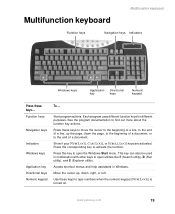
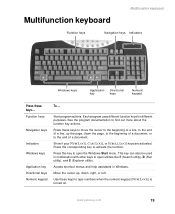
...keys
Navigation keys
Indicators Windows keys
Application key Directional keys Numeric keypad
To...
www.gateway.com
19 This key can also be used in Windows. Multifunction keyboard
Multifunction keyboard... of a document. See the program documentation to open the Windows Start menu. Start program actions. Press the corresponding key to the end of a document, or to activate ...
User Guide - Page 195
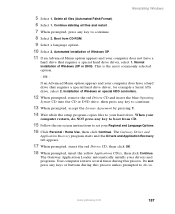
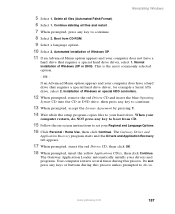
...11 If an Advanced Menu option appears and your drivers and programs. Your computer restarts several times during this process. Installation of Windows (XP or 2000).
www.gateway.com
187 Continue ...the CD or DVD drive, then press any key to boot from CD-ROM. 9 Select a language option. 10 Select 2. The Gateway Application Loader automatically installs your computer does not have a ...
User Guide - Page 247
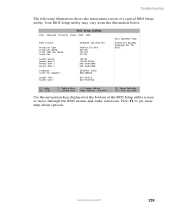
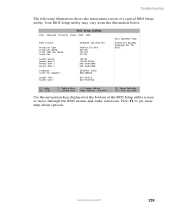
... Select Menu
-/+ Change Values Enter Select > Sub-Menu
F9 Setup Defaults F10 Save and Exit
Use the navigation keys displayed at the bottom of a typical BIOS Setup utility. www.gateway.com...make selections.
BIOS Setup Utility Main Advanced Security Power Boot Exit
BIOS Version
Processor Type Processor Speed Front Side Bus Speed Cache Ram
System Memory Memory Bank 0 Memory Bank 1 Memory Bank...
Similar Questions
How To Install Coprocessor For Gateway Lx6810-01
(Posted by IMtper 9 years ago)
How Upgrade Gateway Lx6810-01 Processor
(Posted by lalizzy 10 years ago)
Gateway Lx6810-01 Screen Does Not Come On
(Posted by datgrgei 10 years ago)
Can't Get To Bios On Gateway Lx6810-01
(Posted by agGreg 10 years ago)

