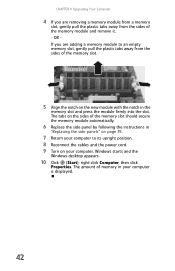Gateway GT5694 Support Question
Find answers below for this question about Gateway GT5694.Need a Gateway GT5694 manual? We have 2 online manuals for this item!
Question posted by sagentoid on April 6th, 2018
Video Card Upgrade
I found this GT 5694 on the trash without a HDD. I upgraded its memory from 4GB to its maximum 8GB, and I also upgraded its CPU to a Phenom X4 840 3.4GHz and it's running W10 fine. Graphics are a laggy though so I wanted to upgrade its graphics card. Suddenly the HDMI port no longer works or is faulty and another video card simply gives absolutely NO video output from either the VGA or HDMI ports. If I take the graphics card out I only get VGA output only. Any takers? I am aware that I might need to upgrade the power supply.
Current Answers
Answer #1: Posted by waelsaidani1 on April 6th, 2018 11:19 PM
Check/upgrade your power supply first so you do not buy an expensive card just to find out it will not run. It will need two connectors for the graphics card too. Here is a video guide: https://www.youtube.com/watch?v=H9Kg9wT9P6E
Related Gateway GT5694 Manual Pages
Similar Questions
Video Card Upgrade For Gateway Zx4270
(Posted by tommyagain10 8 years ago)
Keyboard For Gateway Gt5694
Keyboard is not working. What can I do before having to purchasing another one?
Keyboard is not working. What can I do before having to purchasing another one?
(Posted by eloisecoons 10 years ago)
Wheres The Wireless Adapter?
I've had this computer for 5 years and was wondering were the network card was because it broke and ...
I've had this computer for 5 years and was wondering were the network card was because it broke and ...
(Posted by jonathanbainbridge99 10 years ago)
Coprocessor?
i have a Gateway gt5422e desktop, amd duo core 2.6, 1 gig memory. i just installed vista ultimate an...
i have a Gateway gt5422e desktop, amd duo core 2.6, 1 gig memory. i just installed vista ultimate an...
(Posted by redbone57 11 years ago)
Video Card Upgrade For Gateway Gm5259e
Hi, I want to upgrade my video card for my Gateway GM5259E PC. I put window 7 (window media broswe...
Hi, I want to upgrade my video card for my Gateway GM5259E PC. I put window 7 (window media broswe...
(Posted by synarau 12 years ago)