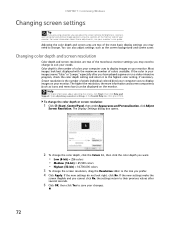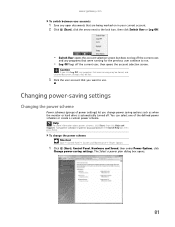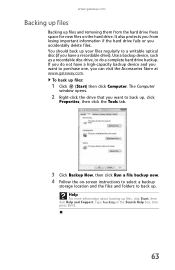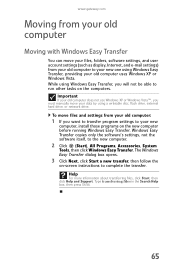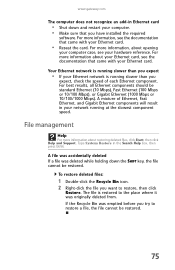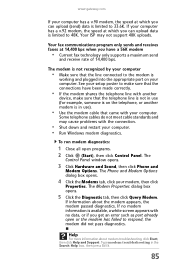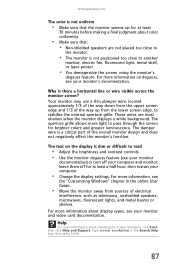Gateway GT5404 Support Question
Find answers below for this question about Gateway GT5404.Need a Gateway GT5404 manual? We have 5 online manuals for this item!
Question posted by redsr3 on October 15th, 2011
Gt5404 Won't Run, Is On But Won't Show On Screen For More Than 30 Seconds
I turn on my desktop computer but it will not run for more than one screen than it goes blank- I have rebooted and checked all connections many, many times. If possible, could you help me?? Susan ps. I am on my laptop now
Current Answers
Related Gateway GT5404 Manual Pages
Similar Questions
Is My Gt5404 Acceptable To Today's 2023 Technology Or Is It Outdated? Can I So
I have a 2007 Gt5404 desktop can it still work with today's technology or do I have to upgrade it? I...
I have a 2007 Gt5404 desktop can it still work with today's technology or do I have to upgrade it? I...
(Posted by rebeccagreen557 1 year ago)
Touch Screen Stopped Working. Trying To Connect Blue Tooth Mouse And Keyboard..
touch screen not working. Trying to set up mouse and keyboard on Bluetooth
touch screen not working. Trying to set up mouse and keyboard on Bluetooth
(Posted by cramercharik 1 year ago)
Gateway Model Zx6971 Not Operable For 30 Seconds
I have extensively checked for viruses and everything is clean. Also detached the Ethernet cable to ...
I have extensively checked for viruses and everything is clean. Also detached the Ethernet cable to ...
(Posted by info86672 9 years ago)
Gateway Gt5404 Pc I Get A Message 'boot Mgr Is Missing' Any Ideas?
when i try to boot windows vista on my gateway gt5404 i get the message "boot mgr is missing" any id...
when i try to boot windows vista on my gateway gt5404 i get the message "boot mgr is missing" any id...
(Posted by tinker3006 12 years ago)