Gateway GM5626 Support Question
Find answers below for this question about Gateway GM5626.Need a Gateway GM5626 manual? We have 4 online manuals for this item!
Question posted by Anonymous-43444 on November 22nd, 2011
Bios Config?
what are the bios settings for using a pci-e video card not onboard video. pci-e card not recognised?
Current Answers
There are currently no answers that have been posted for this question.
Be the first to post an answer! Remember that you can earn up to 1,100 points for every answer you submit. The better the quality of your answer, the better chance it has to be accepted.
Be the first to post an answer! Remember that you can earn up to 1,100 points for every answer you submit. The better the quality of your answer, the better chance it has to be accepted.
Related Gateway GM5626 Manual Pages
8512417 - Gateway Setup Guide - Page 2


...the power cable to Integrated video (VGA).
3 Connect the speakers*
(optional)
1 Plug the audio cable into the back of Gateway, Inc. in video card (optional) Audio card (optional) TV tuner (...setting up your computer, read the Starter Guide for tips on your computer.
SETTING UP YOUR GATEWAY COMPUTER
FRONT (may vary with options)
BACK (may vary from power fluctuations, use...
8512418 - Gateway Reference Guide - Page 3
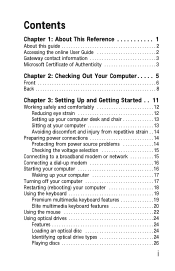
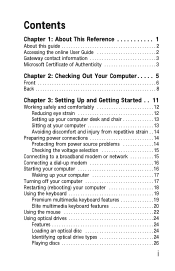
... . . . . . 5
Front 6 Back 8
Chapter 3: Setting Up and Getting Started . . 11
Working safely and comfortably 12 Reducing eye strain 12 Setting up your computer desk and chair 13 Sitting at your computer 13...(rebooting) your computer 18 Using the keyboard 19
Premium multimedia keyboard features 19 Elite multimedia keyboard features 20 Using the mouse 22 Using optical drives 24 Features 24...
8512418 - Gateway Reference Guide - Page 4


Contents
Creating discs 27 Using the memory card reader 28
Memory card types 28 Using a memory card 28 Using the diskette drive 29 Adjusting the volume 30 ... and processor 49 Adding or replacing an expansion card 51 Replacing the system battery 52 Replacing the system board 54
Chapter 5: Maintaining Your Computer . . . . . 57
Setting up a maintenance schedule 58 Caring for your ...
8512418 - Gateway Reference Guide - Page 8
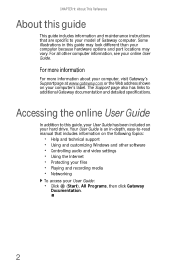
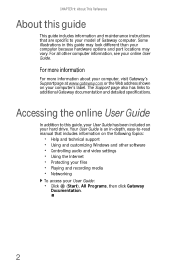
For all other software • Controlling audio and video settings • Using the Internet • Protecting your files • Playing and recording media • ...gateway.com or the Web address shown on the following topics:
• Help and technical support • Using and customizing Windows and other computer information, see your online User Guide. Your User Guide is an in ...
8512418 - Gateway Reference Guide - Page 34


... supported by your data. CHAPTER 3: Setting Up and Getting Started
Copying optical discs
You can copy optical discs to make sure that uses memory cards, such as a PDA, MP3 player, or cellular telephone. (Your computer's memory card reader may look different.)
Activity indicator
Memory card reader slots
Memory card types
The memory card reader supports several memory...
8512418 - Gateway Reference Guide - Page 60
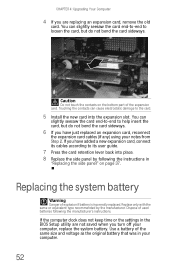
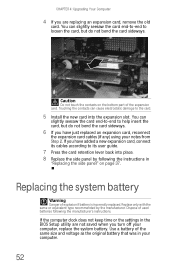
... computer.
52 Replacing the system battery
Warning
Danger of used batteries following the instructions in the BIOS Setup utility are replacing an expansion card, remove the old
card.
Dispose of explosion if battery is incorrectly replaced. If the computer clock does not keep time or the settings in
"Replacing the side panel" on the bottom...
8512418 - Gateway Reference Guide - Page 61
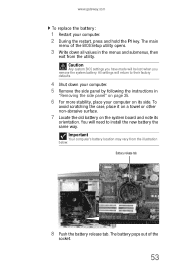
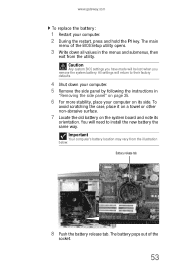
... return to install the new battery the same way. Caution
Any custom BIOS settings you have made will need to their factory defaults.
4 Shut down all values in
... and hold the F1 key. Battery release tab
8 Push the battery release tab. The battery pops out of the BIOS Setup utility opens.
3 Write down your computer. 5 Remove the side panel by following the instructions in the menus and...
8512418 - Gateway Reference Guide - Page 62
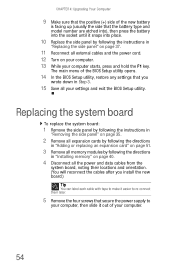
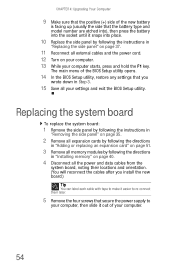
...in
"Removing the side panel" on page 35.
2 Remove all expansion cards by following the directions
in "Adding or replacing an expansion card" on page 51.
3 Remove all memory modules by following the directions
... (+) side of your computer.
54 The main menu of the BIOS Setup utility opens.
14 In the BIOS Setup utility, restore any settings that you install the new board.)
Tip
You can label each ...
8512418 - Gateway Reference Guide - Page 92


...antenna.
82 If the keyboard does not work after it dries, you may provide lower quality video. To view Media Center troubleshooting information that is best viewed on
computer displays. Help
For more ...Media Center mode is only as good as the display type, quality of the video source, type of connection used, quality of video cables, display device screen resolution, size of TV, age of the TV, ...
8512418 - Gateway Reference Guide - Page 93


...'s VGA (monitor) port to a TV. For more advanced
features, produce a better quality picture, and support higher screen resolutions. S-Video display output is not as good as VGA output. Gateway recommends using high-quality video cables that your TV includes a VGA port, connect the VGA
cable from www.gateway.com. A loose cable connection can...
8512389 - Media Center Hardware Setup Poster - Page 2


... your TV supports:
VGA-Best.
Look for TV images but not as a display device. If you use a TV as good for more information about remote settings. Use this . Connect a coaxial cable (not included) from the audio out jacks on the video device to the audio in RCA jacks on your TV has a VGA port...
8512158 - Gateway Computer User Guide - Page 3


...for Windows Media Center 3 Using online help 4 Microsoft Certificate of Authenticity 4
Chapter 2: Using Windows 5
Using the Windows desktop 6 Using the Start menu 7 Adding icons to the desktop 8 Identifying window items ...16
Chapter 3: Using the Internet and Faxing 17
Learning about the Internet 18 Setting up an Internet account 19
Accessing your Internet account 19 Using the World Wide...
8512158 - Gateway Computer User Guide - Page 12


... taskbar to open a file or program by clicking an item on your computer are set up.
For more information about the Windows desktop, click Start, then click Help and Support.
CHAPTER 2: Using Windows
Using the Windows desktop
After your computer is set below the recommended value or when updates are stored. Other buttons on how your...
8512158 - Gateway Computer User Guide - Page 18


...particular file or folder or a set of the file and folder names containing
the letters you can be restored.
1 Double-click the Recycle Bin icon on the desktop.
Windows permanently deletes all of ...you typed.
12
3 Open a file, folder, or program by : Files and folders found using the Search:
1 Click (Start), then click Search. to empty
the bin.
3 Click Yes.
Type the ...
8512158 - Gateway Computer User Guide - Page 47


... digital media device (such as an MP3 player).
• Pictures + Videos lets you view individual pictures, pictures in a slideshow, or select
movies from your video library.
• Music lets you select songs from your music library, set up and use your FM radio
tuner card (if installed), and play music playlists.
4 To exit Windows Media...
8512158 - Gateway Computer User Guide - Page 58


...computer. The Properties
dialog box opens. Take any firewall software on your desktop computer • Turn off any actions suggested.
• If you...8226; Make sure that your router or access point is set up, log onto one of the following:
• ... among the computers connected to your router or access point.
• Use a printer that you share a drive, the entire contents of your...
8512158 - Gateway Computer User Guide - Page 64


... second step in computer security is preventing your computer's BIOS setup utility.
Kensington lock slot
The first step in your computer from using your computer.
You have to return your computer's Reference Guide. These passwords are set in computer security is keeping your reference guide. Use a password that you can remember but that you...
8512158 - Gateway Computer User Guide - Page 79
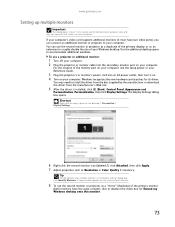
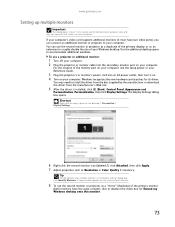
...projector's or monitor's power cord into the secondary monitor port on the desktop Ö Personalize Ö Display Settings.
6 Right-click the second monitor icon (labeled 2), click Attached,...video ports), you can use the second monitor or projector as an extension to deselect the check box for Extend my Windows desktop onto this section are for its driver. If your computer's video card...
8512158 - Gateway Computer User Guide - Page 91
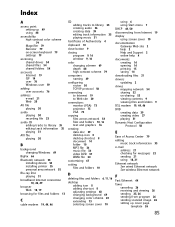
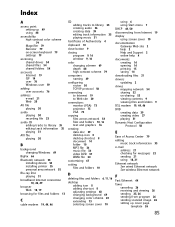
... 10 MP3 file 34 music file 34 video DVD 37 WMA file 34
customizing 67
cutting files and folders 10
D
deleting files and folders 6, 11, 16
desktop adding icon 8 adding shortcut 8 adjusting settings 68 changing background 69 changing color scheme 69 extending 73 selecting screen saver 70
using 6 using Start menu 7
DHCP 44, 50 disconnecting...
8512158 - Gateway Computer User Guide - Page 93
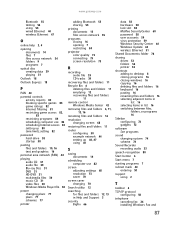
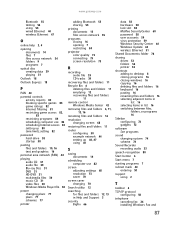
...setting up 80 time limits,setting 82
password hard drive 58 startup 58
pasting files and folders 10, 16 text and graphics 16
personal area network (PAN) 44
playing audio CD 31 audio file 30 Blu-ray Disc 31 DVD 31 HD-DVD 31 multimedia files 30 music CD 31 video...setting up 46, 47 using 44
S
saving documents 14
scheduling computer use 82
screen adjusting settings...shortcuts adding to desktop 8 closing ...
Similar Questions
Want Latest Bios. Want To Use All 4 Gig Of Ram
Have Gateway 838GM w 4 gig RAM. Win XP Pro used 2.5 Gig of RAM. Upgd to Win 7 pro. Uses 3 gig. Want ...
Have Gateway 838GM w 4 gig RAM. Win XP Pro used 2.5 Gig of RAM. Upgd to Win 7 pro. Uses 3 gig. Want ...
(Posted by RobertBSCg 8 years ago)
Want To Remove My Hard Drive. Need Good Instructions/pictures
(Posted by bgcats100 12 years ago)

