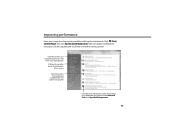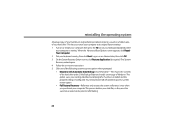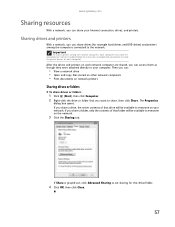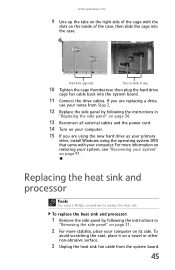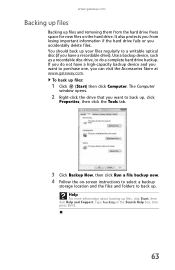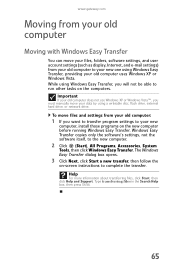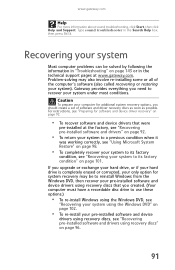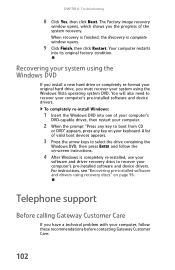Gateway GM5472 Support Question
Find answers below for this question about Gateway GM5472.Need a Gateway GM5472 manual? We have 5 online manuals for this item!
Question posted by bgcats100 on August 24th, 2011
Want To Remove My Hard Drive. Need Good Instructions/pictures
Current Answers
Answer #1: Posted by kcmjr on August 24th, 2011 8:55 AM
There are also video on YouTube that show the process:
http://www.youtube.com/watch?v=HUgljzSog_U
Check the links on the video for more like it that may be of additional assistance.
Licenses & Certifications: Microsoft, Cisco, VMware, Novell, FCC RF & Amateur Radio licensed.
Related Gateway GM5472 Manual Pages
Similar Questions
I think that the hard drive is out because the computer will not load past the bios screen, but what...
What is the largest processor I canpour in it. What is the largest ram I can put in it. What is the ...
want to know,if there is way to disable intergrated sound card,and intergrated video card in bios,on...
I want to install new hard drives in my GM5472 computer myself. According to a computer Tech he coul...