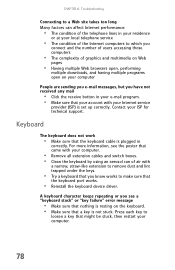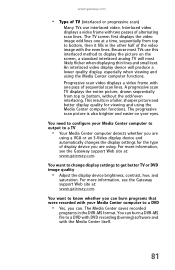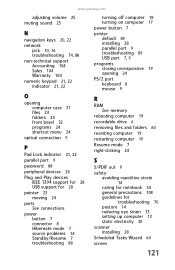Gateway GM5066b Support Question
Find answers below for this question about Gateway GM5066b.Need a Gateway GM5066b manual? We have 5 online manuals for this item!
Question posted by MickA on June 9th, 2011
Reset To Factoy Settings
I do not know my administator password to reset my Gateway GM 5066B pc back to its factory settings. Is it possible to do this any other way?
Current Answers
Related Gateway GM5066b Manual Pages
Similar Questions
How To Factory Reset Gateway 838gm Pc
(Posted by intePashed 9 years ago)
How To Reset The Bios Password In A Gm5066e. Cannot Get To The Bios. Keeps Ask
I get the gatway splashscreen but cannot get any farther. keeps asking for a password. How can I res...
I get the gatway splashscreen but cannot get any farther. keeps asking for a password. How can I res...
(Posted by treas 12 years ago)
Where Is The 2.0 Usb Port
Where is the 2.0 USB port on my old gateway model #: GM5066E Media Center. I tried to look it up on ...
Where is the 2.0 USB port on my old gateway model #: GM5066E Media Center. I tried to look it up on ...
(Posted by allygami 12 years ago)
Microphone Plug-in
Which one of the openings do I use for the microphone on the back panel?
Which one of the openings do I use for the microphone on the back panel?
(Posted by estherandfrank 12 years ago)