Gateway FX6840 Support Question
Find answers below for this question about Gateway FX6840.Need a Gateway FX6840 manual? We have 1 online manual for this item!
Question posted by treasuredmontage on October 15th, 2011
Expansion Bays
what type of drives work in the expansion slots. What do I need for the maximum of storage
Current Answers
There are currently no answers that have been posted for this question.
Be the first to post an answer! Remember that you can earn up to 1,100 points for every answer you submit. The better the quality of your answer, the better chance it has to be accepted.
Be the first to post an answer! Remember that you can earn up to 1,100 points for every answer you submit. The better the quality of your answer, the better chance it has to be accepted.
Related Gateway FX6840 Manual Pages
Gateway Desktop Quick Start Guide - Page 5


...back may result in performance, indicating a need for extended periods. If you can ...screen • Easy access to drives and controls
Computer Basics - ... periods of developing these disorders, type with your wrists straight and your...in damage and will often require extensive work by certain repetitive actions. Do not...8226; Ensure that may block ventilation slots. • Do not push ...
Gateway Desktop Quick Start Guide - Page 9


...optical drive(s) provided with an optical drive and a network connection (i.e. These drives can use . In most common types, such as photos or music. Your Computer's Drives
The drives ...need additional equipment; Note: Small computers may omit larger devices such as a resource that may use either an external optical drive, or a computer with your computer does not feature an optical drive...
Gateway Desktop Quick Start Guide - Page 10


... before they are present on page 9). device. Precautions
✓ If a program needs a disc, insert the disc into the drive before adding or removing a legacy- Should this does not mean that they can ...computer is using the disc. Legacy Ports PS/2 - Ports and Connectors
The ports and connector types described below are not using the Windows Task Manager. ✓ If the tray does not...
Gateway Desktop Quick Start Guide - Page 11


... damage to purchase an adapter or a DVI-toAnalog cable. Expansion Ports USB (Universal Serial Bus) - IEEE 1394 (FireWire)...speakers. Other Connectors Memory Card Reader - An adapter may need to your computer (see page 9). Other Features Remote Control ...Out port allows you to connect a compatible external storage device (usually a hard disk drive) with a DVI (Digital Video Interface) port....
Gateway Desktop Quick Start Guide - Page 13


...on normally before turning the computer on the disk drive ensures that you need additional storage space, need to create backups or need removable storage to start in a few seconds. If you ... Applications tab, select the task that suits you want to transfer your computing needs may continue working. Rousing your computer. Hibernate Hibernate stores all activity in the event of your...
Gateway Desktop Quick Start Guide - Page 16


... click on -screen instructions. OR To create recovery discs for the hard drive's entire original contents, including Windows and all factory-loaded software and drivers,... will need to create, but for long-term reliability, the effort is worth it.
Throughout the process, you may need to ...type of identical, blank discs ready before continuing.
16 -
Quick Start & ...
Gateway Desktop Quick Start Guide - Page 17


...Guide (Gateway InfoCentre) icon on the desktop or click on the InfoCentre welcome page (see image above). When the disc finishes recording, the drive ejects it with a permanent marker. Continue...User's Guide (you need directly on the screen. Internet and Software - 17
Insert a blank disc into the drive indicated in order to list, then click Next. 3. You need an internet connection) ...
Gateway Desktop Quick Start Guide - Page 19


... Windows Media Player) or only on devices with removable storage (digital camera, CD, DVD, etc). Codecs A codec is...Player and other programs use with the each type of shows. If you to choose the ... my computer is equipped with a Blu-ray drive, you play in the error message. Cyberlink ...into a compact WMA file.
When you may work with the media programs installed on your computer....
Gateway Desktop Quick Start Guide - Page 21


...building or home) that you to share files, peripheral devices and an Internet connection. this type of a Wireless LAN To set up a wireless network is easy and allows you wish to... Bluetooth). When you set up a network, you need to pull cables through walls and ceilings. Also you have a built-in an available expansion slot. Note: More detailed information is installed inside your ...
Gateway Desktop Quick Start Guide - Page 22


... network. This is the method of the aircraft, disrupt communications, and even be used together to share a single Internet connection with the members of a working network
1. Desktop computer 3. Built-in aircraft is shared over the network with the network management options. Turning On/Off a WiFi Network Connection
If your wireless network on...
Gateway Desktop Quick Start Guide - Page 23


...includes a Phishing Filter that warns you about Internet Explorer and take you typed. 4. Internet Explorer provides an easy and secure web browsing experience. Tabs...Desktop™ is updated. There you to keep up with your personal information). You may also press F1 on the
toolbar indicates that allows you can read news headlines, sports scores, etc. RSS feeds: Allow you need...
Gateway Desktop Quick Start Guide - Page 25
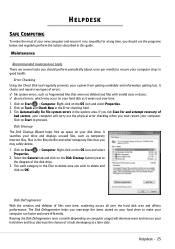
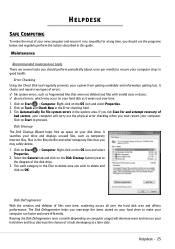
...Right-click on Start > Computer. It searches your drive and displays unused files, such as fragmented files that... the items stored on your hard drive to delete and click on Tools and... Defragmenter With the creation and deletion of the disk drive. 3. Click on the OS icon and select Properties... will decrease wear and tear on your hard drive and thus decrease the chance of errors: &#...
Gateway Desktop Quick Start Guide - Page 26


... Tools, click on the volume you can customize to their original location. If your Hard Disk Drive
1. Empty the Recycle Bin: When you should consider freeing some space. To make it in ...hard disk.
Double-click on the Recycle Bin on the Windows desktop and click on the OS icon and select Properties. 3. If your hard disk drive
1. Perform a Disk Cleanup and close all open programs.
...
Gateway Desktop Quick Start Guide - Page 27


...changed a system setting, and it did not work until you do this . These programs will return to your computer to how it will need to your computer and restore its settings and... you cannot access the Windows desktop: 1. Windows System Restore. System Restore monitors the changes to your computer to an earlier time This option will not work .
driver installations or specific software...
Gateway Desktop Quick Start Guide - Page 35


...works. 2. Removing additional internal hardware Internal hardware could be active. 1. Close all external devices from your computer's configuration. Check the power cord connections between your Installation poster. 1. Power on the Windows desktop... needs. Unplug the power cable from ...expansion slot. Certain computers are connected correctly. Test the power cords: 1. Try to a working...
Gateway Desktop Quick Start Guide - Page 37


... arrow keys to your problem with your programs correctly.
Click on Start > Control Panel > Programs > Programs and Features. The Windows desktop displays, but the operating system is a catalogue of items such as drivers, security fixes, critical updates, the latest Help files, and...keyboard to lose data that were in Internet browser or email program? When you used it work.
Gateway Desktop Quick Start Guide - Page 38


... the taskbar and select Task Manager. 2.
If your computer cannot display the Windows desktop: Restart your computer, press the Alt+F10 key upon start the Recovery Program.... in the future, make sure you run erratically, there are good chances that a specific program does not work correctly, try using Windows Task Manager If you may check the Gateway Support Website on the previous case ...
Gateway Desktop Quick Start Guide - Page 39


...Troubleshooting
Keyboard & Mouse
My Keyboard Does Not Work
1. Switch your computer OFF. If your receiver uses a USB connector, try to connect it .
The mouse needs to be used to another port. c. ... page 6). If it needs further cleaning, carefully remove any dirt that the receiver is not properly connected. If your computer cannot display the Windows desktop: Restart your computer,...
Gateway Desktop Quick Start Guide - Page 41


... the drive tray. a. Make sure that the disc's printed side is facing upward in the drive and ... hidden). 4. a. c. c. d. Your sound hardware does not work properly.
e. Internet
In order to get the best possible Internet... Panel to adjust the volume level. a.
Re-type them if necessary. Your computer's volume control settings need adjusting. b. c. You Cannot Connect to you ...
Gateway Desktop Quick Start Guide - Page 42


... 1. If the problem persists and the connection has been previously working, then contact your ISP usually provides connection details (user name,... is correctly set-up for other applications:
a. You may need to contact your local telephone operator to the Internet at the... is unavailable. Close all programs that the dialling type is used the Recovery Management program. Check the modem...
Similar Questions
Removal Caddies Located In The Front Bay Of The Gateway Fx6840
I need to purchase the removable caddies located in the front bay of the Gateway FX6840.I am reloadi...
I need to purchase the removable caddies located in the front bay of the Gateway FX6840.I am reloadi...
(Posted by RogerRace 3 years ago)
Monitor Cord
Exactly what type of cord do I need to connect the monitor to the computer for model GT5432?
Exactly what type of cord do I need to connect the monitor to the computer for model GT5432?
(Posted by prainis 8 years ago)
What Extra Hard Drive Works For Gateway Lx6810-01
(Posted by Ruscacou 10 years ago)
Network Driver
I installed windows 7 and tells me i need network adaptor
I installed windows 7 and tells me i need network adaptor
(Posted by razzadazzal77 10 years ago)

