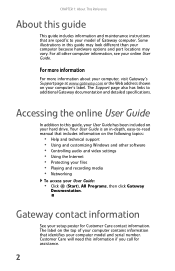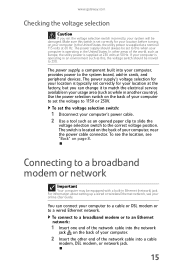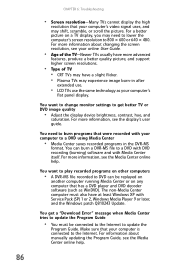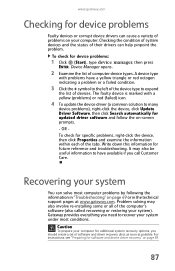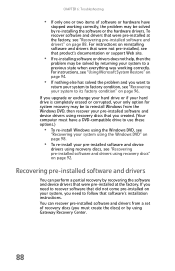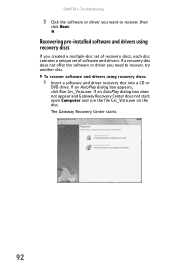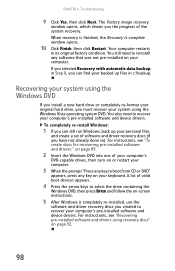Gateway FX4710 Support Question
Find answers below for this question about Gateway FX4710.Need a Gateway FX4710 manual? We have 4 online manuals for this item!
Question posted by Sluggo9 on October 15th, 2013
Troubleshooting Gtwy Fx4710 G33 Motherboard - Need Pinouts For Ddr2, Ddr3 Slots
Voltages on all rails look reasonable except DMM3/4 where I see 0.87 Vdc on cap EC36. Other caps in vicinity show 1.8V which is correct for DDR2. I am looking specifically for location of pin labled "DDR3_DRAM_PWROK"as in Intel document 316966-002, page 42. Thanks for any help.
Current Answers
Related Gateway FX4710 Manual Pages
Similar Questions
Schematic Or Diagram For Gateway Fx 4710 Motherboard
Need a schematic or diagram for gateway fx 4710 motherboard
Need a schematic or diagram for gateway fx 4710 motherboard
(Posted by Uffda 8 years ago)
I Need A Schematic For The Intel Pc G33m05g1-8eks Motherboard. Where To Find?
On-board power seriously out of spec - seems localized to 5Vdc. Power and voltages at pcb connector ...
On-board power seriously out of spec - seems localized to 5Vdc. Power and voltages at pcb connector ...
(Posted by Sluggo9 10 years ago)
I Need A New Motherboard For My Gateway Gm56332e Computer. Mine Quit Working
I have checked the power supply and also the power switch and they are good. there is no power in th...
I have checked the power supply and also the power switch and they are good. there is no power in th...
(Posted by happychucker 12 years ago)
How Do I Get The Motherboard Manual For My Gateway Gm5664 Desktop.
(Posted by SBCURT 12 years ago)