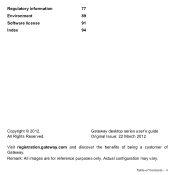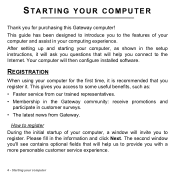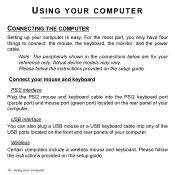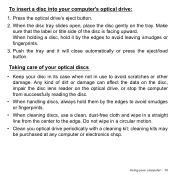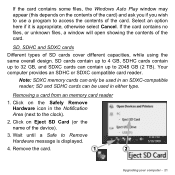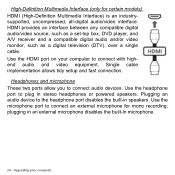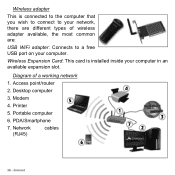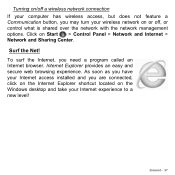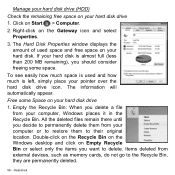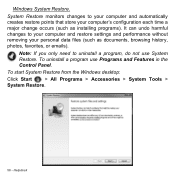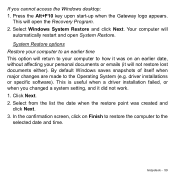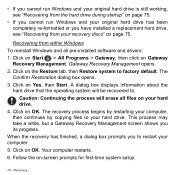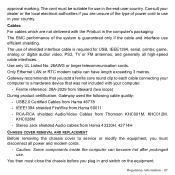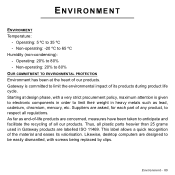Gateway DX4870 Support Question
Find answers below for this question about Gateway DX4870.Need a Gateway DX4870 manual? We have 1 online manual for this item!
Question posted by temptaker11 on May 15th, 2016
Computer Just Died.
PSU went out, what do I replace it with? Name, model number etc. Where to purchase?Thanks,
Current Answers
Answer #1: Posted by Odin on May 15th, 2016 10:47 AM
Your first step should be to call the manufacturer. See the contact information here: https://www.contacthelp.com/Gateway%20Computers/customer-service. If you can't get the part from the company you may be able to obtain the part number. Then try the following:
- Try an online parts source like http://www.ereplacementparts.com/ or https://www.partstore.com/
- Contact local parts dealers, who might be able to supply or maybe fix the part
- Enter your part number in a search engine like Google or Yahoo
- Try http://www.searchtempest.com/, which displays global listings from eBay, Craigslist, and other sources
- Take the part you have to an computer technician, who might possibly be able to fix or replace the part
Hope this is useful. Please don't forget to click the Accept This Answer button if you do accept it. My aim is to provide reliable helpful answers, not just a lot of them. See https://www.helpowl.com/profile/Odin.
Related Gateway DX4870 Manual Pages
Similar Questions
What Is The Connector That C:/ Drive Plunged Into: A. Sata 0 B. Sata 1 C. Sat
D. SATA 3E. SATA 4Gateway dx4870-ub318
D. SATA 3E. SATA 4Gateway dx4870-ub318
(Posted by rlehocky 6 years ago)
Video Card Or Graphics Card .... What Do You Suggest For Ugrade Computer
my video card seems to be broken ... any suggestion kind and brand of graphic card
my video card seems to be broken ... any suggestion kind and brand of graphic card
(Posted by titingcag 8 years ago)
Dx4870 Stopped Booting
I have been using my DX4870 to do video editing. Had been working fine and powered down. Try to star...
I have been using my DX4870 to do video editing. Had been working fine and powered down. Try to star...
(Posted by ft1957 9 years ago)
I Think The Power Supply Went Out On My Computer Any One Know How To Replace
(Posted by anita2 11 years ago)
My Gateway Desktop Just Recently Stopped Liking Cd Drives. Help.
Gateway GT5465E bought 2007 October, has Windows Vista Home Premium ver 6.0 (build 6002 service pack...
Gateway GT5465E bought 2007 October, has Windows Vista Home Premium ver 6.0 (build 6002 service pack...
(Posted by winkler1027 12 years ago)