Gateway DX4710 Support Question
Find answers below for this question about Gateway DX4710.Need a Gateway DX4710 manual? We have 4 online manuals for this item!
Question posted by Anonymous-45949 on December 19th, 2011
Replacing A Sound Card.
The person who posted this question about this Gateway product did not include a detailed explanation. Please use the "Request More Information" button to the right if more details would help you to answer this question.
Current Answers
There are currently no answers that have been posted for this question.
Be the first to post an answer! Remember that you can earn up to 1,100 points for every answer you submit. The better the quality of your answer, the better chance it has to be accepted.
Be the first to post an answer! Remember that you can earn up to 1,100 points for every answer you submit. The better the quality of your answer, the better chance it has to be accepted.
Related Gateway DX4710 Manual Pages
8513030 - Gateway Computer User Guide - Page 5


www.gateway.com
Changing system sounds 70 Changing mouse settings 71 Adding and modifying user accounts 71 Changing power-saving settings 73
Changing the power plan 73 Changing accessibility settings 74
...
8513030 - Gateway Computer User Guide - Page 49


... router is a cable or DSL modem that provides access to automatically configure network and IP
addresses Determining if an Ethernet card is already installed on your computer
To determine if an Ethernet card is already installed on the left.
A mixture of components rated at the speed of the slowest rated component. The...
8513030 - Gateway Computer User Guide - Page 50


... instructions they have a broadband connection already installed, make sure that comes with your Ethernet cards for instructions on the network and can assign IP addresses to right). If the connection... cable, the wires on to ISP. Before you need to connect two computers. Installing Ethernet cards and drivers After you are attached to the copper pins in two different types; Cat 5 ...
8513030 - Gateway Computer User Guide - Page 52


..., like a printer or scanner. For a wireless Ethernet network you need for an access point-based network
Tip
When you purchase wireless equipment:
Access point Wireless cards supported
802.11a
802.11a only
802.11b
802.11b only
802.11g
802.11b and 802.11g
802.11n
802.11b, 802.11g, and...
8513030 - Gateway Computer User Guide - Page 75


... connect an additional monitor or projector to your computer's video card supports additional monitors (it on. 4 Turn on the screen of each monitor.
8 To use the second monitor or projector as an extension to deselect the check box for Extend my Windows desktop onto this section are for its driver. For
the...
8513030 - Gateway Computer User Guide - Page 76


To change the sounds that play for Extend my Windows desktop onto this monitor. If you do not see the sound file in the Sounds list, click Browse and find the file in the Program list, then click the Sounds list and click the sound file you want .
-
OR Click an event in the appropriate folder.
3 To...
8513030 - Gateway Computer User Guide - Page 91


...3
Shared Documents folder 71
sharing drives 51 folders 51 printer 51
shortcuts adding to desktop 8 closing programs 16 closing windows 16 copying 16 deleting files and folders 16 keyboard...files, folders, or programs 16
Sidebar configuring 68 gadgets 68
software See programs
sound changing system 70 scheme 70
Sound Recorder recording audio 31
speech recognition 76
Start button 6
Start menu 7
...
8513028 - Gateway Hardware Reference Guide - Page 4
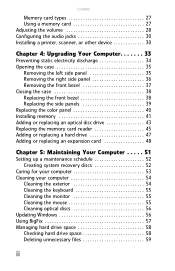
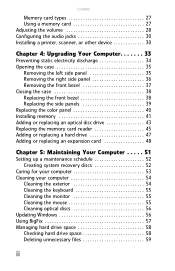
... the front bezel 37 Closing the case 38 Replacing the front bezel 38 Replacing the side panels 39 Replacing the color panel 40 Installing memory 41 Adding or replacing an optical disc drive 43 Replacing the memory card reader 45 Adding or replacing a hard drive 47 Adding or replacing an expansion card 48
Chapter 5: Maintaining Your Computer . . . . . 51
Setting...
8513028 - Gateway Hardware Reference Guide - Page 16
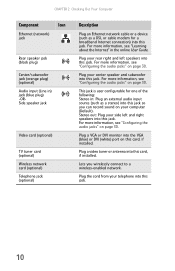
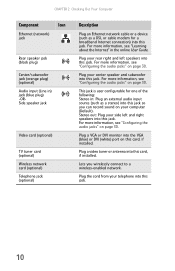
...optional)
Audio input (Line in) jack (blue plug) -ORSide speaker jack
Video card (optional)
TV tuner card (optional) Wireless network card (optional) Telephone jack (optional)
Description
Plug an Ethernet network cable or a device... Plug your center speaker and subwoofer into this jack.
10 Lets you can record sound on your telephone into this jack. Plug your rear right and left and right ...
8513028 - Gateway Hardware Reference Guide - Page 39
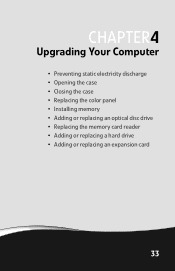
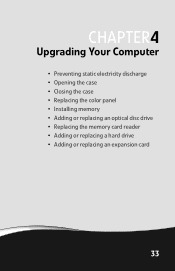
CHAPTER4
Upgrading Your Computer
• Preventing static electricity discharge • Opening the case • Closing the case • Replacing the color panel • Installing memory • Adding or replacing an optical disc drive • Replacing the memory card reader • Adding or replacing a hard drive • Adding or replacing an expansion card
33
8513028 - Gateway Hardware Reference Guide - Page 48


... in the
memory slot and press the module firmly into the slot. Windows starts and the
Windows desktop appears.
10 Click (Start), right-click Computer, then click
Properties. The tabs on your computer ...the sides of the memory slot.
5 Align the notch on the new module with the notch in
"Replacing the side panels" on page 39.
7 Return your computer to an empty memory slot, gently pull...
8513028 - Gateway Hardware Reference Guide - Page 51


... computer case.
Tip
The top bezel is
in
"Removing the front bezel" on the memory card reader. The release tab is the plastic piece that forms the top of your computer.
45...bezel toward the back of the case, between the power supply and the optical drive.
To replace the memory card reader:
1 Remove the front bezel by following the instructions in the top of the computer
about 3/4 inch...
8513028 - Gateway Hardware Reference Guide - Page 52


...to the
computer, then remove the card reader. Screw
6 Slide the new card reader into place, then secure ...it with
the screw you removed previously.
7 Plug the appropriate cables into place.
9 Reinstall the front bezel by following the instructions in
"Replacing the front bezel" on page 38.
10 Reinstall the side panels by following the instructions in
"Replacing...
8513028 - Gateway Hardware Reference Guide - Page 54
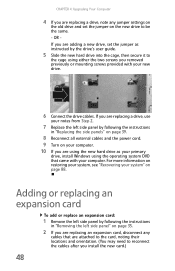
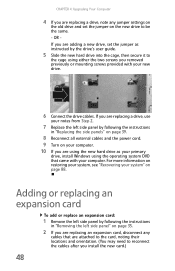
... the left side panel" on page 35.
2 If you are replacing an expansion card, disconnect any jumper settings on
the old drive and set the jumper as your primary
drive, install Windows using either the two screws you removed ...
8513028 - Gateway Hardware Reference Guide - Page 55


... from Step 2. If you have just replaced an expansion card, reconnect
the expansion card cables (if any) using the
screw you removed previously.
8 Replace the left side panel by following the instructions
in "Replacing the side panels" on the bottom part of the expansion card. You can slightly seesaw the card end-to-end to loosen the...
8513028 - Gateway Hardware Reference Guide - Page 104
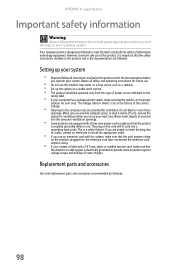
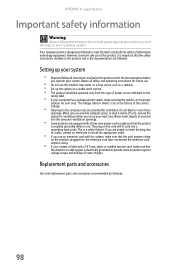
...8226; Read and follow these openings. However, to ensure safe use . Replacement parts and accessories
Use only replacement parts and accessories recommended by Gateway.
98 Retain all instructions marked on a...• If your system is fitted with a TV Tuner, cable, or satellite receiver card, make sure that the safety instructions marked on this product near water or a heat source ...
8513028 - Gateway Hardware Reference Guide - Page 113


... 10
C
cable modem 15 connecting 10 troubleshooting 73
card reader 7
cards adding expansion 48 inserting memory card 27 installing memory card 27 removing memory card 27 replacing expansion 48 slots 26 troubleshooting add-in card 85 troubleshooting expansion
85
troubleshooting memory card 80
TV tuner 10 types of memory cards
supported 27
case closing 38 opening 35
CD cleaning...
8513028 - Gateway Hardware Reference Guide - Page 115


... 24 inserting 23 playing 25 recording 26 troubleshooting 79
DVD drive adding 43 identifying 24 replacing 43 See also optical drive troubleshooting 79
E
electrostatic discharge (ESD) 34
ergonomics 12
...Error-checking 60, 83
Ethernet jack 10
Ethernet network connecting 15 jack 15
expansion card adding 48 replacing 48
external audio jack 9, 10
F
fan variable-speed 16
files backing up 62 deleting...
8513028 - Gateway Hardware Reference Guide - Page 117
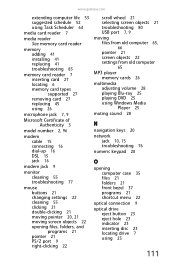
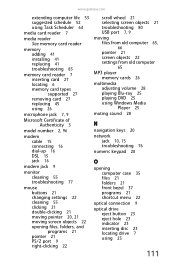
...64
media card reader 7
media reader See memory card reader
memory adding 41 installing 41 replacing 41 troubleshooting 83
memory card reader 7 inserting card 27 locating 6 memory card types supported 27 removing card 27 replacing 45 ...
65
MP3 player memory cards 26
multimedia adjusting volume 28 playing Blu-ray 25 playing DVD 25 using Windows Media Player 25
muting sound 28
N
navigation keys ...
8513028 - Gateway Hardware Reference Guide - Page 119
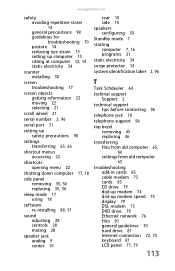
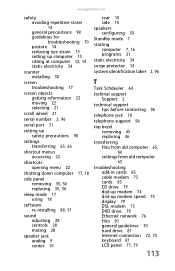
...22
shutting down computer 17, 18
side panel removing 35, 36 replacing 35, 36
sleep mode 17 using 18
software re-installing 88, 91
sound adjusting 28 controls 28 muting 28
speaker jack analog 9 center 10... support 96
top bezel removing 45 replacing 46
transferring files from old computer 65,
66
settings from old computer
65
troubleshooting add-in cards 85 cable modem 73 cards 85 CD drive 79 dial-up ...
Similar Questions
How Do I Replace The Power Supply On The Gateway Dx4710 Ub801a
(Posted by tjambois 8 years ago)
Blinking Power Light Gatewat Dx4710
new power supply why is the power light still blinking
new power supply why is the power light still blinking
(Posted by jop134 8 years ago)
Gateway Gt5404 Sound Card
where can I get a sound card for my gateway gt 5404? I loaded windows and purchased Bose speakers, y...
where can I get a sound card for my gateway gt 5404? I loaded windows and purchased Bose speakers, y...
(Posted by awright08 10 years ago)
Sound Card Drivers
what driver should i download to update my sound card. i'm using windows 7
what driver should i download to update my sound card. i'm using windows 7
(Posted by karenkay52 11 years ago)

