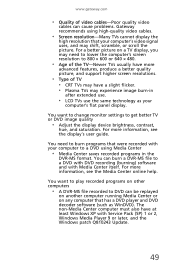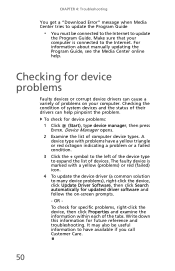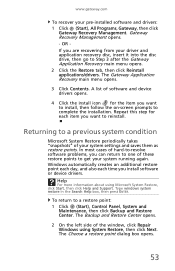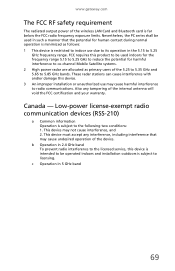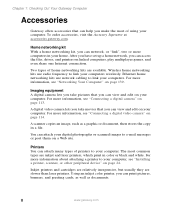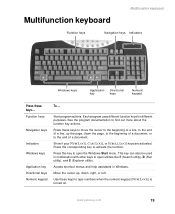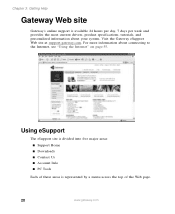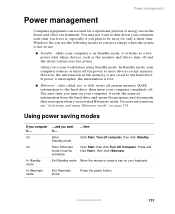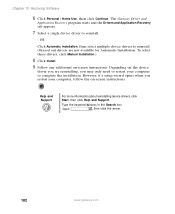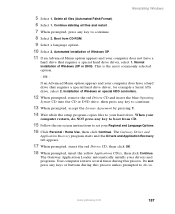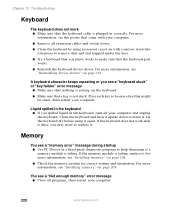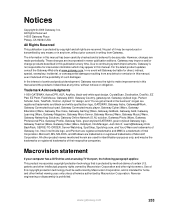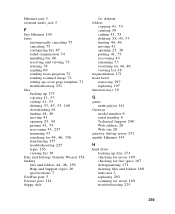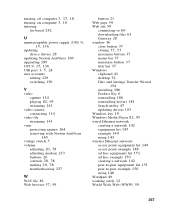Gateway DX4300-11 Support Question
Find answers below for this question about Gateway DX4300-11 - DX - 8 GB RAM.Need a Gateway DX4300-11 manual? We have 2 online manuals for this item!
Question posted by seabee6658 on April 13th, 2013
How Doi Get Wireless Drivers And Owners Manual For Gateway Ms-290 Laptop
Current Answers
Answer #1: Posted by tintinb on April 15th, 2013 10:56 PM
Driver Software
Owner's Manual
If you have more questions, please don't hesitate to ask here at HelpOwl. Experts here are always willing to answer your questions to the best of our knowledge and expertise.
Regards,
Tintin
Related Gateway DX4300-11 Manual Pages
Similar Questions
I have lost the sound on my desktop, how can I recover it?
I have done what i thought was a complete system restore but it never fixed any thing at all if fact...