Garmin nuvi 770 Support Question
Find answers below for this question about Garmin nuvi 770 - Automotive GPS Receiver.Need a Garmin nuvi 770 manual? We have 5 online manuals for this item!
Question posted by gelej on September 6th, 2014
Garmin Nuvi 770 Will Not Turn On
The person who posted this question about this Garmin product did not include a detailed explanation. Please use the "Request More Information" button to the right if more details would help you to answer this question.
Current Answers
There are currently no answers that have been posted for this question.
Be the first to post an answer! Remember that you can earn up to 1,100 points for every answer you submit. The better the quality of your answer, the better chance it has to be accepted.
Be the first to post an answer! Remember that you can earn up to 1,100 points for every answer you submit. The better the quality of your answer, the better chance it has to be accepted.
Related Garmin nuvi 770 Manual Pages
Important Product and Saftey Information (Multilingual) - Page 4


... interference by one year from the GPS unit. Securely pack the device and a copy of map data in a
Garmin makes no charge to the customer for...receiver. Industry Canada Compliance Category I radiocommunication devices comply with Industry Canada Standard RSS-310.
Garmin retains the exclusive right to you. and can be
THE WARRANTIES AND REMEDIES CONTAINED
determined by turning...
Important Safety and Product Information - Page 3


...the receiver.
• Connect the equipment into an outlet that is on , the user is encouraged to try to correct the interference by one year from defects in a residential installation.
Garmin ...or replace any transportation cost. Repairs should only be determined by turning the equipment off and on a different circuit from the GPS unit.
• Consult the dealer or an experienced radio/TV...
Declaration of Conformity - Page 1


Authorised Representative:
GARMIN (Europe) Ltd, Liberty House, Hounsdown Business Park, Southampton, Hampshire, SO51 9DL, U.K. Radio Disturbance Characteristics
EN 60950-1:2001 Safety of Information Technology Equipment
EN 61000-6-1 Electromagnetic compatibility - Type of Equipment:
Information Technology Equipment (Global Positioning System Receiver)
Model Number(s):
NUVI 7XX
(XX may be any ...
Owner's Manual - Page 7
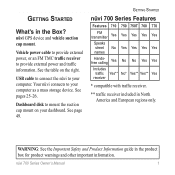
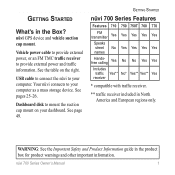
...information. Getting Started
nüvi 700 Series Features
Features 710 750 750T 760 770
FM transmitter
Yes
Yes
Yes
Yes
Yes
Speaks street names
No Yes Yes Yes...No* Yes** Yes** Yes receiver
* c ompatible with traffic receiver.
** traffic receiver included in North America and European regions only.
See the table on your computer. nüvi GPS device and vehicle suction cup mount...
Owner's Manual - Page 8


... laws before mounting. Other Garmin dashboard or friction mounting options should be used. slide to the right to turn the unit on their windshields... while operating motor vehicles. Currently, state laws in the product box for important battery safety information. See page 49.
nüvi 700 Series Owner's Manual Getting Started
Your nüvi Unit
GPS...
Owner's Manual - Page 9


...the bottom of your windshield and the suction cup with a lint-free cloth. Your unit should turn on automatically if it snaps into the cradle.
6. Cradle Power cable
2. Remove the clear plastic...end of the cradle. Suction cup mount
4. If you are using a traffic receiver in some nüvi 710, 750T, 760, and 770 packages.)
nüvi 700 Series Owner's Manual
Getting Started
Step 1: ...
Owner's Manual - Page 10


... nüvi has acquired satellite signals. For more information about GPS, see page 50 and visit www.garmin.com/ aboutGPS. GH
I Touch to an open area, ...GPS satellite strength. H Touch to a compatible mobile phone (nüvi 710, 760, and 770 only). G Touch to make a call when connected to adjust the volume. Getting Started
Step 2: Configure the
Step 4: Use the nüvi
nüvi
To turn...
Owner's Manual - Page 14
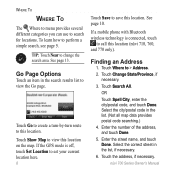
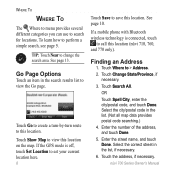
If the GPS mode is connected, touch
to call this location. Touch Search All...Touch Near to search for locations. Touch Show Map to save this location (nüvi 710, 760, and 770 only). Where To
Where To
The Where to menu provides several different categories you can use to change the...postal code in the list, if necessary.
6.
Touch Go to create a turn-by-turn route to > Address. 2.
Owner's Manual - Page 23
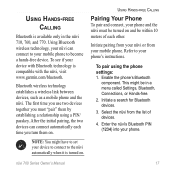
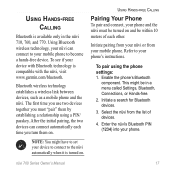
... you must be in the nüvi 710, 760, and 770. Using Hands-free Calling
Bluetooth is available only in a menu ... nüvi automatically when it is compatible with Bluetooth technology is turned on and be within 10 meters of devices.
4. To pair using...nüvi from your device with the nüvi, visit www.garmin.com/bluetooth. nüvi 700 Series Owner's Manual 17 Initiate pairing...
Owner's Manual - Page 34
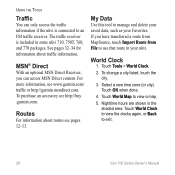
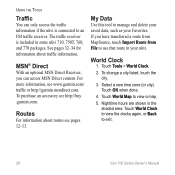
...2. To change a city listed, touch the
city.
3.
MSN® Direct
With an optional MSN Direct Receiver, you have transferred a route from MapSource, touch Import Route from File to use that route in your ...receiver. Nighttime hours are shown in some nüvi 710, 750T, 760, and 770 packages. See pages 32-34 for information about routes see www.garmin.com/ traffic or http://garmin....
Owner's Manual - Page 38
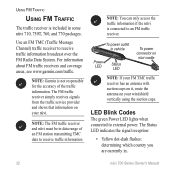
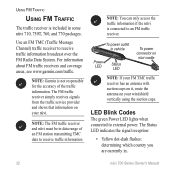
Using FM Traffic
Using FM Traffic
The traffic receiver is connected to an FM traffic receiver. For information about FM traffic receivers and coverage areas, see www.garmin.com/traffic. Note: The FM traffic receiver and nüvi must be in some nüvi 710, 750T, 760, and 770 packages. Note: You can only access the traffic...
Owner's Manual - Page 45


nüvi 750, 750T, 760, and 770: Languages noted with a person's name are text-to redraw slower. Showing... and pronounce the street names as street names. Text Language-change the
language of travel at www.garmin.com/vehicles.
the text language does not change the
Vehicle-touch Change to change all on-screen text...the map in Track Up. Touch the icon you approach turns.
Owner's Manual - Page 46
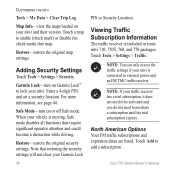
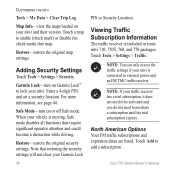
... Garmin Lock™ to lock your nüvi and their version. Safe Mode-turn on or off Safe mode. Viewing Traffic Subscription Information
The traffic receiver is moving, Safe mode disables all functions that restoring the security settings will not clear your vehicle is included in some nüvi 710, 750T, 760, and 770...
Owner's Manual - Page 56


...Manual If you are green . Go outside to an area free from tall obstructions to www.garmin.com/aboutGPS. When it in a parking garage, your nüvi cannot acquire satellites. ...damage to excessive shock or vibration.
For more information about GPS, go to use your unit and operating it loses satellite signals, the bars turn red or clear .
Clean the unit's outer casing (...
Owner's Manual - Page 61
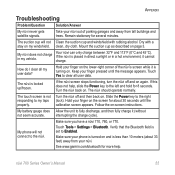
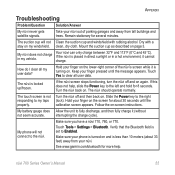
... cup as described on . If the nüvi is turned on .
Turn the nüvi back on page 3. interrupting the charge ... calibration screen appears. Touch Tools > Settings > Bluetooth. See www.garmin.com/bluetooth for several minutes. Hold your nüvi. Follow the... sure you have a nüvi 710, 760, or 770. Appendix
Troubleshooting
Problem/Question
Solution/Answer
My nüvi never...
Owner's Manual - Page 62
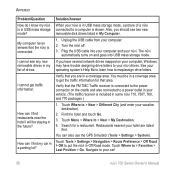
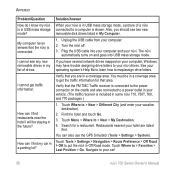
...learn how to > Near > Different City (and enter your vehicle. (The traffic receiver is in Off Road mode.
Solution/Answer
When your nüvi is included in..., 760, and 770 packages.)
1. Touch Where to map/assign drive letters. Find the hotel and touch Go.
3.
The nüvi automatically turns on your computer,....
You can also use the GPS Simulator (Tools > Settings > System).
Owner's Manual - Page 64


Index
G
Garmin Lock 40, 44 geocaching 13 go home 9 Go page options 8 GPS 4
about GPS 50 off/on 37
H
hands-free phone features 17-21
headphone jack 2, 54 Help ... playing 22 music 22 mute audio 7 phone call 19 My Data 28 myGarmin i
N
navigation 6 mode 37 settings 37
Next Turn page 16
O
off road, routing 13, 14, 38
on-screen keyboard 9 on-unit Help 27 output, audio 7
headphone ...
Quick Start Manual - Page 2
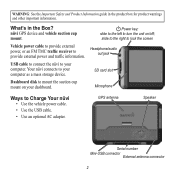
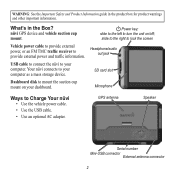
... to provide external power and traffic information. Dashboard disk to turn the unit on your dashboard.
What's in the product box for product warnings and other important information.
Your nüvi connects to your computer as a mass storage device.
nüvi GPS device and vehicle suction cup mount. Power key: slide to...
Quick Start Manual - Page 3
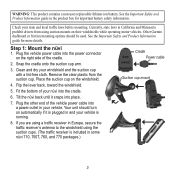
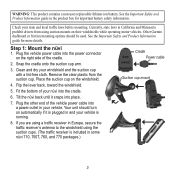
...clear plastic from using the suction cups. (The traffic receiver is running.
8. Fit the bottom of the vehicle power...is included in some nüvi 710, 750T, 760, and 770 packages.)
Cradle Power cable
Suction cup mount
Currently, state laws ...user-replaceable lithium-ion battery. Other Garmin dashboard or friction mounting options should turn on automatically if it snaps into a...
Quick Start Manual - Page 4
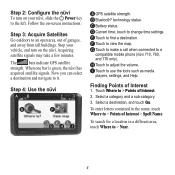
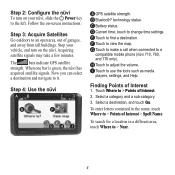
...Interest. 2. Touch Where to a
compatible mobile phone (nüvi 710, 760, and 770 only).
B Bluetooth® technology status. G Touch to make a call when connected to... Go. Acquiring satellite signals may take a few minutes. The bars indicate GPS satellite strength. When one bar is green, the nüvi has acquired...;vi
To turn on your vehicle, and turn on -screen instructions.
Similar Questions
Cannot Turn Off Gps Simulator Off A Garmin Nuvi 50lm
(Posted by razieto 10 years ago)
How I Can Reset Nuvi 770
(Posted by Anonymous-49162 12 years ago)
How I Can Reset Nuvi 770
(Posted by Anonymous-49150 12 years ago)
How I Can Reset Nuvi 770
(Posted by Anonymous-49147 12 years ago)

