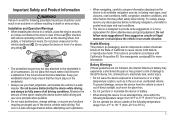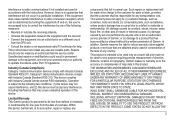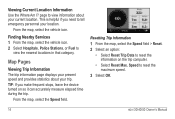Garmin nuvi 50 Support Question
Find answers below for this question about Garmin nuvi 50.Need a Garmin nuvi 50 manual? We have 3 online manuals for this item!
Question posted by obxjim on February 4th, 2014
I Need A Power Cord For A Gps10
The person who posted this question about this Garmin product did not include a detailed explanation. Please use the "Request More Information" button to the right if more details would help you to answer this question.
Current Answers
Answer #1: Posted by TommyKervz on February 4th, 2014 6:43 AM
Greetings. Order it from here (Amazon.com).
Related Garmin nuvi 50 Manual Pages
Similar Questions
Does Garmin 2455 Lmt Need A Special Power Cord For The Traffic
(Posted by khoitddingr 9 years ago)
Reversing Camera On Nuvi 50
Can I use my Nuvi 50 GPS to work as a monitor for a backup/reversing camera?
Can I use my Nuvi 50 GPS to work as a monitor for a backup/reversing camera?
(Posted by dcer4 11 years ago)
Garmin Nuvi 50 Manual
How do I download the free manual? Please, step-by-step for a novice. Thanks. Louetta
How do I download the free manual? Please, step-by-step for a novice. Thanks. Louetta
(Posted by harmargolf 11 years ago)
In-correct Power Cord
i purchased a nuvi 3760 T and the power cord that plugs into the lighter socket does not fit into th...
i purchased a nuvi 3760 T and the power cord that plugs into the lighter socket does not fit into th...
(Posted by drakevan 11 years ago)
Pedeatrian Mod - Garmin Nuvi 50
Has Garmin nuvi 50 pedestrian mod?
Has Garmin nuvi 50 pedestrian mod?
(Posted by miodragpetrovic 12 years ago)