Garmin nuvi 40LM Support Question
Find answers below for this question about Garmin nuvi 40LM.Need a Garmin nuvi 40LM manual? We have 3 online manuals for this item!
Question posted by TOMVra on March 1st, 2014
How To Load Us Maps In New Piece Garmin Nuvi 40lm
The person who posted this question about this Garmin product did not include a detailed explanation. Please use the "Request More Information" button to the right if more details would help you to answer this question.
Current Answers
There are currently no answers that have been posted for this question.
Be the first to post an answer! Remember that you can earn up to 1,100 points for every answer you submit. The better the quality of your answer, the better chance it has to be accepted.
Be the first to post an answer! Remember that you can earn up to 1,100 points for every answer you submit. The better the quality of your answer, the better chance it has to be accepted.
Related Garmin nuvi 40LM Manual Pages
Important Safety and Product Information - Page 2


... of the device controls while driving. It is provided in an unsafe situation. See www.garmin.com/prop65 for driver attentiveness and good judgement. Do not place unsecured on the windshield.
...
• When navigating, carefully compare information displayed on the device to dispose of damage to the GPS device, fire, chemical burn, electrolyte leak, and/or injury.
• Do not leave the ...
Important Safety and Product Information - Page 3


... used in specific locations on their windshields while operating motor vehicles. Where required, other states have enacted restrictions against harmful interference in a residential installation. Map Data Information Garmin uses a combination of Conformity, go to provide reasonable protection against placing objects on your product. • Only replace the battery with the correct...
Important Safety and Product Information - Page 4


... by one year from the GPS unit.
• Consult the...an authorized service provider of map data in normal use.
...Garmin; This device complies with Industry Canada Standard RSS-310. Garmin retains the exclusive right to operate this product. Operation is subject to a defect in a particular installation. Industry Canada Compliance Category I radiocommunication devices comply with a new...
Owner's Manual - Page 2


... of this copyright notice and provided further that any unauthorized commercial distribution of Garmin. These trademarks may be viewed and to be reproduced, copied, transmitted,...;Maps Guarantee™ and nüMaps Lifetime™ are trademarks of Garmin.
Mac® is subject to the Garmin Web site (www.garmin.com) for any person or organization of Garmin Ltd. Garmin ...
Owner's Manual - Page 3


...Device 18 System Settings 18 Navigation Settings 19 Display Settings 19 Time Settings 19 Language Settings 19 Map Settings 20 Proximity Points Settings 20 Restoring Settings 21
Appendix 21 Caring for Your Device 21 ... the Device, Cradle, and Mount 23 About nüMaps Lifetime 24 Safety Cameras 24 Purchasing Accessories 24 Contacting Garmin Product Support 24 Troubleshooting 25
i
Owner's Manual - Page 5


... possibility of direct sunlight.
Notice Before mounting the device, see the Important Safety and Product Information guide for updates.
• Software updates (page 3). • Free map update (page 3).
Charge your device as you drive before using it out of personal injury or product damage caused by battery exposure to extreme heat...
Owner's Manual - Page 6


...has acquired satellite signals. About myDashboard
Use myDashboard to register your computer.
3 Go to www.garmin.com/dashboard. 4 Follow the on-screen instructions.
2
nüvi 30/40/50 Owner's...may require an open view of the sky to the USB port on your device, check for software and map updates, access product manuals and support, and more. Setting Up myDashboard 1 Connect a USB cable ➊...
Owner's Manual - Page 7


...
3 Go to the manual you register the device at http://my.garmin.com within 90 days of the product manuals in
a safe place.
Updating Maps 1 Open myDashboard (page 2). 2 Register the device (page 3). 3 Under Map Updates, click Update Now. 4 Follow the on the Garmin web site.
1 Open myDashboard (page 2). 2 Click Manuals. Registering the Device 1 From...
Owner's Manual - Page 10


... by Category 1 Select Where To? > Points of interest, such as a Via Point.
6
nüvi 30/40/50 Owner's Manual About Points of Interest
The detailed maps loaded in your device contain points of Interest. 2 Select a category. 3 If necessary, select a subcategory. 4 Select a location. 5 Select Go!.
Searching Within a Category
To narrow your search results...
Owner's Manual - Page 12


...the location. 4 Select the information balloon.
Viewing a List of the steps may change depending on the map data loaded on your device.
1 Select Where To? > Address. 2 If necessary, change the state, the country,... last 50 locations you have found. Finding a Location by Browsing the Map 1 Select Where To? > Browse Map. 2 Drag the map to search all cities in the state or province.
4 Enter the ...
Owner's Manual - Page 13


...Select ➎ to return to the previous page.
• Select ➏ to view different parts of map you select a location from the Where To? nüvi 30/40/50 Owner's Manual
9 menu.
...the map. This method can find a location using , and select OK.
3 Select the latitude coordinate. 4 Enter the new coordinate, and select Done. 5 Select the longitude coordinate. 6 Enter the new coordinate...
Owner's Manual - Page 15


... Change Map Symbol. Finding Favorites 1 Select Where To? > Favorites. 2 If necessary, select a category. 3 Select a saved location. NOTE: Categories appear in the Favorites menu after you have saved more than 12 Favorites. 1 Select Where To? > Favorites. 2 Select the Favorite. 3 Select the information balloon. 4 Select Edit > Change Categories. 5 Select a category, and select New.
11...
Owner's Manual - Page 16


... may receive for failing to the destination with a magenta line.
nüvi 30/40/50 Owner's Manual Garmin will not be recovered. 1 Select Where To? > Favorites. 2 If necessary, select a category. 3 Select the...signs and to use safe driving judgment at the top of the map. Deleting Favorites NOTE: Deleted Favorites cannot be responsible for information only ...the route and provides new directions.
Owner's Manual - Page 20


... device supports the following file types:
• Maps and GPX waypoint files from MapSource® (page 24)
• GPI custom POI files from Garmin POI Loader (page 24)
16
nüvi...earlier. When you can store files, such as JPEG image files, on major roadways.
From the map, select to view the junction, if available.
Viewing an Upcoming Junction
While navigating an automobile route,...
Owner's Manual - Page 21
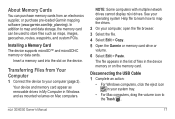
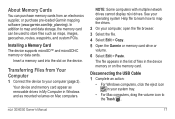
...removable drives in My Computer in Windows and as maps, images, geocaches, routes, waypoints, and custom POIs.... Select the file. 4 Select Edit > Copy. 5 Open the Garmin or memory card drive or
volume.
6 Select Edit > Paste. ... memory or data cards. In addition to map and data storage, the memory card can ...computers, drag the volume icon to map the drives.
2 On your operating system Help ...
Owner's Manual - Page 24


...;vi 30/40/50 Owner's Manual Map Settings
Select Settings > Map.
• Map Detail-adjusts the amount of each map loaded on your position on the map. TIP: To purchase additional map products, go to enable or disable that map. Showing more detail can cause the map to redraw slower.
• Map View-sets a map perspective.
◦◦ Track Up-displays...
Owner's Manual - Page 28
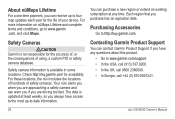
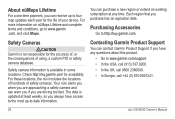
... you purchase has an expiration date. Contacting Garmin Product Support
You can purchase a new region or extend an existing subscription at least weekly, so you always have any time. You can contact Garmin Product Support if you have access to the most up to four map updates each year for the life of your...
Owner's Manual - Page 30
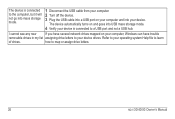
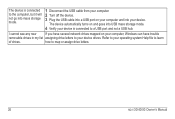
The device automatically turns on and goes into your device drives. how to map or assign drive letters.
26
nüvi 30/40/50 Owner's Manual Refer... have trouble
removable drives in my list assigning drive letters to your device.
I cannot see any new
If you have several network drives mapped on your computer and into USB mass storage mode.
4 Verify your operating system Help file to ...
Owner's Manual - Page 32
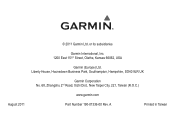
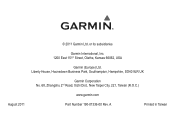
or its subsidiaries
Garmin International, Inc. 1200 East 151st Street, Olathe, Kansas 66062, USA
Garmin (Europe) Ltd. Liberty House, Hounsdown Business Park, Southampton, Hampshire, SO40 9LR UK
Garmin Corporation No. 68, Zhangshu 2nd Road, Xizhi Dist., New Taipei City, 221, Taiwan (R.O.C.)
www.garmin.com
August 2011
Part Number 190-01336-00 Rev. A
Printed in Taiwan ©...
Quick Start Manual - Page 4
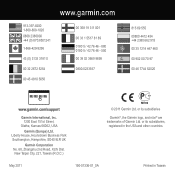
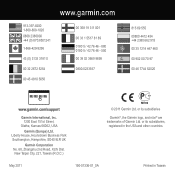
...Liberty House, Hounsdown Business Park Southampton, Hampshire, SO40 9LR UK
Garmin Corporation No. 68, Zhangshu 2nd Road, Xizhi Dist. www.garmin.com
913-397-8200 1-800-800-1020 0808 2380000 +44 ...7744 52020
www.garmin.com/support
Garmin International, Inc. 1200 East 151st Street,
Olathe, Kansas 66062, USA
Garmin (Europe) Ltd. New Taipei City, 221, Taiwan (R.O.C.)
© 2011 Garmin Ltd. May 2011...
Similar Questions
Can I Get World Maps On My Nuvi 40lm?
Im going to japan and would love to use y nuvi 40LM while there is this possible?
Im going to japan and would love to use y nuvi 40LM while there is this possible?
(Posted by Anonymous-103984 11 years ago)
Cant Load Maps On New Gamin Nuvi50lm
I followed all the instructions -download and instalation complete , registered and it wont let me l...
I followed all the instructions -download and instalation complete , registered and it wont let me l...
(Posted by suzannemiller0 11 years ago)

