Garmin nuvi 40LM Support Question
Find answers below for this question about Garmin nuvi 40LM.Need a Garmin nuvi 40LM manual? We have 3 online manuals for this item!
Question posted by sinanabuk on April 5th, 2014
How To Install A Memeory Card On Garmin 40lm
The person who posted this question about this Garmin product did not include a detailed explanation. Please use the "Request More Information" button to the right if more details would help you to answer this question.
Current Answers
There are currently no answers that have been posted for this question.
Be the first to post an answer! Remember that you can earn up to 1,100 points for every answer you submit. The better the quality of your answer, the better chance it has to be accepted.
Be the first to post an answer! Remember that you can earn up to 1,100 points for every answer you submit. The better the quality of your answer, the better chance it has to be accepted.
Related Garmin nuvi 40LM Manual Pages
Important Safety and Product Information - Page 2


...installing the device in death or serious injury. Do not become detached. For safety, always resolve any airbag ➌.
➊
➋
➌
• The windshield mount may present a risk of damage to the GPS... displayed on the device to all driving conditions.
See www.garmin.com/prop65 for driver attentiveness and good judgement.
Important Safety and...
Important Safety and Product Information - Page 3


.... Where required, other states have enacted restrictions against harmful interference in a residential installation. Always mount your device, this product is no guarantee that are designed to remove...locations that does not obstruct the driver's view of the road.
Map Data Information Garmin uses a combination of fire or explosion.
Using another battery presents a risk of ...
Important Safety and Product Information - Page 4


...authority to operate this period, Garmin will, at no warranty as a travel aid and must accept any transportation cost. Garmin retains the exclusive right to a defect in a particular installation.
This warranty does
4
... customer for parts or labor, provided that the customer shall be free from the GPS unit.
• Consult the dealer or an experienced radio/TV technician for any...
Owner's Manual - Page 2


... viewed and to change or improve its subsidiaries, registered in any storage medium, for current updates and supplemental information concerning the use and operation of Garmin. Windows® is subject to print one copy of this manual or of any revision hereto, provided that such electronic or printed copy of this...
Owner's Manual - Page 3


...Favorites 10
Map Pages 12 Following an Automobile Route 12 Map Pages 14
Data Management 16 File Types 16 About Memory Cards 17 Transferring Files from Your Computer 17
nüvi 30/40/50 Owner's Manual
Deleting Files 18
Customizing the ...and Mount 23 About nüMaps Lifetime 24 Safety Cameras 24 Purchasing Accessories 24 Contacting Garmin Product Support 24 Troubleshooting 25
i
Owner's Manual - Page 6


... of the vehicle power cable into place. 7 Plug the other end of the USB cable to the USB port on your computer.
3 Go to www.garmin.com/dashboard. 4 Follow the on-screen instructions.
2
nüvi 30/40/50 Owner's Manual About myDashboard
Use myDashboard to acquire satellite signals. ➌
➎➋...
Owner's Manual - Page 7


... a photocopy, in several languages appears.
3 Click Download next to the manual you register the device at http://my.garmin.com within 90 days of acquiring satellites while driving, your device is available on the Garmin web site.
1 Open myDashboard (page 2). 2 Click Manuals.
Updating the Software 1 Open myDashboard (page 2). 2 Under Software Updates, click...
Owner's Manual - Page 8


... Mute check box.
Turning Off the Device
1 Tap the Power key ➊.
➊
2 Select Power Off.
You can reset your device if it stops functioning.
GPS signal status.
Owner's Manual - Page 14


...or not receiving satellite signals, you can quickly find them .
Favorites
You can use the GPS simulator to Favorites 1 From the map, select the vehicle icon. 2 Select Save Location.... select Done. 4 Select OK. Saving Your Location to set a simulated location. 1 Select Settings > System. 2 Select GPS Simulator > On > OK. 3 From the main menu, select Where To? >
Browse Map. 4 Select an area on...
Owner's Manual - Page 16


... and does not replace the driver's responsibility to use safe driving judgment at the top of the map. nüvi 30/40/50 Owner's Manual Garmin will not be recovered. 1 Select Where To? > Favorites. 2 If necessary, select a category. 3 Select the Favorite. 4 Select the information balloon. 5 Select Delete > Yes.
12
Map Pages...
Owner's Manual - Page 20


..., Me, Windows NT®, and Mac® OS 10.3 and earlier. The device has a memory card slot for additional data storage.
File Types
The device supports the following file types:
• Maps and GPX... waypoint files from MapSource® (page 24)
• GPI custom POI files from Garmin POI Loader (page 24)
16
nüvi 30/40/50 Owner's Manual Viewing an Upcoming Junction
While...
Owner's Manual - Page 21
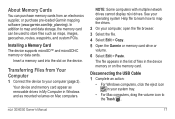
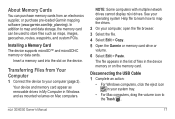
...on Mac computers. Installing a Memory Card The device supports microSD™ and microSDHC memory or data cards.
In addition to map and data storage, the memory card can purchase memory cards from Your Computer
1... the file browser. 3 Select the file. 4 Select Edit > Copy. 5 Open the Garmin or memory card drive or
volume.
6 Select Edit > Paste.
The file appears in the list of files...
Owner's Manual - Page 22


...keyboard layout.
• Safe Mode- disables all functions that should not be deleted.
1 Open the Garmin drive or volume. 2 If necessary, open a folder or volume. 3 Select the file. 4 ...Press the Delete key on your computer.
System Settings
Select Settings > System.
• GPS Simulator-stops the device from your keyboard.
Your device memory contains important system files that require ...
Owner's Manual - Page 24


Select a map to www.garmin.com/maps.
TIP: To purchase additional map products, go to enable or disable that map.
Map Settings
Select Settings > Map.
• Map Detail-adjusts the ...
Owner's Manual - Page 26


... sight when
not in use. • Remove the residue left on the lower-right corner of the
device screen. 3 Keep your device at http://my.garmin.com.
All original settings are erased. Avoiding Theft • Remove the device and mount from extreme
temperatures. • Decrease the screen brightness (page 4). • Do...
Owner's Manual - Page 27


...: You may need to use a coin to remove the end piece.
2 Remove the end piece, the metal tip, and the fuse (glass and metal cylinder).
3 Install a 1 A fast-blow fuse. 4 Place the metal tip in the end piece. 5 Screw the end piece back into the vehicle power
cable. Removing the Suction Cup...
Owner's Manual - Page 28
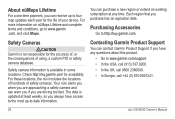
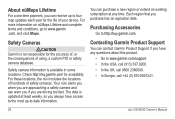
... you are driving too fast. For these locations, the nüvi includes the locations of hundreds of using, a custom POI or safety camera database. Contacting Garmin Product Support
You can warn you if you purchase has an expiration date. For more information on nüMaps Lifetime and complete terms and conditions...
Owner's Manual - Page 29


... tall buildings and trees.
• Remain stationary for very long.
The suction cup will not stay on and is not acquiring • Select Settings > System > GPS Simulator > Off. My battery does not stay To maximize the time between 0°C and 45°C). Troubleshooting
Problem
Solution
My device is supplying power to...
Owner's Manual - Page 32
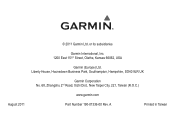
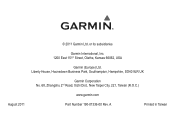
... Taiwan Liberty House, Hounsdown Business Park, Southampton, Hampshire, SO40 9LR UK
Garmin Corporation No. 68, Zhangshu 2nd Road, Xizhi Dist., New Taipei City, 221, Taiwan (R.O.C.)
www.garmin.com
August 2011
Part Number 190-01336-00 Rev. © 2011 Garmin Ltd. or its subsidiaries
Garmin International, Inc. 1200 East 151st Street, Olathe, Kansas 66062, USA...
Quick Start Manual - Page 4
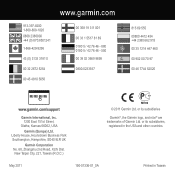
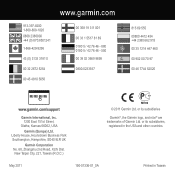
... 2011
190-01336-01_0A
Printed in the USA and other countries. Liberty House, Hounsdown Business Park Southampton, Hampshire, SO40 9LR UK
Garmin Corporation No. 68, Zhangshu 2nd Road, Xizhi Dist. www.garmin.com
913-397-8200 1-800-800-1020 0808 2380000 +44 (0) 870.8501241 1-866-429-9296
43 (0) 3133 3181 0
00 32...
Similar Questions
How Do I Install Microsd Card In My Garmin Nuvi 40lm?
(Posted by shanba 10 years ago)
Why I Cannot See Memory Card On Garmin Gps Nuvi 2555
(Posted by bmpoma 10 years ago)

