Garmin nuvi 40LM Support Question
Find answers below for this question about Garmin nuvi 40LM.Need a Garmin nuvi 40LM manual? We have 3 online manuals for this item!
Question posted by regkwakye on September 17th, 2013
Garmin Nuvi 40 Wont Start Up
The person who posted this question about this Garmin product did not include a detailed explanation. Please use the "Request More Information" button to the right if more details would help you to answer this question.
Current Answers
There are currently no answers that have been posted for this question.
Be the first to post an answer! Remember that you can earn up to 1,100 points for every answer you submit. The better the quality of your answer, the better chance it has to be accepted.
Be the first to post an answer! Remember that you can earn up to 1,100 points for every answer you submit. The better the quality of your answer, the better chance it has to be accepted.
Related Garmin nuvi 40LM Manual Pages
Important Safety and Product Information - Page 2


...operate the vehicle in a safe manner.
Do not place the device in front of damage to the GPS device, fire, chemical burn, electrolyte leak, and/or injury.
• Do not leave the device ... and road conditions.
• The device is provided in an unsafe situation. See www.garmin.com/prop65 for driver attentiveness and good judgement. Battery Warnings If these guidelines are not followed...
Important Safety and Product Information - Page 3


... This device complies with applicable local laws and regulations.
Declaration of Conformity Hereby, Garmin, declares that may not cause harmful interference, and (2) this device must accept any... can radiate radio frequency energy and may be located only in specific locations on your Garmin device. Using another battery presents a risk of governmental and private data sources. Some...
Important Safety and Product Information - Page 4


... a defect in a particular installation. Such repairs or replacement will be made by an authorized Garmin service center. THE WARRANTIES AND REMEDIES CONTAINED HEREIN ARE EXCLUSIVE AND IN LIEU OF ALL OTHER ...in this period, Garmin will, at no warranty as a travel aid and must accept any country. Garmin makes no charge to correct the interference by one year from the GPS unit.
•...
Owner's Manual - Page 2


...may not be used without the express prior written consent of Garmin Ltd.
nüMaps Guarantee™ and nüMaps Lifetime™ are trademarks of Garmin Ltd. Mac® is a registered trademark of this ...single copy of this manual or any revision hereto is subject to the Garmin Web site (www.garmin.com) for any person or organization of this document is strictly prohibited....
Owner's Manual - Page 3


Table of Contents
Getting Started 1 Mounting the Device 1 About myDashboard 2 Turning Off the Device 4
Finding...Types 16 About Memory Cards 17 Transferring Files from Your Computer 17
nüvi 30/40/50 Owner's Manual
Deleting Files 18
Customizing the Device 18 System Settings 18 Navigation ...Cameras 24 Purchasing Accessories 24 Contacting Garmin Product Support 24 Troubleshooting 25
i
Owner's Manual - Page 5


...Information guide for updates.
• Software updates (page 3). • Free map update (page 3). Getting Started
‹ WARNING S ee the Important Safety and Product Information guide in the product box for product warnings ...suction cup ➌ to windshield mounting.
nüvi 30/40/50 Owner's Manual
Mounting the Device
‹ WARNING This product contains a lithium-ion battery.
Owner's Manual - Page 6


... more.
Acquiring Satellites The device may require an open view of the sky to register your computer.
3 Go to www.garmin.com/dashboard. 4 Follow the on-screen instructions.
2
nüvi 30/40/50 Owner's Manual About myDashboard
Use myDashboard to acquire satellite signals. When the bars are green, the device has acquired...
Owner's Manual - Page 7


... on -screen instructions. nüvi 30/40/50 Owner's Manual
3
Go to the manual you register the device at http://my.garmin.com within 90 days of the product manuals... the Software 1 Open myDashboard (page 2). 2 Under Software Updates, click Update Now. 3 Follow the on the Garmin web site.
1 Open myDashboard (page 2). 2 Click Manuals.
Updating Maps 1 Open myDashboard (page 2). 2 Register...
Owner's Manual - Page 8


... key ➊.
➊
2 Select Power Off.
You can reset your device if it stops functioning.
nüvi 30/40/50 Owner's Manual Changing the Screen Brightness
1 Select Settings > Display > Brightness.
2 Select
or
.
GPS signal status.
Searching Help Topics Select > Search.
Hold the Power key for 10 seconds. Status Bar Icons
The status...
Owner's Manual - Page 9


... address (page 8) • Using recently found locations (page 8) • Using coordinates (page 9) • Using the map (page 9) • Using Favorites (page 10)
nüvi 30/40/50 Owner's Manual
5
Owner's Manual - Page 14


.... Setting a Simulated Location If you are indoors or not receiving satellite signals, you can use the GPS simulator to Favorites 1 Search for the location. 5 Select Set Location.
Saving Your Location to them.... (page 6). 2 From the location map, select Save > OK.
10
nüvi 30/40/50 Owner's Manual Your home location is saved in Favorites. The location is also stored in Favorites...
Owner's Manual - Page 16


Garmin will not be recovered. 1 Select Where To? > Favorites. 2 If necessary, select a category. 3 Select the Favorite. 4 Select the ...marked with voice prompts, arrows on the map, and directions at all applicable traffic laws and signs.
nüvi 30/40/50 Owner's Manual
A checkered flag marks your destination. If you depart from the original route, the device recalculates the route...
Owner's Manual - Page 20


... the following file types:
• Maps and GPX waypoint files from MapSource® (page 24)
• GPI custom POI files from Garmin POI Loader (page 24)
16
nüvi 30/40/50 Owner's Manual NOTE: The device is not compatible with Windows® 95, 98, Me, Windows NT®, and Mac®...
Owner's Manual - Page 21
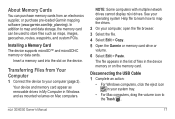
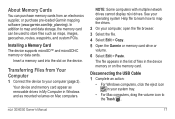
...appears in the list of files in the device memory or on the device. nüvi 30/40/50 Owner's Manual
17 Installing a Memory Card The device supports microSD™ and microSDHC memory... in your computer, open the file browser. 3 Select the file. 4 Select Edit > Copy. 5 Open the Garmin or memory card drive or
volume.
6 Select Edit > Paste. Disconnecting the USB Cable 1 Complete an action:
&#...
Owner's Manual - Page 22


...40/50 Owner's Manual
Deleting Files
NOTICE If you do not know the purpose of measure used for distances.
• Keyboard Layout-sets the keyboard layout.
• Safe Mode- System Settings
Select Settings > System.
• GPS... to change it . disables all functions that should not be deleted.
1 Open the Garmin drive or volume. 2 If necessary, open a folder or volume. 3 Select the file....
Owner's Manual - Page 24


... Settings
Select Settings > Proximity Points.
• Alerts-notifies you when you approach custom safety cameras (page 24).
20
nüvi 30/40/50 Owner's Manual
Select a map to www.garmin.com/maps. TIP: To purchase additional map products, go to enable or disable that map. NOTE: Changing the text language does not...
Owner's Manual - Page 26


... (page 4). • Do not leave your device in the glove compartment. • Register your device at http://my.garmin.com. 3 Apply the liquid to clear all user data.
22
nüvi 30/40/50 Owner's Manual Extending the Battery Life • Keep your device away from sight when
not in use. •...
Owner's Manual - Page 28
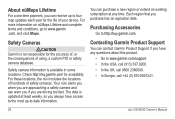
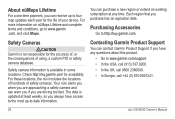
...call 0808 2380000.
• In Europe, call +44 (0) 870.8501241.
24
nüvi 30/40/50 Owner's Manual
Safety camera information is not responsible for availability.
For more information on nüMaps ...Lifetime and complete terms and conditions, go to http://buy.garmin.com. Check http://my.garmin.com for the accuracy of, or the consequences of using, a custom POI...
Owner's Manual - Page 29


...176;C and 45°C).
The suction cup will not stay on the device screen. charged for several minutes. nüvi 30/40/50 Owner's Manual
25 My battery gauge does not Allow the unit to the power outlet. • Your device can only... the suction cup (page 1). How do I know my device When your device is not acquiring • Select Settings > System > GPS Simulator > Off.
Similar Questions
Hi ,my Garmin Nuvi 40 Wont Switch On
when i press the botton ist just aperas germin and does not switch on .what can i do ? It seem it is...
when i press the botton ist just aperas germin and does not switch on .what can i do ? It seem it is...
(Posted by spaneva 11 years ago)


