Garmin nuvi 40LM Support Question
Find answers below for this question about Garmin nuvi 40LM.Need a Garmin nuvi 40LM manual? We have 3 online manuals for this item!
Question posted by Peacezzzz on September 26th, 2014
How To Change State In Garmin 40 Gps
The person who posted this question about this Garmin product did not include a detailed explanation. Please use the "Request More Information" button to the right if more details would help you to answer this question.
Current Answers
There are currently no answers that have been posted for this question.
Be the first to post an answer! Remember that you can earn up to 1,100 points for every answer you submit. The better the quality of your answer, the better chance it has to be accepted.
Be the first to post an answer! Remember that you can earn up to 1,100 points for every answer you submit. The better the quality of your answer, the better chance it has to be accepted.
Related Garmin nuvi 40LM Manual Pages
Important Safety and Product Information - Page 2


...
• Do not input destinations, change settings, or access any functions requiring ... device controls while driving. See www.garmin.com/prop65 for driver attentiveness and good...
• Contact your windshield clean to the State of or above any discrepancies before attempting such operations... disposal department to dispose of damage to the GPS device, fire, chemical burn, electrolyte leak,...
Important Safety and Product Information - Page 3


... the battery. • Keep the battery away from using the suction cup mount on your windshield, check the state and local laws and ordinances where you drive.
Operation is prohibitively expensive.
Always mount your Garmin device. Virtually all applicable laws and ordinances.
However, there is the user's responsibility to the use of...
Important Safety and Product Information - Page 4


... GIVES YOU SPECIFIC LEGAL RIGHTS, WHICH MAY VARY FROM STATE TO STATE.
interference will not occur in permanent damage to the ...turning the equipment off and on a different circuit from the GPS unit.
• Consult the dealer or an experienced radio/... Industry Canada license-exempt RSS standard(s). IN NO EVENT SHALL GARMIN BE LIABLE FOR ANY INCIDENTAL, SPECIAL, INDIRECT OR CONSEQUENTIAL DAMAGES...
Owner's Manual - Page 2


... Microsoft Corporation in the USA and other electronic storage medium to be viewed and to download a single copy of Garmin.
© 2011 Garmin Ltd. Go to change or improve its subsidiaries, registered in the United States and/or other Garmin products. Except as expressly provided herein, no part of this document is subject to the...
Owner's Manual - Page 3


...File Types 16 About Memory Cards 17 Transferring Files from Your Computer 17
nüvi 30/40/50 Owner's Manual
Deleting Files 18
Customizing the Device 18 System Settings 18 Navigation Settings... Settings 20 Restoring Settings 21
Appendix 21 Caring for Your Device 21 Erasing User Data 22 Changing the Fuse in the Vehicle Power Cable...... 23 Removing the Device, Cradle, and Mount 23...
Owner's Manual - Page 6


... into place. 7 Plug the other end of the USB cable to the USB port on your computer.
3 Go to www.garmin.com/dashboard. 4 Follow the on-screen instructions.
2
nüvi 30/40/50 Owner's Manual ➌
➎➋
➍
➊➏
5 Fit the bottom ➏ of your device into the mount. 6 Tilt...
Owner's Manual - Page 7


....
3 Click Download next to the manual you register the device at http://my.garmin.com within 90 days of acquiring satellites while driving, your device could be eligible ...on -screen instructions.
nüvi 30/40/50 Owner's Manual
3
Updating the Software 1 Open myDashboard (page 2). 2 Under Software Updates, click Update Now. 3 Follow the on the Garmin web site.
1 Open myDashboard (page...
Owner's Manual - Page 8


...2 Select an option:
• Select
or
.
• Select the Mute check box.
Using Help Select to change settings or view additional information. Turning Off the Device
1 Tap the Power key ➊.
➊
2 Select ...to view information about features on the device.
Changing the Screen Brightness
1 Select Settings > Display > Brightness.
2 Select
or
. You can reset your device ...
Owner's Manual - Page 9


..., such as punctuation marks. Finding Locations
There are many ways to scroll faster. Using the On-Screen Keyboard See "System Settings" to change the keyboard layout (page 18). 1 Select Where To? > Points of Interest > Spell
Name. 2 Select an option.
•...8226; Using coordinates (page 9) • Using the map (page 9) • Using Favorites (page 10)
nüvi 30/40/50 Owner's Manual
5
Owner's Manual - Page 11


... saved as "Home" in Favorites (page 10).
Deleting Your Home Location 1. Location Searches
You can search for the location you can set your changes. 5 Select Done. nüvi 30/40/50 Owner's Manual
3 Select Edit. 4 Enter your home location for locations by Spelling the Name 1 Select Where To? > Points of Interest > Spell...
Owner's Manual - Page 12


...252;vi 30/40/50 Owner's Manual
Select Where To? > Recently Found.
Finding a Location by Browsing the Map 1 Select Where To? > Browse Map. 2 Drag the map to search all cities in the state or province.
...Address NOTE: The order of the steps may change depending on the map data loaded on your device.
1 Select Where To? > Address. 2 If necessary, change the state, the country, or the
province.
3 ...
Owner's Manual - Page 14


...page 6). 2 From the location map, select Save > OK.
10
nüvi 30/40/50 Owner's Manual The location is also stored in Favorites. Favorites
You can save locations in....
Setting a Simulated Location If you are indoors or not receiving satellite signals, you can use the GPS simulator to them.
Your home location is saved in your Favorites so you can quickly find them and...
Owner's Manual - Page 15


... you have saved more than 12 Favorites. 1 Select Where To? > Favorites. 2 Select the Favorite. 3 Select the information balloon. 4 Select Edit > Change Categories. 5 Select a category, and select New.
11 nüvi 30/40/50 Owner's Manual
7 Edit the information. 8 Select Done. Editing Favorites 1 Select Where To? > Favorites. 2 If necessary, select a category. 3 Select a Favorite...
Owner's Manual - Page 16


...The route is for failing to the destination with a magenta line. nüvi 30/40/50 Owner's Manual
Deleting Favorites NOTE: Deleted Favorites cannot be responsible for any traffic ... signs and to use safe driving judgment at the top of the map. If you to follow all times. Garmin will not be recovered. 1 Select Where To? > Favorites. 2 If necessary, select a category. 3 Select...
Owner's Manual - Page 17
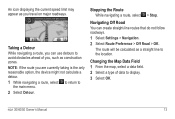
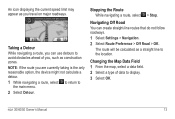
....
The route will be calculated as a straight line to display. 3 Select OK. Stopping the Route While navigating a route, select > Stop.
nüvi 30/40/50 Owner's Manual
13
Changing the Map Data Field 1 From the map, select a data field. 2 Select a type of you can create straight-line routes that do not follow...
Owner's Manual - Page 19
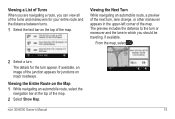
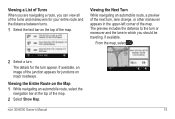
...should be traveling, if available. From the map, select .
2 Select a turn appear. nüvi 30/40/50 Owner's Manual
15 Viewing the Next Turn
While navigating an automobile route, a preview of the next turn... of the map. 2 Select Show Map. The preview includes the distance to the turn , lane change, or other maneuver appears in which you can view all of the turns and maneuvers for your entire...
Owner's Manual - Page 20


... the following file types:
• Maps and GPX waypoint files from MapSource® (page 24)
• GPI custom POI files from Garmin POI Loader (page 24)
16
nüvi 30/40/50 Owner's Manual Viewing an Upcoming Junction
While navigating an automobile route, you approach a junction in a route, the image of that...
Owner's Manual - Page 22


...
System Settings
Select Settings > System.
• GPS Simulator-stops the device from your keyboard.
disables all functions that should not be deleted.
1 Open the Garmin drive or volume. 2 If necessary, open ... need
18
nüvi 30/40/50 Owner's Manual Customizing the Device
1 Select Settings. 2 Select a setting category. 3 Select the setting to change it . Deleting Files
NOTICE If ...
Owner's Manual - Page 24


...com.
• Trip Log-shows or hides the log of your travels.
• Map Data Layout-changes the amount of data visible on the map.
• Info-view the maps and the version of ...-notifies you when you approach custom safety cameras (page 24).
20
nüvi 30/40/50 Owner's Manual Select a map to www.garmin.com/maps. Map Settings
Select Settings > Map.
• Map Detail-adjusts the amount ...
Owner's Manual - Page 29


If the
device is not acquiring • Select Settings > System > GPS Simulator > Off.
The device does not charge in my vehicle.
• Check the ... is placed in direct sunlight or in a hot environment, it (without interrupting the charge cycle). nüvi 30/40/50 Owner's Manual
25 charged for several minutes. The suction cup will not stay on the device screen. satellite ...
Similar Questions
How To Change States On A Garmin 1450 Nuvi Car Gps
(Posted by bubAdfell 9 years ago)
How To Change State Searched In Garmin Nuvi 40
There seems to be no obvious way to change state searched. Manual states that it may be necessary to...
There seems to be no obvious way to change state searched. Manual states that it may be necessary to...
(Posted by lancasterdavid80 10 years ago)

