Garmin nuvi 3790T Support Question
Find answers below for this question about Garmin nuvi 3790T.Need a Garmin nuvi 3790T manual? We have 4 online manuals for this item!
Question posted by euqgnie on July 6th, 2014
Nuvi 3790t Will Not Turn On
The person who posted this question about this Garmin product did not include a detailed explanation. Please use the "Request More Information" button to the right if more details would help you to answer this question.
Current Answers
There are currently no answers that have been posted for this question.
Be the first to post an answer! Remember that you can earn up to 1,100 points for every answer you submit. The better the quality of your answer, the better chance it has to be accepted.
Be the first to post an answer! Remember that you can earn up to 1,100 points for every answer you submit. The better the quality of your answer, the better chance it has to be accepted.
Related Garmin nuvi 3790T Manual Pages
Important Safety and Product Information - Page 3


... with the correct replacement battery.
However, there is currently illegal in a residential installation.
Many other Garmin dashboard or friction mount options should be determined by turning the equipment off and on, the user is the user's responsibility to using suction mounts on the windshield. European FM Transmitter Notice Use of FM...
Declaration of Conformity - Page 1
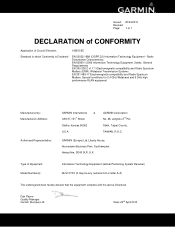
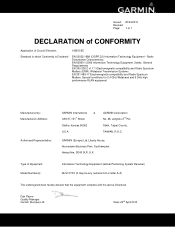
...: 22nd April 2010 Issued: 22/04/2010 Revised: Page: 1 of 1
DECLARATION of CONFORMITY
Application of Equipment: Model Number(s):
Information Technology Equipment (Global Positioning System Receiver) NUVI 37XX (X may be any numeral 0-9 or letter A-Z)
The undersigned does hereby declare that the equipment complies with the above Directives
Dan Payne Quality Manager Garmin...
Owner's Manual - Page 4
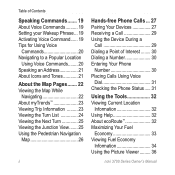
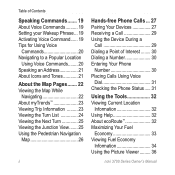
... and Tones 21
About the Map Pages....... 22 Viewing the Map While
Navigating 22 About myTrends 23 Viewing Trip Information .......... 23 Viewing the Turn List 24 Viewing the Next Turn 25 Viewing the Junction View....... 25 Using the Pedestrian Navigation
Map 26
ii
Hands-free Phone Calls.... 27 Pairing Your Devices 27...
Owner's Manual - Page 7
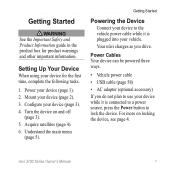
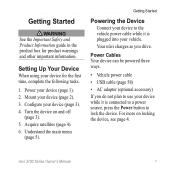
Turn the device on locking the device, see page 4. Understand the main menu
(page 5).
Setting Up Your Device
When using your device (page 1). 2. Power your device ...
Owner's Manual - Page 9
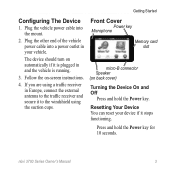
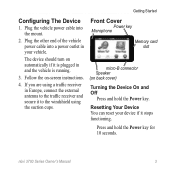
If you are using the suction cups.
Follow the on back cover)
Turning the Device On and Off
Press and hold the Power key for 10 seconds.
Plug the other end of the vehicle power cable... receiver and secure it stops functioning. Resetting Your Device You can reset your vehicle. Getting Started
Configuring The Device
1. The device should turn on automatically if it is running.
3.
Owner's Manual - Page 10
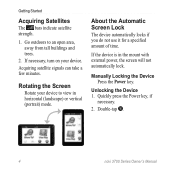
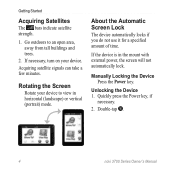
.... Quickly press the Power key, if
necessary.
2.
Go outdoors to view in the mount with external power, the screen will not automatically lock. If necessary, turn on your device to an open area, away from tall buildings and trees.
2.
Owner's Manual - Page 17
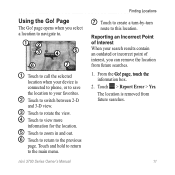
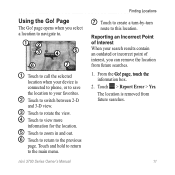
.... nüvi 3700 Series Owner's Manual11
Touch > Report Error > Yes. Touch and hold to return to the main menu.
➐ Touch to create a turn-by-turn
route to ��u�c�h��t�h�e� information box.
2. Reporting an Incorrect Point of Interest When your favorites.
➋ Touch to...
Owner's Manual - Page 28
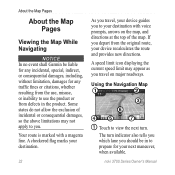
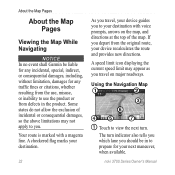
...➊
➋
➌
➏
➍➎ ➐
➊ Touch to view the next turn indicator also tells you which lane you to your next maneuver, when available.
A checkered flag marks your destination....or consequential damages, so the above limitations may appear as you . The turn . Some states do not allow the exclusion of the map. Your route is marked with voice...
Owner's Manual - Page 29
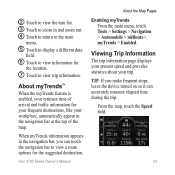
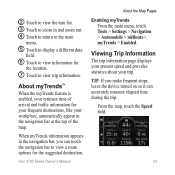
...trip.
When myTrends information appears in the navigation bar, you make frequent stops, leave the device turned on so it can touch the navigation bar to view trip information.
nüvi 3700 Series ...feature is enabled, your estimate time of the map.
About the Map Pages
➋ Touch to view the turn list. ➌ Touch to zoom in and zoom out. ➍ Touch to return to the main
...
Owner's Manual - Page 30
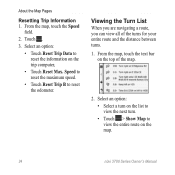
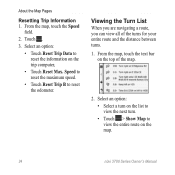
... information on the trip computer,
• Touch Reset Max.
About the Map Pages
Resetting Trip Information 1. From the map, touch the Speed
field.
2. Viewing the Turn List
When you are navigating a route, you can view all of the map.
2. Select an option:
• Touch Reset Trip Data to reset the odometer.
Owner's Manual - Page 31
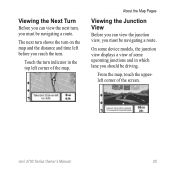
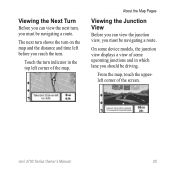
...'s Manual25 On some upcoming junctions and in the top left corner of the map.
Touch the turn .
The next turn shows the turn on the map and the distance and time left before you reach the turn indicator in which lane you should be driving.
From the map, touch the upperleft corner of...
Owner's Manual - Page 33
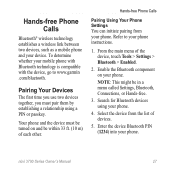
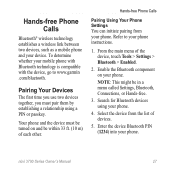
... devices.
5. Select the device from your phone. Refer to www.garmin .com/bluetooth. Search for Bluetooth devices using a PIN or passkey.
NOTE: This might be turned on your phone. Hands-free Phone Calls
Pairing Using Your Phone Settings You can initiate pairing from the list of the device, touch Tools > Settings...
Owner's Manual - Page 34
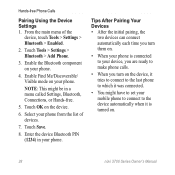
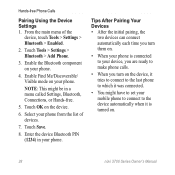
...Pairing Your Devices • After the initial pairing, the
two devices can connect automatically each time you turn on the device.
6. Touch OK on the device, it tries to connect to the last phone...to your device, you are ready to make phone calls.
• When you turn them on.
• When your phone is turned on your phone.
4.
Enter the device Bluetooth PIN (1234) in a menu called...
Owner's Manual - Page 35
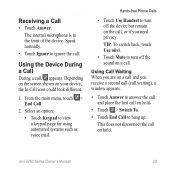
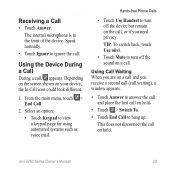
...During a Call
During a call . Hands-free Phone Calls
• Touch Use Handset to turn off the device but remain on the call, or if you receive a second call (call...call on hold .
Speak normally.
• Touch Ignore to hang up.
Select an option:
• Touch Keypad to turn off the sound on a call and you need privacy. This does not disconnect the call on hold .
• Touch...
Owner's Manual - Page 61
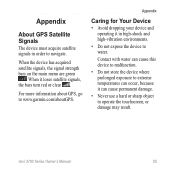
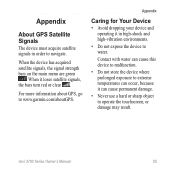
...-vibration environments.
• Do not expose the device to water.
For more information about GPS, go to operate the touchscreen, or damage may result.
nüvi 3700 Series Owner's... where prolonged exposure to extreme temperatures can occur, because it loses satellite signals, the bars turn red or clear .
When the device has acquired satellite signals, the signal strength bars on...
Owner's Manual - Page 63
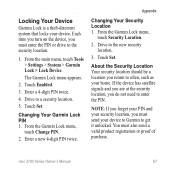
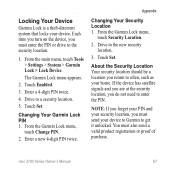
... Location 1.
Locking Your Device
Garmin Lock is a theft-deterrent system that locks your device to Garmin to the security location.
1. Touch Enabled.
3.
Each time you turn on the device, you must also send a valid product registration or proof of purchase. From the Garmin Lock menu,
touch Change PIN.
2.
Owner's Manual - Page 64
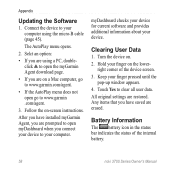
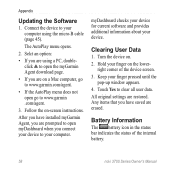
... computer. Selct an option:
• If you are on . 2.
Follow the on the lower- The AutoPlay menu opens.
2.
Touch Yes to www.garmin .com/agent.
3. Turn the device on a Mac computer, go to www.garmin.com/agent.
• If the AutoPlay menu does not open go to clear all user data...
Owner's Manual - Page 65
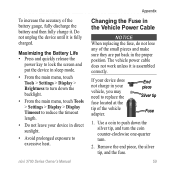
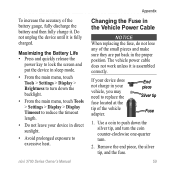
... of the small pieces and make sure they are put the device in direct sunlight.
• Avoid prolonged exposure to turn down the silver tip, and turn the coin counter-clockwise one-quarter turn.
2.
Appendix
To increase the accuracy of the vehicle adapter. Remove the end piece, the silver tip, and the fuse...
Owner's Manual - Page 66
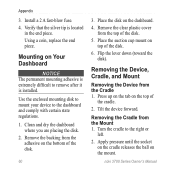
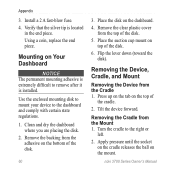
...
the cradle.
2. Flip the lever down (toward the disk).
Removing the Device, Cradle, and Mount
Removing the Device from the top of the disk.
60
3. Turn the cradle to the right or
left.
2.
Remove the backing from the Mount 1.
Appendix
3. Place the suction cup mount on Your Dashboard
Notice The permanent...
Owner's Manual - Page 71
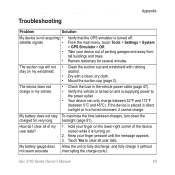
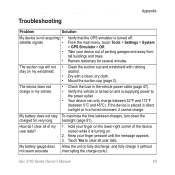
... and 45°C).
backlight (page 51). From the main menu, touch Tools > Settings > System > GPS Simulator > Off. Touch Yes to fully discharge, and fully charge it cannot charge. If the device is... is not acquiring •
satellite signals
•
•
•
Verify that the GPS simulator is turned on .
2.
Remain stationary for very long.
How do I clear all user data. ...
Similar Questions
Cannot Turn Off Gps Simulator Off A Garmin Nuvi 50lm
(Posted by razieto 10 years ago)

