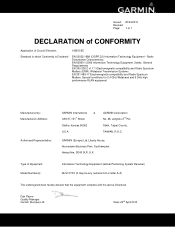Garmin nuvi 3760T Support Question
Find answers below for this question about Garmin nuvi 3760T.Need a Garmin nuvi 3760T manual? We have 4 online manuals for this item!
Question posted by RobAnn on May 11th, 2011
Harmon Nuvi 3760tbluetooth Staying On
Garmin Nuvi 3760T bluetooth staying "ON" even when I disable. Turned Garmin nuvi "OFF" and it heats up as time goes on suggesting that the bluetooth is still enabled. Soon all the charge runs out and has to be re-charged. How do I get the Bluetooth to disable when I select the disable option.
Current Answers
Related Garmin nuvi 3760T Manual Pages
Similar Questions
Garmin Nuvi 50lm How Long Does It Take To Get Running Out Of Box
(Posted by farsChipPh 10 years ago)
Garmin Nuvi 50lm How Long Do Battery Have To Charge For First Time
(Posted by slatehoss1 10 years ago)
Garmin Nuvi 50lm Screen Goes Black When Plugged In
I have a Garmin Nuvi 50LM that I have been using for about 2 weeks while on a driving trip. Experien...
I have a Garmin Nuvi 50LM that I have been using for about 2 weeks while on a driving trip. Experien...
(Posted by kimcoon 11 years ago)