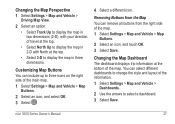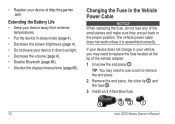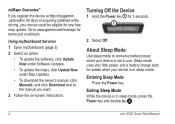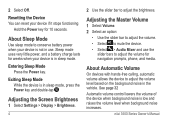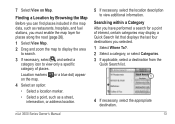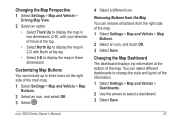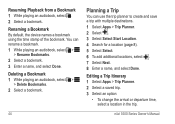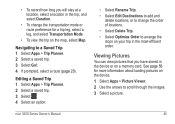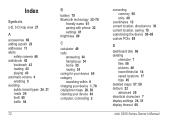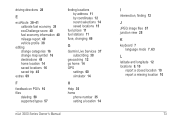Garmin nuvi 3590LMT Support Question
Find answers below for this question about Garmin nuvi 3590LMT.Need a Garmin nuvi 3590LMT manual? We have 4 online manuals for this item!
Question posted by ccarlus on September 30th, 2013
How To Tell Status Of Battery Charge? How To Cancel A Trip Entry?
Battery icon in upper-right corner of "Where To?" and "View Map" display shows what appears to be a lightning symbol. It does not change despite trickle charging the 3590 overnight. After a trip destination has been entered, and the drive is under-way, how can it be cancelled completely and promptly?
Current Answers
Related Garmin nuvi 3590LMT Manual Pages
Similar Questions
What Icon On Garmin Nuvi 3590lmt Is Battery Charge.
(Posted by Wendeher 10 years ago)
What Does The Battery Icon On Garmin 3590lmt Indicate
(Posted by gaDvorak 10 years ago)
How Can I Tell When Battery Is Fully Charged On Garmin Nuvi 50lm
(Posted by lyesaya 10 years ago)
On My Nuvi 3590, My Dashboard Options Disappeared
On my Nuvi 3590, my dashboard options disappeared, no way ti fix this?
On my Nuvi 3590, my dashboard options disappeared, no way ti fix this?
(Posted by rforster75 11 years ago)