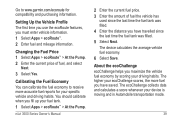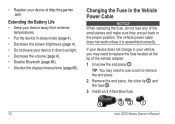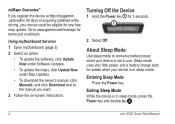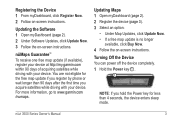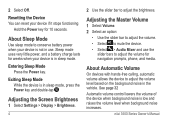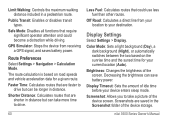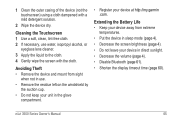Garmin nuvi 3590LMT Support Question
Find answers below for this question about Garmin nuvi 3590LMT.Need a Garmin nuvi 3590LMT manual? We have 4 online manuals for this item!
Question posted by lewnjudy on February 6th, 2013
In Sleep Mode Can I Leave My 3590 Plugged In To The Car At All Times?
The person who posted this question about this Garmin product did not include a detailed explanation. Please use the "Request More Information" button to the right if more details would help you to answer this question.
Current Answers
Related Garmin nuvi 3590LMT Manual Pages
Similar Questions
Charging Time For A New Garmin Nuvi 3590 Lmt
Sorry to bother you but how long should the initial charge be for a 3590 lmt?
Sorry to bother you but how long should the initial charge be for a 3590 lmt?
(Posted by rangemaster53 11 years ago)
Power Requirements For Garmin 3590 Gps
I would like to charge this GPS at home using a cell phone power adaptor I have. Car adaptor which c...
I would like to charge this GPS at home using a cell phone power adaptor I have. Car adaptor which c...
(Posted by mjvogt 11 years ago)