Garmin nuvi 3590LMT Support Question
Find answers below for this question about Garmin nuvi 3590LMT.Need a Garmin nuvi 3590LMT manual? We have 4 online manuals for this item!
Question posted by tgTennC on September 21st, 2013
How To Find My Parked Car With Garmin 3590lmt
The person who posted this question about this Garmin product did not include a detailed explanation. Please use the "Request More Information" button to the right if more details would help you to answer this question.
Current Answers
There are currently no answers that have been posted for this question.
Be the first to post an answer! Remember that you can earn up to 1,100 points for every answer you submit. The better the quality of your answer, the better chance it has to be accepted.
Be the first to post an answer! Remember that you can earn up to 1,100 points for every answer you submit. The better the quality of your answer, the better chance it has to be accepted.
Related Garmin nuvi 3590LMT Manual Pages
Important Safety and Product Information - Page 2


...vehicle, place the device securely
so it does not obstruct the driver's view of damage to the GPS device, fire, chemical burn, electrolyte leak, and/or injury.
• Do not leave the ...such as the steering wheel, foot pedals, or transmission levers. Do not become detached. See www.garmin.com/prop65 for driver attentiveness and good judgement. Do not place unsecured on the device to cause ...
Important Safety and Product Information - Page 3


... harmful interference to comply with the instructions. To purchase a replacement battery, see your Garmin device in a location that obstruct the driver's vision. Other state laws allow the ...correct replacement battery. Additional User-Replaceable Battery Warnings: • Do not use the Garmin accessory approved for any fines, penalties, or damages that may cause undesired operation. ...
Important Safety and Product Information - Page 4


... which can be determined by turning the equipment off and on a different circuit from the GPS unit.
• Consult the dealer or an experienced radio/TV technician for help. Category ... for parts or labor, provided that has been modified or altered without the written permission of Garmin; This device complies with a new or newly-overhauled replacement product) the device or software or...
Owner's Manual - Page 2


... countries. Windows® and Windows NT® are proprietary trademarks of Garmin. HD Radio Technology manufactured under license. or its subsidiaries.
These trademarks ...Guarantee™, nüMaps Lifetime™, myGarmin™, and trafficTrends™ are registred trademarks of Garmin Ltd.
Mac® is a trademark of Apple Computer, Inc. Audible.com® and ...
Owner's Manual - Page 3


... 6 Using the On-screen Keyboard 7 About Shortcuts 7
Finding Locations 8 About Locations 8 About Search Tools 11 Saving a Home Location 14 Finding Recently Found Places 14 Finding Parking 14
nüvi 3500 Series Owner's Manual
Setting a Simulated Location 14 Saving Locations 15
Voice Command 17 About Voice Command 17
Navigation 20 Starting a Route...
Owner's Manual - Page 4
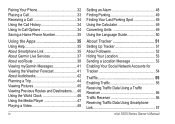
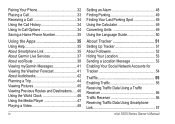
... Home Phone Number 35
Using the Apps 35 Using Help 35 About Smartphone Link 35 About Garmin Live Services 37 About ecoRoute 38 Viewing myGarmin Messages 41 Viewing the Weather Forecast 41 About ...the Media Player 47 Playing a Video 48
iv
Setting an Alarm 48 Finding Parking 49 Finding Your Last Parking Spot 49 Using the Calculator 49 Converting Units 49 Using the Language Guide 50...
Owner's Manual - Page 8


... the vehicle power cable into a power outlet in your vehicle.
7 If necessary, connect the external antenna to the traffic receiver and secure it to www.garmin.com/dashboard. 4 Follow the on-screen instructions.
2
nüvi 3500 Series Owner's Manual
About myDashboard
Use myDashboard to register your device, check for software and...
Owner's Manual - Page 12


... return to the main menu. • Hold to quickly return to the main menu. • Select or to see more information about GPS, go to www.garmin.com/aboutGPS. Hold . Viewing GPS Satellite Signals For more choices. • Hold or to scroll faster.
6
nüvi 3500 Series Owner's Manual
The icon in Automobile...
Owner's Manual - Page 20


...set a simulated location. 1 Select Settings > Navigation.
Saving a Home Location
You can use the GPS to most often. 1 Select Where To? > > Set Home
Location. 2 Select Enter My Address...Recently Found Places
Select Where To? > Recent > > Clear > Yes. Finding Parking
1 Select Where To? > Categories > Parking. 2 Select a parking location. The location is saved as "Home" in the Saved menu (page 15...
Owner's Manual - Page 57


... feature, your device must be connected to follow your location information with others. Setting Up Tracker
1 Select Apps > Tracker > Get Started. 2 Follow the on select Garmin GPS devices and as an application for select mobile phones. Before you to report your location, follow others, and allow others to a supported smartphone running Smartphone...
Owner's Manual - Page 70


....
Limit Walking: Controls the maximum walking distance included in a pedestrian route. GPS Simulator: Stops the device from receiving a GPS signal, and saves battery power. Dashboards: Sets the map dashboard layout.
Calculation...the device
uses.
Custom Avoidances: Allows you to www.garmin.com/us/maps. 1 Select Settings > Map and Vehicle >
myMaps. 2 Select a map.
nüvi ...
Owner's Manual - Page 80


...When your device out of a device connected
is in USB mass storage mode, a picture of parking garages and away from tall buildings and trees.
• Remain stationary for very long. Troubleshooting
...Problem
Solution
My device is not acquiring • Verify the GPS simulator is supplying power to fully discharge, and fully charge it cannot charge. If ...
Owner's Manual - Page 88


...
00 39 02 3669 9699
00800 4412 454 +44 2380 662 915
Garmin International, Inc. 1200 East 151st Street,
Olathe, Kansas 66062, USA
00 35 1214 447 460
Garmin (Europe) Ltd. Liberty House, Hounsdown Business Park Southampton, Hampshire, SO40 9LR UK
Garmin Corporation No. 68, Zhangshu 2nd Road, Xizhi Dist. New Taipei City, 221...
Quick Start Manual - Page 8


... City, 221, Taiwan (R.O.C.)
© 2011 Garmin Ltd. or its subsidiaries. Garmin Corporation No. 68, Zhangshu 2nd Road, Xizhi Dist.
or its subsidiaries, registered in the USA and other countries. nüMaps Guarantee™ is a trademark of Garmin. Liberty House, Hounsdown Business Park Southampton, Hampshire, SO40 9LR UK
Garmin®, the Garmin logo, and nüvi®...
Owners Guide - Page 4
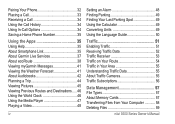
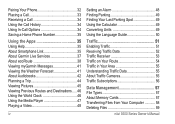
... Home Phone Number 35
Using the Apps 35 Using Help 35 About Smartphone Link 35 About Garmin Live Services 37 About ecoRoute 38 Viewing myGarmin Messages 41 Viewing the Weather Forecast 41 About ...the Media Player 47 Playing a Video 48
iv
Setting an Alarm 48 Finding Parking 49 Finding Your Last Parking Spot 49 Using the Calculator 49 Converting Units 49 Using the Language Guide 50...
Owners Guide - Page 12


... to return to the main menu. • Hold to quickly return to the main menu. • Select or to see more information about GPS, go to www.garmin.com/aboutGPS. For example, in the status bar indicates the status of arrival based on the route.
If you should fully discharge the battery...
Owners Guide - Page 20
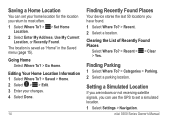
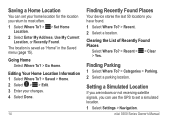
... Where To? > Categories > Parking. 2 Select a parking location.
Clearing the List of Recently Found Places
Select Where To? > Recent > > Clear > Yes. nüvi 3500 Series Owner's Manual
Going Home Select Where To? > Go Home.
Saving a Home Location
You can use the GPS to most often. 1 Select Where To? > > Set Home
Location. 2 Select Enter My...
Owners Guide - Page 76
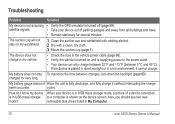
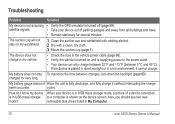
... 1).
charged for several minutes. If the device is in USB mass storage mode, a picture of parking garages and away from tall buildings and trees.
• Remain stationary for very long. My battery ... 45°C). cycle). Troubleshooting
Problem
Solution
My device is not acquiring • Verify the GPS simulator is in USB mass storage to the power outlet. • Your device can only...
Owners Guide - Page 79
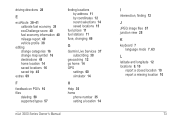
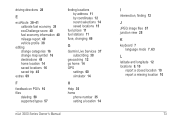
... address 11 by coordinates 12 recent selections 14 saved locations 15
fuel prices 11 fuel stations 11 fuse, changing 66
G
Garmin Live Services 37 subscribing 38
geocaching 12 go home 14 GPS
settings 60 simulator 14
H
Help 35 home
phone number 35 setting a location 14
nüvi 3500 Series Owner's Manual
I intersection...
Owners Guide - Page 84


Liberty House, Hounsdown Business Park Southampton, Hampshire, SO40 9LR UK
Garmin Corporation No. 68, Zhangshu 2nd Road, Xizhi Dist. www.garmin.com/support
913-397-8200 1-800-800-1020
00...39 02 3669 9699
00800 4412 454 +44 2380 662 915
Garmin International, Inc. 1200 East 151st Street,
Olathe, Kansas 66062, USA
00 35 1214 447 460
Garmin (Europe) Ltd. New Taipei City, 221, Taiwan (R.O.C.)
...
Similar Questions
I Can't Do Anything On Garmin Nuvi 3590lmt When Plugged Into Computer
(Posted by williGary19 10 years ago)

