Garmin nuvi 3590LMT Support Question
Find answers below for this question about Garmin nuvi 3590LMT.Need a Garmin nuvi 3590LMT manual? We have 4 online manuals for this item!
Question posted by patsykz on September 22nd, 2014
How To Charge Battery Of Garmin Nuvi 3590lmt
The person who posted this question about this Garmin product did not include a detailed explanation. Please use the "Request More Information" button to the right if more details would help you to answer this question.
Current Answers
There are currently no answers that have been posted for this question.
Be the first to post an answer! Remember that you can earn up to 1,100 points for every answer you submit. The better the quality of your answer, the better chance it has to be accepted.
Be the first to post an answer! Remember that you can earn up to 1,100 points for every answer you submit. The better the quality of your answer, the better chance it has to be accepted.
Related Garmin nuvi 3590LMT Manual Pages
Important Safety and Product Information - Page 2


...battery may experience a shortened life span or may affect safety while driving. Pull over in an unattended vehicle. For safety, always resolve any functions requiring prolonged use of the device controls while driving. See www.garmin...your windshield clean to help ensure that may present a risk of damage to the GPS device, fire, chemical burn, electrolyte leak, and/or injury.
• Do ...
Important Safety and Product Information - Page 3


... the device is subject to restrictions made by one or more Member States. Where required, other relevant provisions of Conformity Hereby, Garmin, declares that may cause undesired operation.
Additional User-Replaceable Battery Warnings: • Do not use of your device, this device uses frequency bands that may not cause harmful interference, and...
Important Safety and Product Information - Page 4


...to: (i) cosmetic damage, such as scratches, nicks and dents; (ii) consumable parts, such as batteries, unless product damage has occurred due to a defect in permanent damage to the equipment, and void... YOU.
Operation is intended to be responsible for help. Garmin makes no charge to correct the interference by one year from the GPS unit.
• Consult the dealer or an experienced radio...
Owner's Manual - Page 7


To prevent the possibility of direct sunlight. Before you use your device on battery power, you should charge it.
1 Plug the vehicle power cable ➊ into the USB port on the mount ➋.
2 Snap the mount onto the suction cup ➌.
3 Press the ...
Owner's Manual - Page 10


... to adjust the volume for navigation prompts, phone, and media. Sleep mode uses very little power, and a battery charge lasts for 10 seconds.
nüvi 3500 Series Owner's Manual
2 Select Off.
Adjusting the Master Volume
1 ... devices with hands-free calling, automatic volume allows the device to conserve battery power when your device if it stops functioning
Hold the Power key for...
Owner's Manual - Page 12


...device until it begins to charge. If you should fully discharge the battery and then fully charge it. Choosing a Transportation ...garmin.com/aboutGPS. Hold . For example, in the status bar indicates the status of the roads on your transportation mode. Viewing GPS Satellite Signals For more choices. • Hold or to scroll faster.
6
nüvi 3500 Series Owner's Manual
Battery...
Owner's Manual - Page 44
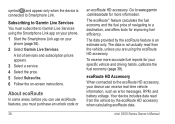
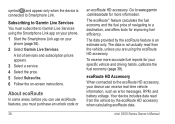
...before you can receive real-time vehicle information, such as error messages, RPM, and battery voltage. To receive more information.
nüvi 3500 Series Owner's Manual
The data is...phone (page 36). 2 Select Garmin Live Services. ecoRoute HD Accessory When connected to Garmin Live Services using the ecoRoute HD accessory.
Subscribing to Garmin Live Services You must purchase ...
Owner's Manual - Page 70


... to three icons can be included on a route.
Up to avoid on the map.
Custom Avoidances: Allows you to www.garmin.com/us/maps. 1 Select Settings > Map and Vehicle >
myMaps. 2 Select a map. The route calculation is based ...: To purchase additional map products, go to avoid specific roads or areas.
GPS Simulator: Stops the device from receiving a GPS signal, and saves battery power.
Owner's Manual - Page 76
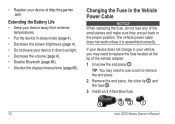
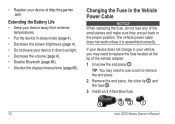
If your device does not charge in your vehicle, you may need to remove the end piece.
2 Remove the end piece, the silver tip &#...nüvi 3500 Series Owner's Manual TIP: You may need to use a coin to replace the fuse located at http://my.garmin .com. Extending the Battery Life • Keep your device away from extreme
temperatures. • Put the device in sleep mode (page 4). • ...
Owner's Manual - Page 80


...
• Remain stationary for very long.
My battery does not stay To maximize the time between 0°C and 45°C).
charged for several minutes. The suction cup will not ...supplying power to fully discharge, and fully charge it cannot charge.
Troubleshooting
Problem
Solution
My device is not acquiring • Verify the GPS simulator is placed in direct sunlight or in...
Owner's Manual - Page 82


... 5 avoiding public transit types 24, 31 roads 24 theft 69 traffic 58
76
B
battery 74 Bluetooth technology 32-82
friendly name 65 pairing with phone 32 settings 65 brightness 65
... hanging up 34 home 35 muting 34 caring for your device 69 category searching within 8 charging your device 1, 74 cityXplorer maps 20, 30 cleaning your device 69 computer, connecting 2 converting...
Quick Start Manual - Page 2
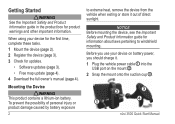
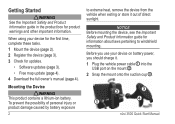
... product warnings and other important information.
Before you should charge it out of personal injury or product damage caused by battery exposure
2
to windshield mounting.
When using your device ... exiting or store it . 1 Plug the vehicle power cable ➊ into the
USB port on battery power, you use your device for the first time, complete these tasks. 1 Mount the device (page...
Quick Start Manual - Page 4
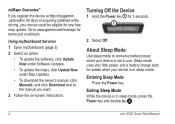
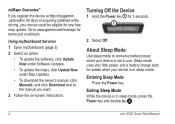
...Sleep Mode
Use sleep mode to the manual you register the device at http://my.garmin .com within 90 days of acquiring satellites while driving, your device could be eligible ...Manual Exiting Sleep Mode While the device is in use.
Sleep mode uses very little power, and a battery charge lasts for one free map update.
Using myDashboard Services
1 Open myDashboard (page 3). 2 Select an option:...
Owners Guide - Page 7
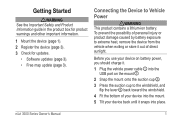
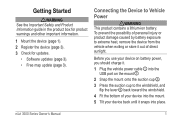
... (page 1). 2 Register the device (page 3). 3 Check for updates.
• Software updates (page 3). • Free map update (page 3). Before you use your device on battery power, you should charge it.
1 Plug the vehicle power cable ➊ into the USB port on the mount ➋.
2 Snap the mount onto the suction cup ➌.
3 Press...
Owners Guide - Page 10
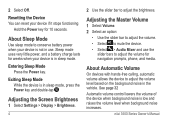
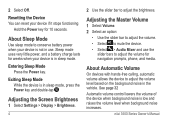
...sleep mode to adjust the brightness. Sleep mode uses very little power, and a battery charge lasts for weeks when your device if it stops functioning
Hold the Power key .... Adjusting the Screen Brightness
1 Select Settings > Display > Brightness.
4
2 Use the slider bar to conserve battery power when your device is in sleep mode. Adjusting the Master Volume
1 Select Volume. 2 Select an option:...
Owners Guide - Page 12


... information about GPS, go to www.garmin.com/aboutGPS.
NOTE: Pedestrian routes do not include highways.
To increase the accuracy of the roads on your transportation mode. If you should fully discharge the battery and then fully charge it.
Pedestrian mode calculates time of arrival is connected to power, it is fully charged. Battery Information After...
Owners Guide - Page 44
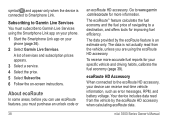
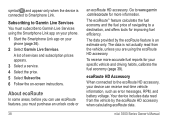
... to Smartphone Link. nüvi 3500 Series Owner's Manual A list of navigating to www.garmin .com/ecoroute for more -accurate fuel reports for improving fuel efficiency. The data provided by ..., such as error messages, RPM, and battery voltage.
The data is not actually read from the vehicle, unless you must subscribe to Garmin Live Services using the ecoRoute HD accessory.
...
Owners Guide - Page 71
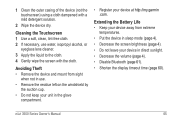
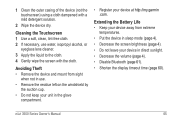
... necessary, use .
• Remove the residue left on the windshield by the suction cup.
• Do not keep your device at http://my.garmin .com.
Extending the Battery Life • Keep your device away from sight
when not in the glove compartment.
• Register your unit in use water, isopropyl alcohol, or...
Owners Guide - Page 72
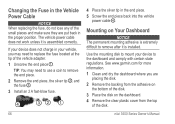
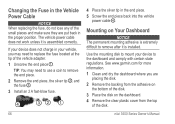
See www.garmin.com for more information. 1 Clean and dry the dashboard where you may need to the dashboard and comply with... the disk. 3 Place the disk on Your Dashboard
Notice The permanent mounting adhesive is assembled correctly.
If your device does not charge in your device to replace the fuse located at the tip of the disk.
nüvi 3500 Series Owner's Manual
Changing the...
Owners Guide - Page 76
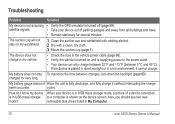
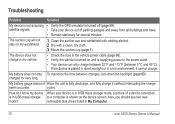
...for very long. My battery does not stay To maximize the time between 0°C and 45°C). Also, you should see two new
mode? The device does not charge in my vehicle.
&#...
Problem
Solution
My device is not acquiring • Verify the GPS simulator is supplying power to the power outlet. • Your device can only charge between 32°F and 113°F (between changes, turn down...
Similar Questions
What Icon On Garmin Nuvi 3590lmt Is Battery Charge.
(Posted by Wendeher 10 years ago)
Garmin Nuvi 50lm How Long Does A Fully Charged Battery Last
(Posted by Pepbra 10 years ago)

