Garmin nuvi 3550LM Support Question
Find answers below for this question about Garmin nuvi 3550LM.Need a Garmin nuvi 3550LM manual? We have 4 online manuals for this item!
Question posted by davidsteiner on May 9th, 2012
Very Low Speaker Volume When Plugged Into The Car Charger.
The speaker volume on my Garmin Nuvi 3550lm drops to a very low level ONLY when plugged into the car charger. Otherwise works just fine.
Current Answers
There are currently no answers that have been posted for this question.
Be the first to post an answer! Remember that you can earn up to 1,100 points for every answer you submit. The better the quality of your answer, the better chance it has to be accepted.
Be the first to post an answer! Remember that you can earn up to 1,100 points for every answer you submit. The better the quality of your answer, the better chance it has to be accepted.
Related Garmin nuvi 3550LM Manual Pages
Important Safety and Product Information - Page 2


...-ion battery may experience a shortened life span or may present a risk of damage to the GPS device, fire, chemical burn, electrolyte leak, and/or injury.
• Do not leave the...information displayed on the windshield.
• Always use of the device controls while driving. See www.garmin.com/prop65 for an extended time, store within the following temperature range: from 32°F to ...
Important Safety and Product Information - Page 3


...Garmin device. Operation is no guarantee that does not obstruct the driver's view of the road. Notice
Windshield Mounting Legal Restrictions Before using an external battery charger.... Declaration of Conformity Hereby, Garmin, declares that this device must accept any interference received, including interference that may be incurred as a result of any fines, penalties, or damages that ...
Owner's Manual - Page 3


Table of Contents
Getting Started 1 Connecting the Device to Vehicle Power 1 About myDashboard 2 About Sleep Mode 4 Adjusting the Screen Brightness 4 Adjusting the Master Volume 4 About Automatic Volume 4 Status Bar Icons 5 Satellite Signals 5 Using the On-screen Buttons 6 Using the On-screen Keyboard 7 About Shortcuts 7
Finding Locations 8 About Locations 8 About Search Tools 11 ...
Owner's Manual - Page 7


... cup ➌.
3 Press the suction cup to Vehicle Power
WARNING This product contains a lithium-ion battery.
Before you use your device back until it .
1 Plug the vehicle power cable ➊ into place. Connecting the Device to the windshield, and flip the lever ➍ back toward the windshield.
4 Fit the bottom...
Owner's Manual - Page 8


... receiver and secure it to the windshield using the suction cups. About myDashboard
Use myDashboard to www.garmin.com/dashboard. 4 Follow the on-screen instructions.
2
nüvi 3500 Series Owner's Manual
➌
➊➋
➍
6 Plug the other end of the vehicle power cable into a power outlet in your device, check for...
Owner's Manual - Page 10


...
Hold the Power key for navigation prompts, phone, and media. nüvi 3500 Series Owner's Manual Resetting the Device You can reset your device is low and raises the volume level when background noise increases. 2 Select Off. Adjusting the Screen Brightness
1 Select Settings > Display > Brightness.
4
2 Use the slider bar to adjust the...
Owner's Manual - Page 11


... at least one of background noise.
1 Select Volume > > Automatic Volume. 2 Select Enabled > Save. Enabling Automatic Volume Your device can select some icons to a compatible device).
Battery status.
See page 36. nüvi 3500 Series Owner's Manual
5 The status bar icons display information about features on the level of the bars is turned on, it...
Owner's Manual - Page 47


If you have unread messages, the number of unread messages appears on the device drive/volume (page 62). 1 Select Apps > ecoRoute™ > Mileage
Report. 2 Select a report. The detailed forecast for that day appears.
You can view saved mileage reports on the ...
Owner's Manual - Page 53


Creating a Playlist You can play a song, select
.
• To adjust the volume, select .
• To toggle between songs, select
and
.
• To shuffle songs, select .
• To view the current playlist, select the title of songs for ...
Owner's Manual - Page 63
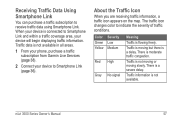
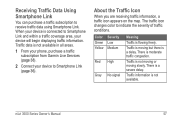
Color Green Yellow
Severity Low Medium
Red High
Gray No signal
Meaning
Traffic is not moving or moving but there is a severe delay. ... icon appears on the map.
There is not available in all areas.
1 From your phone, purchase a traffic subscription from Garmin Live Services (page 38).
2 Connect your device is not available.
Traffic data is moderate traffic congestion.
Owner's Manual - Page 68
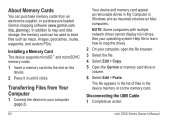
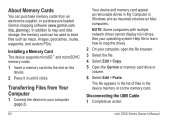
..., and custom POIs. Transferring Files from an electronics supplier, or purchase pre-loaded Garmin mapping software (www.garmin.com /trip_planning).
Disconnecting the USB Cable 1 Complete an action:
62
nü...browser. 3 Select the file. 4 Select Edit > Copy. 5 Open the Garmin or memory card drive or
volume.
6 Select Edit > Paste. Your device and memory card appear as removable drives in...
Owner's Manual - Page 69


...contains important system files that should not be deleted.
1 Open the Garmin drive or volume. 2 If necessary, open a folder or volume. 3 Select a file. 4 Press the Delete key on the... map.
nüvi 3500 Series Owner's Manual
2 Select a setting category. 3 Select the setting to change it . Go to draw slower. Map Detail: Sets the level...
Owner's Manual - Page 76
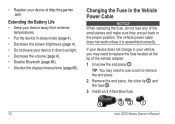
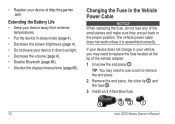
...to use a coin to replace the fuse located at http://my.garmin .com.
The vehicle power cable does not work unless it is assembled correctly. If your device does not charge in... your device in direct sunlight. • Decrease the volume (page 4). • Disable Bluetooth (page 66...
Owner's Manual - Page 80


... my device When your device out of a device connected
is turned off (page 64).
Troubleshooting
Problem
Solution
My device is not acquiring • Verify the GPS simulator is in My Computer.
74
nüvi 3500 Series Owner's Manual The suction cup will not stay on the device screen.
Owner's Manual - Page 81


...into mass storage mode.
1 Disconnect the USB cable from your computer. 2 Turn off the device. 3 Plug the USB cable into a USB port on your computer, Windows can have several network drives mapped on your... USB mass storage mode.
4 Verify your operating system
of the device.
• Go to www.garmin.com/bluetooth for more help. nüvi 3500 Series Owner's Manual
75
Help file to learn ...
Owner's Manual - Page 82


Index
Symbols
2-D, 3-D map view 27
A
accessories 73 adding a point 22 addresses 11 alerts
safety camera 72 audiobook 42
bookmark 43 loading 43 playing 43 automatic volume 4 enabling 5 avoiding public transit types 24, 31 roads 24 theft 69 traffic 58
76
B
battery 74 Bluetooth technology 32-82
friendly name 65 pairing with ...
Owner's Manual - Page 85


... 48 voice command
activating 18 icons and tones 18 navigating with 18 tips for using 18 wakeup phrase 17 voice language 67 voice mail 34 volume adjusting 4 audio mixer 4 automatic 4
Quick Start Manual - Page 2
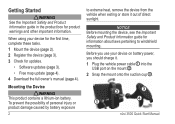
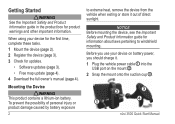
... Important Safety and Product Information guide for information about laws pertaining to extreme heat, remove the device from the vehicle when exiting or store it . 1 Plug the vehicle power cable ➊ into the
USB port on the mount ➋. 2 Snap the mount onto the suction cup ➌.
➋
➌
➊
➍...
Quick Start Manual - Page 3
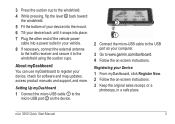
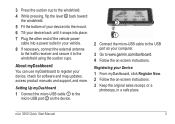
... for software and map updates, access product manuals and support, and more.
About myDashboard You can use myDashboard to www.garmin.com/dashboard. 4 Follow the on -screen instructions. 3 Keep the original sales receipt, or a
photocopy, in your ...the mount. 6 Tilt your device back until it snaps into place. 7 Plug the other end of the vehicle power
cable into a power outlet in a safe place.
Quick Start Manual - Page 7
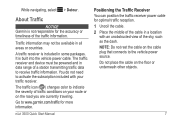
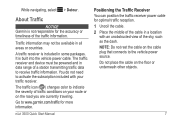
...may not be powered and in data range of the cable in some packages. Go to www.garmin.com/traffic for optimal traffic reception. 1 Uncoil the cable. 2 Place the middle of a station... power source.
NOTE: Do not rest the cable on the cable plug that connects to receive traffic information. About Traffic
notice Garmin is built into the vehicle power cable. A traffic receiver is included...
Similar Questions
Will A Nuvi 2505 Car Battery Charger Work In Europe
(Posted by sewAyeka 10 years ago)
Does Garmin Gps Nuvi 50lm Work Plugged In Or Need To Be Charged
(Posted by GvBonrud 10 years ago)
Garmin Gps Nuvi 2455 Is Plugged In But Won't Turn On
(Posted by besou 10 years ago)
Garmin Gps Nuvi 2555
I saw a posting that the Garmin Gps Nuvi 2555 was great untill you update it then there is problems ...
I saw a posting that the Garmin Gps Nuvi 2555 was great untill you update it then there is problems ...
(Posted by steaming 12 years ago)

