Garmin nuvi 3490LMT Support Question
Find answers below for this question about Garmin nuvi 3490LMT.Need a Garmin nuvi 3490LMT manual? We have 3 online manuals for this item!
Question posted by HELPMthec on May 18th, 2014
No Add Shortcut Icon On The Where To? Screen Garmin Nuvi 3490lmt
The person who posted this question about this Garmin product did not include a detailed explanation. Please use the "Request More Information" button to the right if more details would help you to answer this question.
Current Answers
There are currently no answers that have been posted for this question.
Be the first to post an answer! Remember that you can earn up to 1,100 points for every answer you submit. The better the quality of your answer, the better chance it has to be accepted.
Be the first to post an answer! Remember that you can earn up to 1,100 points for every answer you submit. The better the quality of your answer, the better chance it has to be accepted.
Related Garmin nuvi 3490LMT Manual Pages
Important Safety and Product Information - Page 2


...10122; or interfere with California's Proposition 65. See www.garmin.com/prop65 for driver attentiveness and good judgement. Keep your...use your local waste disposal department to dispose of damage to the GPS device, fire, chemical burn, electrolyte leak, and/or injury.
...Minimize the amount of time spent viewing the device screen while driving and use of the following potentially hazardous...
Owner's Manual - Page 3
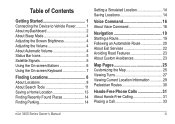
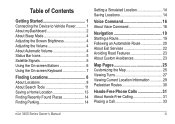
...
Getting Started 1 Connecting the Device to Vehicle Power 1 About myDashboard 2 About Sleep Mode 4 Adjusting the Screen Brightness 4 Adjusting the Volume 4 About Automatic Volume 4 Status Bar Icons 5 Satellite Signals 5 Using the On-screen Buttons 6 Using the On-screen Keyboard 7
Finding Locations 8 About Locations 8 About Search Tools 11 Saving a Home Location 13 Finding Recently...
Owner's Manual - Page 8
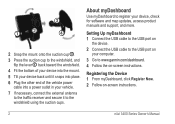
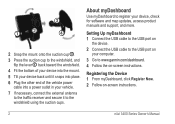
...the USB cable to the USB port on
the device. 2 Connect the USB cable to the USB port on -screen instructions.
2
nüvi 3400 Series Owner's Manual Registering the Device 1 From myDashboard, click Register Now. 2 ... power outlet in your computer. 3 Go to www.garmin.com/dashboard. 4 Follow the on-screen instructions. About myDashboard
Use myDashboard to the windshield using the suction cups.
Owner's Manual - Page 9


... myDashboard (page 2). 2 Register the device (page 2). 3 Under Map Updates, click Update Now. 4 Follow the on -screen instructions. Go to www.garmin.com/numaps.
Resetting the Device You can power off the device completely. 1 Hold the Power key ➊ for 10 seconds...the Software 1 Open myDashboard (page 2). 2 Under Software Updates, click Update Now. 3 Follow the on -screen instructions.
Owner's Manual - Page 11
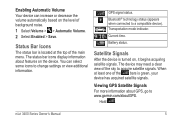
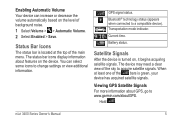
...view of the sky to www.garmin.com/aboutGPS.
Viewing GPS Satellite Signals For more information about features on the level of the main menu. GPS signal status.
When at least ... Select Volume > > Automatic Volume. 2 Select Enabled > Save. The status bar icons display information about GPS, go to acquire satellite signals.
Hold . You can increase or decrease the volume automatically...
Owner's Manual - Page 12


.... NOTE: Pedestrian routes do not include highways.
Pedestrian mode calculates time of options for the current screen.
6
nüvi 3400 Series Owner's Manual Battery Information After the device is connected to power...may include public transit (page 30).
Do not unplug the device until it .
The icon in Automobile mode, the estimated time of arrival is fully charged. For example, in ...
Owner's Manual - Page 13


... The Where To? menu can point to 36 shortcut icons. 1 Select Where To? > Add Shortcut. 2 Select an item.
Removing a Shortcut 1 Select Where To > > Remove
Shortcut(s). 2 Select the shortcut to remove. 3 Select the shortcut again to change character capitalization.
nüvi 3400 Series Owner's Manual
7
Using the On-screen Keyboard
See "Language and Keyboard Settings" to confirm...
Owner's Manual - Page 17


...vi 3400 Series Owner's Manual
11
Finding an Address Before you can find an intersection, you must add a shortcut to the intersection search tool (page 7).
1 Select Where To? > Intersections. 2 Select a state...rating updates on your device.
About Search Tools
You can find an address, you must add a shortcut to the address search tool (page 7). 4 Select the stars to rate the point ...
Owner's Manual - Page 18


...the road. 3 If necessary, select , and select a category icon to view only a specific category of map you must add a shortcut to the coordinates search tool (page 7). Location markers appear on...can find places included in the map data, such as restaurants, hospitals, and fuel stations, you must add a shortcut to the cities search tool (page 7).
1 Select Where To? > Cities.
2 If necessary, ...
Owner's Manual - Page 26


...• To add or remove map layers, select .
20
nüvi 3400 Series Owner's Manual
Map icons appear.
2... Select an option: • To view different parts of the map. Previewing a Route 1 Find a location (page 9). 2 Select Routes. Following an Automobile Route
The route is marked with voice prompts, arrows on the map, and directions at the top of the map, drag the screen...
Owner's Manual - Page 27


...you may appear as construction zones.
An icon displaying the current speed limit may receive for the location (page 8) 4 Select Go!. 5 Select Add to set the
nüvi 3400 ...select > Detour.
Updating Speed Limits
notice The speed limit icon feature is the only reasonable option, your device might not calculate a detour. Garmin will not be navigating a route in Automobile mode.
...
Owner's Manual - Page 36


...Pedestrian Route In Pedestrian mode, your route is more accurate.
nüvi 3400 Series Owner's Manual The yellow icons indicate the navigation method used in each section of your position on the map.
A smaller circle means the ...
➌
➍
• Select ➊ to purchase cityXplorer maps. See http://my.garmin.com to switch between sections of travel on the map.
Owner's Manual - Page 54


...8226; Maps and GPX waypoint files from
MapSource® (page 59) • GPI custom POI files from Garmin POI
Loader (page 60)
nüvi 3400 Series Owner's Manual The device has a memory card slot for ...NT®, and Mac® OS 10.3 and earlier.
Understanding Traffic Data
The traffic legend explains the icons and colors used on the traffic map. 1 From the map, select . 2 Select Traffic Legend....
Owner's Manual - Page 56
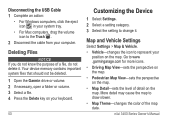
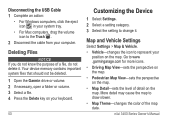
...Deleting Files
NOTICE If you do not delete it . Go to www .garmingarage.com for more icons.
• Driving Map View-sets the perspective on the map.
• Pedestrian Map View-... icon to the Trash .
2 Disconnect the cable from your position on the map. More detail may cause the map to change it . Your device memory contains important system files that should not be deleted.
1 Open the Garmin ...
Owner's Manual - Page 57
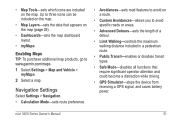
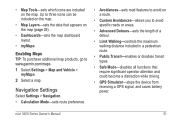
...route.
• Custom Avoidances-allows you to www.garmin.com/maps. 1 Select Settings > Map and Vehicle >
myMaps. 2 Select a map.
Up to three icons can be included on the map.
• Map ...could become a distraction while driving.
• GPS Simulator-stops the device from receiving a GPS signal, and saves battery power.
• Map Tools-sets which icons are included on the map. nüvi ...
Owner's Manual - Page 60


...select a 12- NOTE: Different routes may be calculated based on -screen text to calculate more-efficient routes. Units and Time Settings
Select ...
Select Settings > Traffic > Subscriptions. trafficTrends When the trafficTrends feature is sent to Garmin when you to www.garmin.com/traffic.
Select Settings > Traffic > trafficTrends. Select Settings > Traffic > Live Traffic.
Disabling ...
Owner's Manual - Page 63
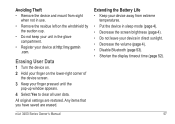
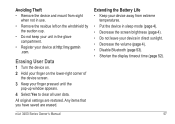
...sight
when not in use.
• Remove the residue left on the lower-right corner of
the device screen. 3 Keep your finger pressed until the
pop-up window appears. 4 Select Yes to clear all user...not keep your unit in the glove compartment.
• Register your device at http://my.garmin .com. Avoiding Theft • Remove the device and mount from extreme
temperatures. • Put the device ...
Owner's Manual - Page 66


.... 3 Follow the on your device using POI Loader software. 1 Go to www.garmin.com/extras. 2 Click Services > POI Loader. 3 Install the POI Loader onto your computer. They can create or download custom POI lists and install them on -screen instructions. Installing a POI Loader You can contain alerts that let you know if...
Owner's Manual - Page 72


customization 7 where to menu 7
customization shortcut icon, adding 7 shortcut icon, removing 7 world clock 43
nüvi 3400 Series Owner's Manual shortcuts adding 7 removing 7
software version 55
speech recognition 16 speed limit
icon 21 storing the device 56 system settings 51
T
text language 55 time settings 54 tools 35-40 Track Up 26 traffic 45-70
activating a subscription...
Quick Start Manual - Page 6
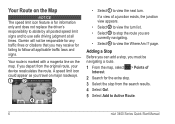
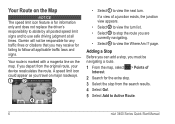
...replace the driver's responsibility to abide by all posted speed limit signs and to follow all times. Garmin will not be navigating a route. 1 From the map, select > Points of a junction ... search results. 4 Select Go!. 5 Select Add to Active Route.
6
nüvi 3400 Series Quick Start Manual
Your Route on the Map
notice The speed limit icon feature is marked with a magenta line on ...
Similar Questions
Garmin Nuvi 3490lmt Can No Longer See The Add Shortcut Icon On My 'where To Go'
screen .
screen .
(Posted by danilli 10 years ago)
Can You Add Shortcut To The Intersection Search Tool In Garmin Gps Nuvi 2595lmt
(Posted by annejNA 10 years ago)
I Can No Longer See The Add Shortcut Icon On My 'where To Go' Screen
I can no longer see the Add shortcut icon on my "Where to go" screen
I can no longer see the Add shortcut icon on my "Where to go" screen
(Posted by emadtadros 11 years ago)

