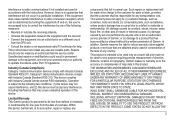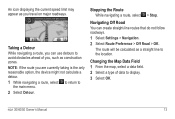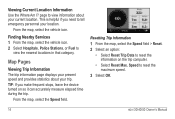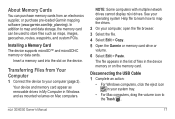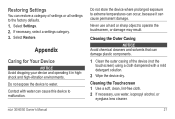Garmin nuvi 30 Support Question
Find answers below for this question about Garmin nuvi 30.Need a Garmin nuvi 30 manual? We have 4 online manuals for this item!
Question posted by gmountjoy on May 4th, 2012
Instructions?
I have never used a satnav before and have just purchased a Garmin nuvi 30 but there are no written user instructions - just pictures I can't follow!!
Current Answers
Answer #1: Posted by freginold on May 7th, 2012 3:26 AM
Hi, you can download the complete user manual here:
http://www.helpowl.com/manuals/Garmin/nuvi30/119463
Just go to this page, click on "Owner's Manual" and then choose option #2, direct download. Everything in the manual is explained using words and also sometimes pictures.
http://www.helpowl.com/manuals/Garmin/nuvi30/119463
Just go to this page, click on "Owner's Manual" and then choose option #2, direct download. Everything in the manual is explained using words and also sometimes pictures.
Related Garmin nuvi 30 Manual Pages
Similar Questions
I Need Instructions To Print For My Garmin Gps Nuvi 66lm
I just bought the nuvi 66lm. my old Garmin was so easy and had instructuions with it. I want to be a...
I just bought the nuvi 66lm. my old Garmin was so easy and had instructuions with it. I want to be a...
(Posted by cornieord 9 years ago)
Garmin Nuvi 30 Power Button
Hi, on my nuvi 30 the power button just fell of: it doesn't look brocken, but I can not fix it back ...
Hi, on my nuvi 30 the power button just fell of: it doesn't look brocken, but I can not fix it back ...
(Posted by mohdoc3013 10 years ago)
Is The Only Way To Get A User Manual For The Garmin Nuvi 30/40/50 Thru This Site
(Posted by buttercup1949 11 years ago)
Garmin Gps Nuvi 2555
I saw a posting that the Garmin Gps Nuvi 2555 was great untill you update it then there is problems ...
I saw a posting that the Garmin Gps Nuvi 2555 was great untill you update it then there is problems ...
(Posted by steaming 12 years ago)