Garmin nuvi 2595LMT Support Question
Find answers below for this question about Garmin nuvi 2595LMT.Need a Garmin nuvi 2595LMT manual? We have 3 online manuals for this item!
Question posted by uandshuntb on October 3rd, 2013
Will My Nuvi 2555 Warn Me About Traffic Cameras
The person who posted this question about this Garmin product did not include a detailed explanation. Please use the "Request More Information" button to the right if more details would help you to answer this question.
Current Answers
There are currently no answers that have been posted for this question.
Be the first to post an answer! Remember that you can earn up to 1,100 points for every answer you submit. The better the quality of your answer, the better chance it has to be accepted.
Be the first to post an answer! Remember that you can earn up to 1,100 points for every answer you submit. The better the quality of your answer, the better chance it has to be accepted.
Related Garmin nuvi 2595LMT Manual Pages
Important Safety and Product Information - Page 2


... help ensure that may affect safety while driving. Health Warning This product, its packaging, and its components contain chemicals...including road signs, road closures, road conditions, traffic congestion, weather conditions, and other factors that the mount stays on the...driving, and always be fully aware of damage to the GPS device, fire, chemical burn, electrolyte leak, and/or ...
Important Safety and Product Information - Page 3


Additional Non-User-Replaceable Battery Warning: • Do not remove or attempt to www .garmin.com/compliance. Many other .../or the intended use of the FCC rules.
Virtually all applicable laws and ordinances. Additional User-Replaceable Battery Warnings: • Do not use the Garmin accessory approved for any interference received, including interference that are designed to ...
Important Safety and Product Information - Page 4


... charge to radio or television reception, which can be determined by one year from the GPS unit.
• Consult the dealer or an experienced radio/TV technician for any transportation...FOR ANY INCIDENTAL, SPECIAL, INDIRECT OR CONSEQUENTIAL DAMAGES, INCLUDING, WITHOUT LIMITATION, DAMAGES FOR ANY TRAFFIC FINES OR CITATIONS, WHETHER RESULTING FROM THE USE, MISUSE OR INABILITY TO USE THE PRODUCT ...
Owner's Manual - Page 1


nüvi® 2405/2505 series
owner's manual
models: 2405, 2415, 2445, 2455, 2475, 2495, 2515, 2545, 2555, 2565, 2595
August 20n1ü1vi 2405/2505 Series Owner's Manual 190-01355-00_0A
Printed in Taiwaan
Owner's Manual - Page 4


...Language Guide 45
Traffic 46 Disabling Live Traffic 46 Traffic Data 46 Traffic Receiver 47 Traffic on Your Route 48 Traffic in Your Area 49
ii
Understanding Traffic Data 49 Traffic Subscriptions 49
Data... and Vehicle Settings 52 Navigation Settings 53 Display Settings 54 Bluetooth Settings 54 Traffic Settings 55 Units and Time Settings 56 Language and Keyboard Settings 56 Proximity...
Owner's Manual - Page 7


Getting Started
WARNING See the Important Safety and Product Information guide in the product box for updates.
...
2 Mount the device (page 1). 3 Register the device (page 3). 4 Check for product warnings and other important information.
1 Connect the device to Vehicle Power
WARNING This product contains a lithium-ion battery. nüvi 2405/2505 Series Owner's Manual
1 Before...
Owner's Manual - Page 8


... the device.
6 Plug the other end of the vehicle power cable into a power outlet in your vehicle.
7 If necessary, connect the external antenna to the traffic receiver and secure it to the windshield using the suction cups.
➊➋
2 Connect the USB cable to the USB port on your computer.
3 Go...
Owner's Manual - Page 34


... Speed to reset the maximum speed.
• Select Reset Trip B to view more information. Viewing Traffic Alerts While you make frequent stops, leave the device turned on the trip computer.
• Select ...Reset Max.
TIP: If you navigate an automobile route, a traffic alert may appear in the navigation bar. Select the alert to reset the odometer.
28
nü...
Owner's Manual - Page 50


... be in North America. See our privacy statement at the location. nüvi 2405/2505 Series Owner's Manual
About Offers
If your device package includes a traffic receiver, you must be connected to a currency. 7 Enter a value, and select Done. 8 Select OK.
Viewing an Offer List
Select Apps > Offers to view a list of...
Owner's Manual - Page 52


... box. You do not need to be available in data range of the traffic information.
It is within a traffic coverage area, your traffic receiver. Traffic information may need to the device.
46
nüvi 2405/2505 Series Owner's Manual
The traffic receiver and the device may not be in some packages, and is an optional...
Owner's Manual - Page 53
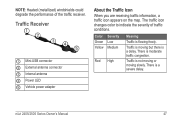
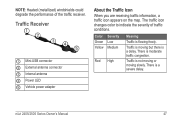
NOTE: Heated (metallized) windshields could degrade the performance of traffic conditions.
Traffic is moving slowly. There is a delay.
Traffic is a severe delay. The traffic icon changes color to indicate the severity of the traffic receiver.
There is not moving or moving but there is moderate traffic congestion. Color Green Yellow
Severity Low Medium
Red High
Meaning
...
Owner's Manual - Page 54


... Alternate Route 1 While navigating an automobile route, select
. 2 Select Alternate Route. 3 Select a route. Manually Avoiding Traffic on Your Route 1 From the map, select . 2 Select Traffic On Route. 3 If necessary, use the arrows to indicate the severity of traffic conditions on your route or on Your Route
When calculating your route, the device examines...
Owner's Manual - Page 55


... Activation You do not need to lifetime features. • LT-This model includes a lifetime traffic
subscription and a traffic receiver. • LMT-This model includes a nüMaps
Lifetime™ subscription, lifetime traffic subscription (page 61), and a traffic receiver. Understanding Traffic Data
The traffic legend explains the icons and colors used on the Map 1 From the map, select...
Owner's Manual - Page 56


...garmin.com/fmtraffic to purchase
a subscription and get a 25-character code. If you own multiple FM traffic receivers, you must obtain a new code each receiver. 5 Select Next on the device. 6 Enter...
About Memory Cards
You can store files, such as JPEG image files, on your service.
The traffic subscription code cannot be reused. NOTE: The device is not compatible with Windows® 95, 98,...
Owner's Manual - Page 61


...Disabling Bluetooth 1 Select Settings > Bluetooth. 2 Select Bluetooth. Go to www.garmin.com/fmtraffic.
Traffic Settings
Select Settings > Traffic. • Traffic-enables traffic and offers. • Subscriptions-lists current traffic
subscriptions. • trafficTrends™
Purchasing Traffic Subscriptions You can add, disconnect, or delete phones that identifies your nüvi on...
Owner's Manual - Page 63


... of settings or all settings to your choice.
• Keyboard Layout-sets the keyboard layout.
NOTE: You need this information when you approach
custom safety cameras.
Owner's Manual - Page 65


... on the windshield by the suction cup.
• Do not keep your unit in direct sunlight. • Decrease the volume (page 4). • Disable offers and traffic (page 44). • Disable Bluetooth (page 55). • Shorten the display timeout time (page 54). Extending the Battery Life • Keep your device away from...
Owner's Manual - Page 68


... Loader Help Files For more information on the map. Finding Extras 1 Select Where To? > Extras. 2 Select a category.
LMT This model includes a lifetime traffic subscription, nüMaps Lifetime subscription, and a traffic receiver.
Installing a POI Loader You can contain alerts that let you know if you are near a designated point or if you are...
Owner's Manual - Page 71


... 62 adding a stop 23 addresses 11 audiobook 38
bookmark 39 loading 38 playing 39 automatic volume 5 enabling 5 avoiding public transit types 24, 30 theft 59 traffic 48
B
battery 63 Bluetooth technology 31-70
friendly name 55 pairing with phone 31 settings 54 brightness 54
C
calculator 43 calls
answering 32 hanging up...
Owner's Manual - Page 72


... coordinates 12 recent selections 14 saved locations 16 using photos 15 using search bar 9
fuse, changing 60
G
geocaching 12 go home 14 GPS
settings 53 simulator 15
H
help 35 historical traffic 56 home
phone number 34 setting a location 14
66
J
JPEG image files 50 junction view 27
K
keyboard 7 language mode 7, 57
L
latitude...
Similar Questions
How Can I Turn Off The Simulation Mode - Gps Garmin 2595lmt
(Posted by jacobmarku 9 years ago)
What Does Mobile Camera Warning Mean On Garmin Gps
(Posted by escsgomez 10 years ago)
What Does My Nuvi 2555 Do To Warn Me About Traffic Cameras
(Posted by ngkgull 10 years ago)

