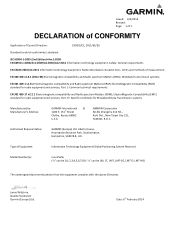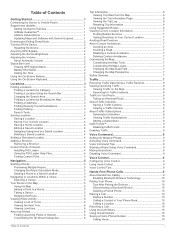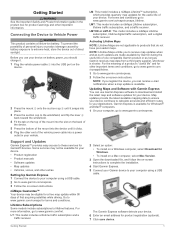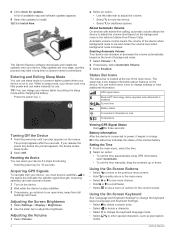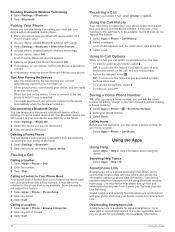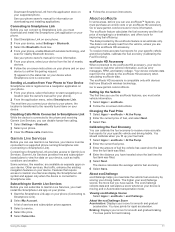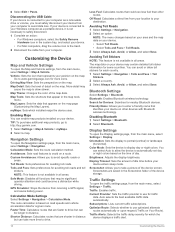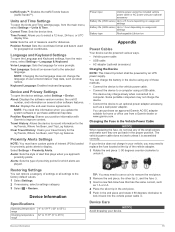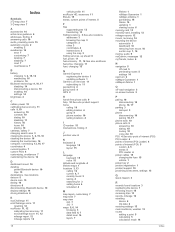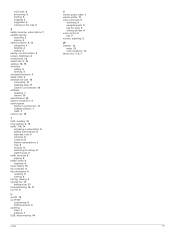Garmin nuvi 2559LMT Support Question
Find answers below for this question about Garmin nuvi 2559LMT.Need a Garmin nuvi 2559LMT manual? We have 2 online manuals for this item!
Question posted by SJNWGILL on March 10th, 2015
I Am Trying To Download The Garmin Nuvi2559lmt Manual Using 'from Doc To Pdf Dow
I Am Trying To Down Load The Manual For Nuvi 2559 Manual Onto My Computer Using The "from Doc To Pdf Download, But My Security System Blocks It. What Can I Do?
Current Answers
Answer #1: Posted by TheWiz on March 11th, 2015 7:26 AM
It's already in PDF format so I'm not sure what you're trying to do. You can view the manual by clicking here.
Related Garmin nuvi 2559LMT Manual Pages
Similar Questions
How Do I Reset The. 2559
I entered the wrong language on set up. How do I change this
I entered the wrong language on set up. How do I change this
(Posted by chesterj49 7 years ago)
How To Change Country
I am trying to change country with no success Please tell me how to do itThanksJimmy
I am trying to change country with no success Please tell me how to do itThanksJimmy
(Posted by jpapa 7 years ago)
Can I Print Out A Manual For My Gps Nuvi 2555lmt
(Posted by haAustin 10 years ago)