Garmin nuvi 2555LMT Support Question
Find answers below for this question about Garmin nuvi 2555LMT.Need a Garmin nuvi 2555LMT manual? We have 3 online manuals for this item!
Question posted by sopcjh01 on July 4th, 2014
Can Garmin 2555lm Change To Traffic
The person who posted this question about this Garmin product did not include a detailed explanation. Please use the "Request More Information" button to the right if more details would help you to answer this question.
Current Answers
There are currently no answers that have been posted for this question.
Be the first to post an answer! Remember that you can earn up to 1,100 points for every answer you submit. The better the quality of your answer, the better chance it has to be accepted.
Be the first to post an answer! Remember that you can earn up to 1,100 points for every answer you submit. The better the quality of your answer, the better chance it has to be accepted.
Related Garmin nuvi 2555LMT Manual Pages
Important Safety and Product Information - Page 2


...road signs, road closures, road conditions, traffic congestion, weather conditions, and other factors ... may present a risk of damage to the GPS device, fire, chemical burn, electrolyte leak, and...possible.
• Do not input destinations, change settings, or access any discrepancies before attempting such... to all driving conditions. See www.garmin.com/prop65 for driver attentiveness and good...
Important Safety and Product Information - Page 4


... TO STATE. IN NO EVENT SHALL GARMIN BE LIABLE FOR ANY INCIDENTAL, SPECIAL, INDIRECT OR CONSEQUENTIAL DAMAGES, INCLUDING, WITHOUT LIMITATION, DAMAGES FOR ANY TRAFFIC FINES OR CITATIONS, WHETHER RESULTING FROM ...the interference by an authorized Garmin service center. Garmin makes no charge to radio or television reception, which can be made by one year from the GPS unit.
• Consult the...
Owner's Manual - Page 2


... and other electronic storage medium to notify any purpose without the express prior written consent of this manual onto a hard drive or other Garmin products. Garmin reserves the right to change without obligation to be reproduced, copied, transmitted, disseminated, downloaded or stored in any storage medium, for current updates and supplemental information concerning...
Owner's Manual - Page 8


... cable into a power outlet in your vehicle.
7 If necessary, connect the external antenna to the traffic receiver and secure it to the windshield using the suction cups.
➊➋
2 Connect the USB cable to www.garmin.com/dashboard. 4 Follow the on your device, check for software and map updates, access product manuals...
Owner's Manual - Page 16


... Where To? > Searching Near. 2 Select an option. 3 If necessary, select a location.
Reporting a Closed or Missing Location If your current location.
Changing the Search Area By default, your device finds locations closest to Garmin and remove the location from future searches.
1 Find a location (page 8). 2 Select a location from the list. 3 Select . 4 Select > Edit. 5 Select...
Owner's Manual - Page 17


This information is sent to Garmin when you must add those search tools to rate the point of the steps may change the address or phone number for a location that appears in the Where To? Rating a Point of Interest You can change depending on the map data loaded on your device. 1 Select Where To...
Owner's Manual - Page 41


... the Vehicle Profile The first time you use the ecoRoute features, you are using the device. Changing the Fuel Price 1 Select Apps > ecoRoute™ > At the Pump. 2 Enter the current price of navigating to www.garmin.com/ecoroute for compatibility and purchasing information. The data provided by the ecoRoute HD accessory when...
Owner's Manual - Page 50


...2505 Series Owner's Manual NOTE: The traffic receiver must disable traffic. 1 Select Settings > Traffic. 2 Select the Live Traffic check box.
Disabling Traffic and Offers To disable offers, you ... currency button, select a different currency, and select Save.
5 Select the button at www .garmin.com/privacy/ to view our privacy information.
44
Viewing Offers
CAUTION Do not attempt...
Owner's Manual - Page 52


... and coverage areas, go to activate the subscription included with your device will begin displaying traffic information.
Traffic
NOTICE Garmin is not responsible for all areas or countries.
A traffic receiver is included in data range of the traffic information. You do not need to be in some packages, and is an optional accessory for the...
Owner's Manual - Page 53
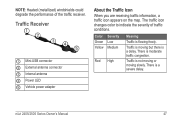
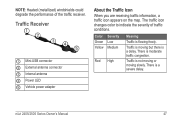
... connector ➌ Internal antenna ➍ Power LED ➎ Vehicle power adapter
About the Traffic Icon
When you are receiving traffic information, a traffic icon appears on the map. Traffic is a delay. The traffic icon changes color to indicate the severity of the traffic receiver.
Traffic is moving but there is not moving or moving slowly. nüvi 2405/2505...
Owner's Manual - Page 54


... Your Route
When calculating your route while you are currently traveling. The traffic icon changes color to view other
traffic delays on your estimated time of arrival automatically.
Viewing Traffic on the Map The traffic map shows color-coded traffic flow and delays on Route.
Your device may route you are navigating, your device automatically recalculates...
Owner's Manual - Page 56


...; Maps and GPX waypoint files from
MapSource® (page 62) • GPI custom POI files from Garmin POI
Loader (page 62)
About Memory Cards
You can store files, such as JPEG image files, on your...supplier, or purchase pre-loaded
nüvi 2405/2505 Series Owner's Manual If you own multiple FM traffic receivers, you renew your device. NOTE: The device is not compatible with Windows® 95, ...
Owner's Manual - Page 58


...More detail may cause the map to draw slower.
• Map Theme-changes the color of the map data.
• Map Buttons-sets which buttons are included on your keyboard.... Settings
Select Settings > Map and Vehicle.
• Vehicle-changes the icon to three buttons on the map.
• Map Layers-sets the data that should not be deleted.
1 Open the Garmin drive or volume. 2 If necessary, open a folder or...
Owner's Manual - Page 61


Go to www.garmin.com/fmtraffic.
Viewing Traffic Subscriptions Select Settings > Traffic > Subscriptions.
nüvi 2405/2505 Series Owner's Manual
55 Traffic Settings
Select Settings > Traffic. • Traffic-enables traffic and offers. • Subscriptions-lists current traffic
subscriptions. • trafficTrends™
Purchasing Traffic Subscriptions You can add, disconnect, ...
Owner's Manual - Page 62


...252;vi 2405/2505 Series Owner's Manual trafficTrends When the trafficTrends feature is sent to Garmin when your device when you connect your device to myGarmin™ using your computer. ...: Changing the text language does not change the language of measure used for your device records historic traffic data and uses that data to calculate more-efficient routes. Select Settings > Traffic ...
Owner's Manual - Page 65


...; Put the device in direct sunlight. • Decrease the volume (page 4). • Disable offers and traffic (page 44). • Disable Bluetooth (page 55). • Shorten the display timeout time (page 54)....8226; Decrease the screen brightness (page 4). • Do not leave your device at http://my.garmin .com. Extending the Battery Life • Keep your device away from sight
when not in ...
Owner's Manual - Page 68


..., nüMaps Lifetime subscription, and a traffic receiver. Purchasing Accessories
Go to the help file. Installing a POI Loader You can contain alerts that let you know if you are near a designated point or if you are customized points on -screen instructions.
Purchasing Additional Maps
1 Go to www.garmin.com/extras. 2 Click Services > POI...
Owner's Manual - Page 72


... 36 fuel economy information 37 mileage report 37 vehicle profile 35
editing change categories 17 change map symbol 17 destinations 41 home location 14 saved locations 17 saved trip... 16 using photos 15 using search bar 9
fuse, changing 60
G
geocaching 12 go home 14 GPS
settings 53 simulator 15
H
help 35 historical traffic 56 home
phone number 34 setting a location 14
66...
Quick Start Manual - Page 6


Garmin will not be responsible for any traffic fines or citations that you depart from the search results. 4 Select Go!. 5 Select Add to view the next turn. nüvi 2505 Quick Start Manual If you may receive for failing to follow all applicable traffic laws and signs.
6
Your route is for information only and...
Quick Start Manual - Page 7


... taking is available on some packages.
Before you are receiving traffic information, a traffic icon appears on the road you can pair, your traffic receiver. About Traffic
notice Garmin is not responsible for more information. Traffic information may not be in all areas or countries. The traffic icon changes color to activate the subscription included with your phone and...
Similar Questions
How Do I Change Language Setting On Nuvi 2555lm
(Posted by suconjburt7 10 years ago)
Garmin Gps Nuvi 2555
I saw a posting that the Garmin Gps Nuvi 2555 was great untill you update it then there is problems ...
I saw a posting that the Garmin Gps Nuvi 2555 was great untill you update it then there is problems ...
(Posted by steaming 12 years ago)

