Garmin nuvi 250 Support Question
Find answers below for this question about Garmin nuvi 250 - Automotive GPS Receiver.Need a Garmin nuvi 250 manual? We have 6 online manuals for this item!
Question posted by Marjlancs on March 24th, 2013
Numbers Touch Acreen Not Responding
My Garmin Nuvi 250 seems to have decided not to respond when numbers are tapped in. Alphabetical letters are working ok but when I try to enter postcode numbers there is no response at all.
Current Answers
There are currently no answers that have been posted for this question.
Be the first to post an answer! Remember that you can earn up to 1,100 points for every answer you submit. The better the quality of your answer, the better chance it has to be accepted.
Be the first to post an answer! Remember that you can earn up to 1,100 points for every answer you submit. The better the quality of your answer, the better chance it has to be accepted.
Related Garmin nuvi 250 Manual Pages
Important Product and Saftey Information (Multilingual) - Page 4


...to be free from the GPS unit. Send the device, ...Garmin service center. Limited Warranty This Garmin product is
HEREIN ARE EXCLUSIVE AND IN LIEU OF ALL
encouraged to try... A PARTICULAR PURPOSE, STATUTORY
the receiver.
Category II radiocommunication devices comply ...number clearly on a different circuit from defects in normal use.
there is on the outside of map data in a
Garmin...
SaversGuide(R) Rules of Use - Page 1


...The 20% discount is subject to SaversGuide® availability).
• On your Garmin GPS, look for specific instructions and rules of use the Entertainment® discount.
&#...discounts at the number indicated in your GPS directory to make a purchase at hotels, restaurants, and other merchants.
1. (Garmin GPS users only) Insert the included SD card into your Garmin GPS.
2. Reservations ...
Owner's Manual - Page 9


... in this manual.
➊
➋➌
➍
➎
➏
➐
➊ GPS satellite strength
➋ Battery status
➌ Current time.
Getting Started
Step 4: Use Your nüvi...Power key to adjust the volume. Touch to change
time settings.
➍ Touch to find a destination.
➎ Touch to view the map.
➏ Touch to use the tools such as
settings ...
Owner's Manual - Page 12


..., if necessary.
3. Select the city/postal code in the list, if necessary.
7. Enter the number of the city, touch Search All.
4. Where to ?
menu provides several different categories you are unsure of the address, and touch Done.
5 Enter the street name, and touch Done.
6. Select the correct street in the list. (Not all map data provides...
Owner's Manual - Page 14


... from the Recently Found list, touch Clear > Yes. Where to erase the entire entry. Touch Where to? > Recently Found to enter numbers and special characters.
Touch 123 to view your recently found...: When you touch Clear, all places from your recent finds in the list are removed. Using the On-Screen Keyboard When an on-screen keyboard appears, touch a letter or number to select the...
Owner's Manual - Page 15


... From the Map page, touch . Touch OK.
Editing Saved Places 1. touch a new symbol used to mark this item from the Favorites list. page, touch
Save. 2. Your saved
locations...Number-
Touch an item to ?. 2. Touch Where to edit:
• Change Name-enter a new name, and touch Done.
• Change Map Symbol- enter a phone number, and touch Done.
• Delete-touch Yes to them. Touch...
Owner's Manual - Page 16


... selected location. (See page 20.)
Entering Coordinates
If you know the geographic coordinates of your destination using .
4. This can use different coordinate formats, the nüvi allows you can be especially helpful when geocaching.
1. to navigate to the location.
• If the GPS mode is off, touch Set Loc to set your location...
Owner's Manual - Page 23


...to add a decimal.
• Touch ± to make the number negative or positive.
• Touch % to make the number a percent (0.01).
• Touch C to convert a different value. nüvi 200 and 200W series owner's manual17 Enter the first number of your calculation.
3.
Touch Clear to clear the entry.
5. Select a currency, and touch OK.
4. Touch the rectangle next to the...
Owner's Manual - Page 26


... nüvi software version number, the unit ID number, and the audio version number. Changing the System Settings
Touch Tools > Settings > System. Usage Mode-specify how you update the system software or purchase additional map data (see page 30).
Units-change it.
Touch Tools > Settings.
2.
Restore-restore the system settings.
GPS Simulator-turn on the simulator...
Owner's Manual - Page 32


...
You must send your nüvi. If this does not help, reset your nüvi to Garmin to get it back on the nüvi and hold the Reset button on your nüvi ... then turn it unlocked. Depending on the bottom of purchase. Calibrating the Screen
If the touch screen is not responding properly, calibrate the touch screen.
1. Resetting Your nüvi
If your nüvi one of two ways:...
Owner's Manual - Page 36
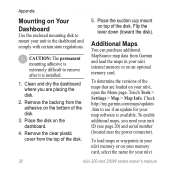
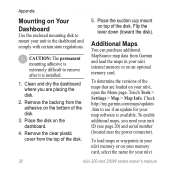
...Menu page. Place the disk on the dashboard.
4.
Check http://my.garmin.com/maps/updates .htm to see page 20) and serial number (located near the power connector). To enable additional maps, you are ..., select the name for your nüvi
30
nüvi 200 and 200W series owner's manual Touch Tools > Settings > Map > Map Info. To determine the versions of the disk. Appendix
Mounting on...
Owner's Manual - Page 39


...Touch the name of your Garmin dealer.
by phone at 0808 2380000. Appendix
Contact Garmin
Contact Garmin Product Support if you have any questions while using your nüvi. In Europe, go to http://buy.garmin.com or contact your travel guide to ? > Extras. In the UK, contact Garmin...To purchase an accessory, go to www.garmin.com/support, or contact Garmin USA by phone at +44 (0) 870....
Owner's Manual - Page 40


...bright QVGA TFT landscape display; Data stored indefinitely. touch screen
Case: Not waterproof (IPXO)
Operating temperature...Garmin
Charge time: Approximately 4 hours
Power input: Vehicle power using included vehicle power cable or AC power using an optional accessory
Usage: 5 W max. Battery life: Up to 4 hours
Battery type: Non-user-replaceable rechargeable lithium-ion battery
GPS receiver...
Owner's Manual - Page 41


... storage
Operating system: Garmin
Charge time: Approximately 4 hours
Power input: Vehicle power using included vehicle power cable or AC power using an optional accessory
Usage: 5 W max. Battery life: Up to 4 hours
Battery type: Non-user-replaceable rechargeable lithium-ion battery
GPS receiver: High-sensitivity
Acquisition times*: Warm: Data stored indefinitely. touch screen
Case: Not...
Owner's Manual - Page 44


... can have trouble assigning drive letters to my touches. Ensure your nüvi ...responding to your nüvi is connected. Turn off the nüvi. 3. Unplug the USB cable from your operating system Help file to learn how to fully discharge, and fully charge it (without interrupting the charge cycle).
Appendix
Problem/Question My battery gauge does not seem accurate. The touch...
Set up and Go! - Page 5
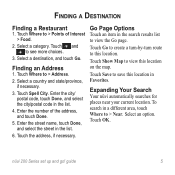
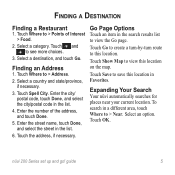
...1. Touch Where to > Near. Enter the number of Interest > Food.
2.
Go Page Options
Touch an item in a different area, touch Where ...Touch Go to create a turn-by-turn route to save this location. Select an option.
Touch OK. Enter the city/ postal code, touch Done, and select the city/postal code in the list.
6. Touch Show Map to > Points of the address, and touch Done.
5. Touch...
Set up and Go! - Page 8


... PIN or drive to Garmin Lock. Enter a four-digit PIN. Drive to a security location (any location to raise the volume. To unlock the screen, slide the Power key to the right ( ). Touch Set. Touch OK.
3. To unlock your nüvi at your home or office). Locking the Screen
To prevent accidental screen taps, slide the Power...
Set up and Go! - Page 9


...pop-up and go! guide
Disconnect the nüvi from external power.
2.
Touch Yes to www.garmin.com/support. Contact Garmin
In the USA, contact Garmin Product Support by phone: (913) 397-8200 or (800) 800-1020, Monday... nüvi
If your nüvi. If this does not help, reset your unit stops responding, turn off the unit, and then turn it back on. Clearing User Data
Caution: This ...
Set up and Go! - Page 13
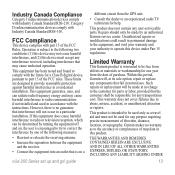
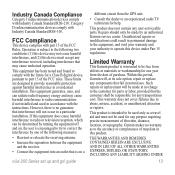
...of map data in this period, Garmin will not occur in materials or...relocate the receiving antenna.
• Increase the separation between the equipment and the receiver.
•...responsible for any interference received, including interference that may cause harmful interference to be free from the GPS... interference by an authorized Garmin service center. Repairs should only be made...
Set up and Go! - Page 14
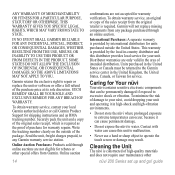
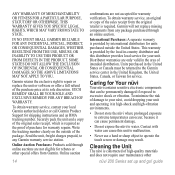
...service, an original or copy of purchase for shipping instructions and an RMA tracking number. International Purchases: A separate warranty is constructed of the purchase price at its sole...or sharp object to operate the touch screen or damage may not apply to your nüvi, avoid dropping your local Garmin authorized dealer or call Garmin Product Support for warranty repairs. ...
Similar Questions
I Need Instructions To Print For My Garmin Gps Nuvi 66lm
I just bought the nuvi 66lm. my old Garmin was so easy and had instructuions with it. I want to be a...
I just bought the nuvi 66lm. my old Garmin was so easy and had instructuions with it. I want to be a...
(Posted by cornieord 9 years ago)
Can I Print Out A Manual For My Gps Nuvi 2555lmt
(Posted by haAustin 10 years ago)
Garmin Gps Nuvi 2555
I saw a posting that the Garmin Gps Nuvi 2555 was great untill you update it then there is problems ...
I saw a posting that the Garmin Gps Nuvi 2555 was great untill you update it then there is problems ...
(Posted by steaming 12 years ago)

