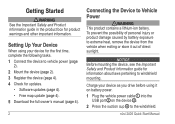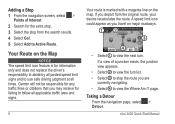Garmin nuvi 2455LMT Support Question
Find answers below for this question about Garmin nuvi 2455LMT.Need a Garmin nuvi 2455LMT manual? We have 3 online manuals for this item!
Question posted by hhschafer on September 8th, 2022
How Do You Knw When To Replace The Battery For A Garmin 2455lmt? Right Now Te In
Current Answers
Answer #1: Posted by SonuKumar on September 8th, 2022 8:39 PM
Is the battery replaceable in a Garmin Nuvi?
The nuvi and Garmin Drive series devices do not have user replaceable batteries, with a few exceptions. The exceptions include the nuvi 500 series, 800 series, 805 series, and the nuvi 295W. A replacement battery for the nuvi 500 series can be purchased on the Garmin website here.
Please respond to my effort to provide you with the best possible solution by using the "Acceptable Solution" and/or the "Helpful" buttons when the answer has proven to be helpful.
Regards,
Sonu
Your search handyman for all e-support needs!!
Related Garmin nuvi 2455LMT Manual Pages
Similar Questions
1450lmt
I saw a posting that the Garmin Gps Nuvi 2555 was great untill you update it then there is problems ...