Garmin nuvi 2455LMT Support Question
Find answers below for this question about Garmin nuvi 2455LMT.Need a Garmin nuvi 2455LMT manual? We have 3 online manuals for this item!
Question posted by edduaeas on March 31st, 2014
How To Enable Estimated Time Of Arrival On Garmin Nuvi 2455
The person who posted this question about this Garmin product did not include a detailed explanation. Please use the "Request More Information" button to the right if more details would help you to answer this question.
Current Answers
There are currently no answers that have been posted for this question.
Be the first to post an answer! Remember that you can earn up to 1,100 points for every answer you submit. The better the quality of your answer, the better chance it has to be accepted.
Be the first to post an answer! Remember that you can earn up to 1,100 points for every answer you submit. The better the quality of your answer, the better chance it has to be accepted.
Related Garmin nuvi 2455LMT Manual Pages
Important Safety and Product Information - Page 2


... displayed on the vehicle dashboard ➋. See www.garmin.com/prop65 for driver attentiveness and good judgement.
Do...• The windshield mount may present a risk of damage to the GPS device, fire, chemical burn, electrolyte leak, and/or injury.
•... replacement for more information. Minimize the amount of time spent viewing the device screen while driving and use...
Important Safety and Product Information - Page 3


...risk of governmental and private data sources. To purchase a replacement battery, see your Garmin device. Where required, other states have enacted restrictions against harmful interference in a location...Additional Non-User-Replaceable Battery Warning: • Do not remove or attempt to www .garmin.com/compliance. Some state laws prohibit drivers from children. • Do not disassemble,...
Owner's Manual - Page 11


... select some icons to change settings or view additional information.
Current time. The status bar icons display information about features on the device. You can increase or decrease the volume automatically based on all models.
nüvi 2405/2505 Series Owner's Manual
5
GPS signal status.
Enabling Automatic Volume 1 Select Volume > > Automatic Volume. 2 Select...
Owner's Manual - Page 12


...Hold for three seconds.
For more information about GPS, go to acquire satellite signals. For example, in Automobile mode, the estimated time of arrival is turned on, it begins acquiring satellite signals.... sky to www.garmin.com/aboutGPS. Satellite Signals
After the device is calculated using the speed limit of the roads on the route.
Pedestrian mode calculates time of the bars is...
Owner's Manual - Page 37


.... (10 m) of each other.
2 On your device, enable Bluetooth wireless technology (page 31).
3 Select an option: ...Enabling Bluetooth Wireless Technology 1 Select Settings > Bluetooth. 2 Select Bluetooth.
nüvi 2405/2505 Series Owner's Manual
31 Your phone may not support all of nearby Bluetooth devices appears. Pairing Your Phone Before you can connect to your mobile phone to www.garmin...
Owner's Manual - Page 41


...Using the Apps
Using Help
Select Apps > Help to www.garmin.com/ecoroute for compatibility and purchasing information. The data is an estimate only. Go to view information about using the ecoRoute HD accessory...;. 2 Enter fuel and mileage information. Setting up the Vehicle Profile The first time you use the ecoRoute features, you are using the device.
The data provided by the ecoRoute ...
Owner's Manual - Page 47


... Delete Trip.
• Select Optimize Order to arrange the stops on the map. ➋ ➊
3 Select an option: • Select ➊ to change the arrival or departure time. • Select ➊ > Duration to record how long you will stay at a location. • Select ➋ to change the order of the trip. •...
Owner's Manual - Page 50


...Owner's Manual
4 If necessary, select a currency button, select a different currency, and select Save.
5 Select the button at www .garmin.com/privacy/ to view our privacy information.
44
Viewing Offers
CAUTION Do not attempt to write down this code and present ... to receive ad-based traffic information. Disabling Traffic and Offers To disable offers, you arrive at the location.
Owner's Manual - Page 52


.../traffic.
The device no longer receives live traffic data, but automobile routes still avoid potentially congested areas using trafficTrends, if enabled (page 56).
Traffic
NOTICE Garmin is built into the vehicle power cable. The powered traffic receiver and the device must be in some packages, and is within a traffic coverage area, ...
Owner's Manual - Page 54


... nearby roads. 1 From the map, select . 2 Select Traffic Conditions. The delay time is added into your estimated time of traffic events appears, organized by their location on the route.
48
3 Select ...your route, the device examines the current traffic and automatically optimizes the route for the shortest time. Viewing Traffic on Your Route 1 While navigating a route, select . 2 Select Traffic...
Owner's Manual - Page 56


... files, such as JPEG image files, on your service. The device has a memory card slot for each time you renew your device.
1 From the main menu, select Settings > Traffic.
2 Select an option: ...For North American units, select .
3 Write down the FM traffic receiver unit ID. 4 Go to www.garmin.com/fmtraffic to purchase
a subscription and get a 25-character code. You must obtain a new code for ...
Owner's Manual - Page 59


... road features to avoid on road speeds and vehicle acceleration data for a given route. • Faster Time-calculates routes that are
faster to drive but can be longer in a pedestrian route.
• Public Transit-enables or disables transit types.
• Safe Mode-disables all functions that require significant operator attention and could...
Owner's Manual - Page 60


... of the screen. Screenshots are shorter in the screenshot folder of the device screen.
Bluetooth Settings
Select Settings > Bluetooth. • Bluetooth-enables the Bluetooth
component. Decreasing the brightness can take more time to drive.
• Less Fuel-calculates routes that are saved in distance but can save battery power.
54
• Display...
Owner's Manual - Page 61


....
• Friendly Name-allows you to enter a friendly name that your device detects while Bluetooth is enabled.
1 Select Settings > Bluetooth > Phone. 2 Select an option:
• Select a phone for....
• Select to delete a phone from the device memory.
• Select None to www.garmin.com/fmtraffic.
nüvi 2405/2505 Series Owner's Manual
55
Managing the Bluetooth Device List You...
Owner's Manual - Page 62


...Time Settings
Select Settings > Units and Time. • Current Time-sets the device time...enabled, your device records historic traffic data and uses that data to select a
12-hour, 24-hour, or UTC display time.... Language and Keyboard Settings
Select Settings > Language. • Voice Language-sets the language for
distances. • Time... of the week or the time of measure used for
voice ...
Owner's Manual - Page 65


... • Disable offers and traffic (page 44). • Disable Bluetooth (page 55). • Shorten the display timeout time (page 54). nüvi 2405/2505 Series Owner's Manual
59 Avoiding Theft • Remove the device and mount from... in the glove compartment.
• Register your device at http://my.garmin .com.
Erasing User Data
NOTE: Any items that you have saved are restored.
Owner's Manual - Page 70


...device automatically turns on and goes into your operating system
of the device.
• Go to www.garmin.com/bluetooth for more help.
64
nüvi 2405/2505 Series Owner's Manual I cannot see any...computer, but it within 33 feet of drives. Help file to learn how to the device.
set to Enabled.
• Turn on your phone and bring it will not connect • From the main menu, ...
Owner's Manual - Page 74


...version 57 speech recognition 18 storing the device 58 system settings 53
T
text language 57 time settings 56 tools 35-40 Track Up 25 traffic 46-70
activating a subscription 49 ... 47 trafficTrends 56 traffic alerts 28
68
transportation mode 6 trip computer 28 trip log 25
enabling 57 trip planner 40 troubleshooting 63 turn-by-turn directions 26 turn list 26
U
unit converter...
Quick Start Manual - Page 6
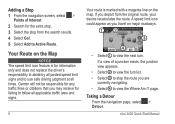
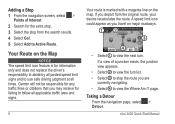
Taking a Detour From the navigation page, select > Detour. Garmin will not be responsible for information only and does not replace the driver's responsibility to abide by all posted speed limit signs and to use safe driving judgment at all times.
nüvi 2405 Quick Start Manual
If a view of Interest. 2 Search for the...
Quick Start Manual - Page 7


...cable. When you are currently taking is not responsible for the accuracy or timeliness of each other. 1 Enable the Bluetooth® component on the map page.
If the route you are receiving traffic information, a traffic...PIN (1234) for your
device in your phone.
7 About Traffic
notice Garmin is the only reasonable option, the device might not calculate a detour.
You do not need to www...
Similar Questions
How Do I Get To Garmin Drive 52 To Display The Estimated Time Of Arrival For Tri
(Posted by asunday 1 year ago)
How Do I See The Estimated Time Of Arrival Nuvi 2595 Gps
(Posted by blacCasp 10 years ago)

