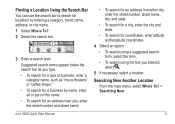Garmin nuvi 2455LMT Support Question
Find answers below for this question about Garmin nuvi 2455LMT.Need a Garmin nuvi 2455LMT manual? We have 3 online manuals for this item!
Question posted by lisepinel on February 5th, 2013
Bought My Garmin In The Usa Trying To Enter My Cn Address As To Go,not Workin
I want to drive home to Canada using my GPS but it doesn't recognize my CN address. It tells me to check spelling et.et.
Also the GPS graped the wrong house number here in FL; I would like to chage that but don't know how to do it.
Current Answers
Related Garmin nuvi 2455LMT Manual Pages
Similar Questions
How Enter An Address In A Garmin 50lm While In The House
(Posted by andy5naldas 10 years ago)
How Do You Get The Garmin Nuvi 2455lmt To Find A Canada Address
(Posted by tpopeBillys 10 years ago)
How To Enter Home Address In Garmin Gps 2455lmt
(Posted by gofucnotkid 10 years ago)
After The Device Is Turned On, When I Tried To Enter An Address, There Is A Mess
after the device is turned on, when I tried to enter an address, there is a message, "Map data is no...
after the device is turned on, when I tried to enter an address, there is a message, "Map data is no...
(Posted by rebeccachristi 11 years ago)