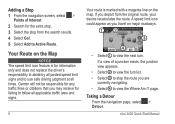Garmin nuvi 2455LMT Support Question
Find answers below for this question about Garmin nuvi 2455LMT.Need a Garmin nuvi 2455LMT manual? We have 3 online manuals for this item!
Question posted by Anonymous-154600 on September 24th, 2015
Garmin Nuvi 2455 Adding Favorites
How do i do it?
Current Answers
Answer #1: Posted by freginold on September 24th, 2015 12:18 PM
Hello, you can see how to save favorites on page 16 of the user manual, under "Saving Locations." If you don't have the manual, you can download it here.
Related Garmin nuvi 2455LMT Manual Pages
Similar Questions
How Do I Save Something To Favorites On The Garmin Nuvi 2455 Lmt
(Posted by aidangolde 10 years ago)
How To Completely Erase Items From Favorites Garmin Gps Nuvi
(Posted by msimagen 10 years ago)
Garmin Nuvi 2455 Lmt
My Garmin Nuvi 2455 LMT won't turn on even when plugged in. Only used a couple of times. Just insert...
My Garmin Nuvi 2455 LMT won't turn on even when plugged in. Only used a couple of times. Just insert...
(Posted by ivanofoz 10 years ago)
Will My Garmin Nuvi 2455 Lt Work In Canada?
Will my garmin nuvi 2455 LT work in Canada? I typed the address in Toronto and it did not find it
Will my garmin nuvi 2455 LT work in Canada? I typed the address in Toronto and it did not find it
(Posted by Russkemp96 10 years ago)