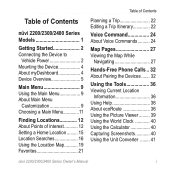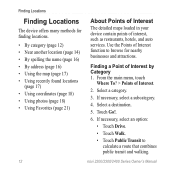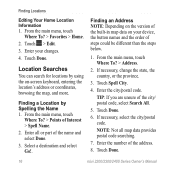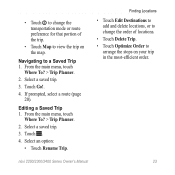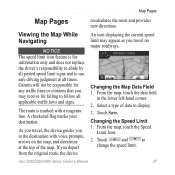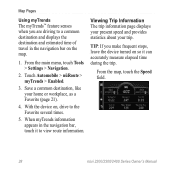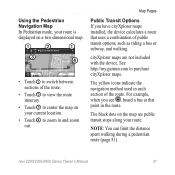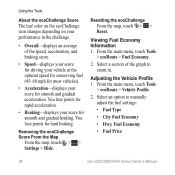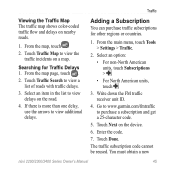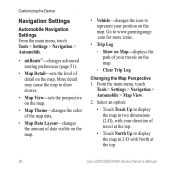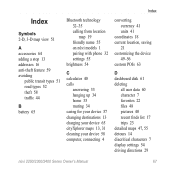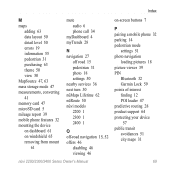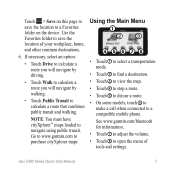Garmin nuvi 2450LM Support Question
Find answers below for this question about Garmin nuvi 2450LM.Need a Garmin nuvi 2450LM manual? We have 3 online manuals for this item!
Question posted by Pennyjaine on March 17th, 2012
Viewing Via Point And Destination On Map.
When I have a via point and I view the map for a trip, all that displays is the via point and not the final destination. The point by point directions show the entire trip. This happens even though I request time to destination to display, and not the via point time. I know on a previous trip the entire trip displayed. Is this because I downloaded a new update?
Current Answers
Related Garmin nuvi 2450LM Manual Pages
Similar Questions
Need Help With Garmin Nuvi 50lm Won't Come On Display Garmin
(Posted by gertrude1304 9 years ago)
Can The Garmin Nuvi 50lm Maps Be Upgraded Using An Apple Imac Computer?
(Posted by lstanley96086 10 years ago)
Garmin Gps Nuvi 2555
I saw a posting that the Garmin Gps Nuvi 2555 was great untill you update it then there is problems ...
I saw a posting that the Garmin Gps Nuvi 2555 was great untill you update it then there is problems ...
(Posted by steaming 12 years ago)
Any Way To Get A Free Manual Mailed To Me For Garmin 50lm?
(Posted by mfulwiler 12 years ago)