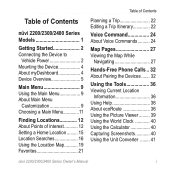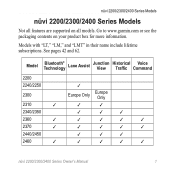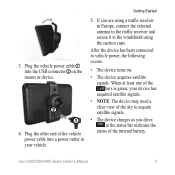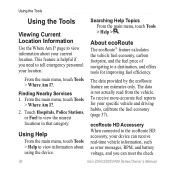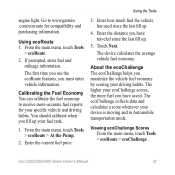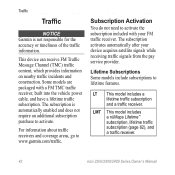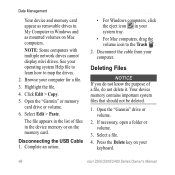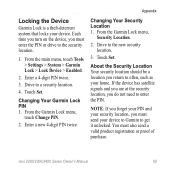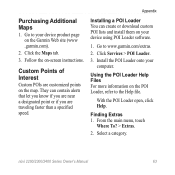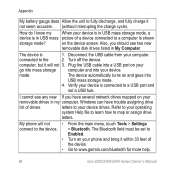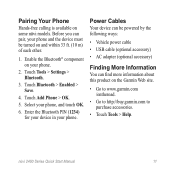Garmin nuvi 2450LM Support Question
Find answers below for this question about Garmin nuvi 2450LM.Need a Garmin nuvi 2450LM manual? We have 3 online manuals for this item!
Question posted by gertrude1304 on August 12th, 2014
Need Help With Garmin Nuvi 50lm Won't Come On Display Garmin
The person who posted this question about this Garmin product did not include a detailed explanation. Please use the "Request More Information" button to the right if more details would help you to answer this question.
Current Answers
Related Garmin nuvi 2450LM Manual Pages
Similar Questions
Garmin Nuvi 50lm
I just bought the garmin nuvi 50lm and i updated it and did all the start up stuff that the manual s...
I just bought the garmin nuvi 50lm and i updated it and did all the start up stuff that the manual s...
(Posted by alohalani89 11 years ago)
Nuvi 50lm
have nuvi 50lm and it wont load does absolutely nothing says garmin and thats it i think the firmwa...
have nuvi 50lm and it wont load does absolutely nothing says garmin and thats it i think the firmwa...
(Posted by albertbishop50 12 years ago)
Does The Garmin Nuvi 50lm Have To Be Plugged Into A Cigarette Lighter To Work?
(Posted by staceyned8386 12 years ago)