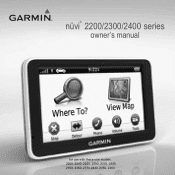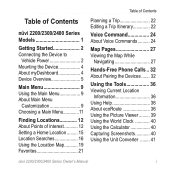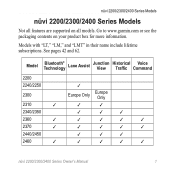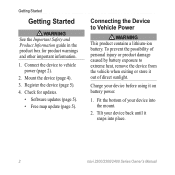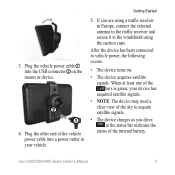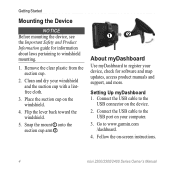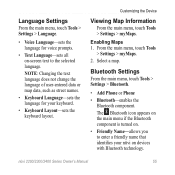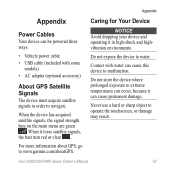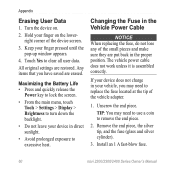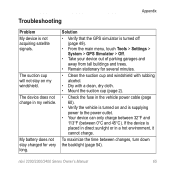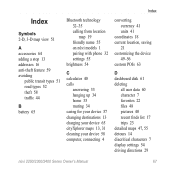Garmin nuvi 2450LM Support Question
Find answers below for this question about Garmin nuvi 2450LM.Need a Garmin nuvi 2450LM manual? We have 3 online manuals for this item!
Question posted by banks4207 on December 14th, 2011
User Manual
We just received our Garmin nuvi 50LM but did not get the user manual. How can I access it please?
Current Answers
Answer #1: Posted by dandaman1200 on December 16th, 2011 8:47 PM
You can access all the necessary manuals for free from this web address:http://www.helpowl.com/manuals/Garmin/nuvi2450LM/76340
Related Garmin nuvi 2450LM Manual Pages
Similar Questions
Garmin Nuvi 50lm
I just bought the garmin nuvi 50lm and i updated it and did all the start up stuff that the manual s...
I just bought the garmin nuvi 50lm and i updated it and did all the start up stuff that the manual s...
(Posted by alohalani89 11 years ago)
Nuvi 50lm
have nuvi 50lm and it wont load does absolutely nothing says garmin and thats it i think the firmwa...
have nuvi 50lm and it wont load does absolutely nothing says garmin and thats it i think the firmwa...
(Posted by albertbishop50 12 years ago)
I Purchased A Garmin Nuvi 50lm From Bj's And Their Is No Owners Manual In The
(Posted by Billshaw34 12 years ago)