Garmin nuvi 2360LT Support Question
Find answers below for this question about Garmin nuvi 2360LT.Need a Garmin nuvi 2360LT manual? We have 3 online manuals for this item!
Question posted by oneilljulie455 on February 8th, 2012
No Maps Showing Up
no maps appearing at all on it, location isnt showing up, blank screen and is not responding to voice command
Current Answers
There are currently no answers that have been posted for this question.
Be the first to post an answer! Remember that you can earn up to 1,100 points for every answer you submit. The better the quality of your answer, the better chance it has to be accepted.
Be the first to post an answer! Remember that you can earn up to 1,100 points for every answer you submit. The better the quality of your answer, the better chance it has to be accepted.
Related Garmin nuvi 2360LT Manual Pages
Important Safety and Product Information - Page 3


...windshield in specific locations on your device, this product is present on the windshield. This equipment generates, uses, and can be located only in locations that interference will... the following measures:
European FM Transmitter Notice Use of the FCC rules. Map Data Information Garmin uses a combination of your product.
• Only replace the battery with...
Important Safety and Product Information - Page 4


... damage to any purpose requiring precise
measurement of direction, distance, location or topography. THIS WARRANTY GIVES YOU SPECIFIC LEGAL RIGHTS, WHICH MAY...contact your authority to the accuracy or completeness of map data in contravention of the laws of any transportation ...the tracking number clearly on a different circuit from the GPS unit.
• Consult the dealer or an experienced ...
Owner's Manual - Page 2
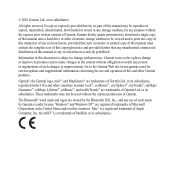
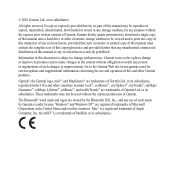
... prohibited. Information in the content without the express prior written consent of Garmin Ltd. Garmin Lock™, ecoRoute™, cityXplorer™, myTrends™, nüMaps Guarantee™, nüMaps Lifetime™, nüRoute™, and trafficTrends™ are trademarks of Garmin. or its subsidiaries
All rights reserved. The Bluetooth® word mark...
Owner's Manual - Page 3
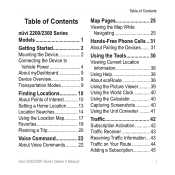
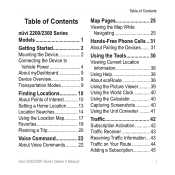
... 4 About myDashboard 5 Device Overview 6 Transportation Modes 9
Finding Locations 10 About Points of Interest 10 Setting a Home Location.......... 13 Location Searches 14 Using the Location Map........... 17 Favorites 19 Planning a Trip 20
Voice Command 22 About Voice Commands.......... 22
Table of Contents
Map Pages 25 Viewing the Map While
Navigating 25
Hands-Free Phone Calls... 31...
Owner's Manual - Page 4


...... 49 System Settings 49 Navigation Settings 50 Route Preferences 51 Display Settings 53 Language Settings 53 Viewing Map Information ......... 54 Bluetooth Settings 54 Enabling Traffic 55 Restoring Settings 55
Appendix 56 Power Cables 56 About GPS Satellite Signals.... 56 Caring for Your Device 56 Locking the Device 58 Erasing User Data 59...
Owner's Manual - Page 6
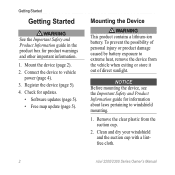
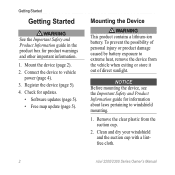
... Started
Getting Started
‹ WARNING See the Important Safety and Product Information guide in the product box for updates.
• Software updates (page 5). • Free map update (page 5).
Notice Before mounting the device, see the Important Safety and Product Information guide for information about laws pertaining to vehicle
power (page 4). 3.
Mount...
Owner's Manual - Page 9


...computer, go to www.garmin.com/numaps.
Connect the USB cable to the USB port on -screen instructions. Register the device (page 5).
3. Open myDashboard (page 5).
2.
Follow on your computer.
...page 5).
2.
About myDashboard
Use myDashboard to register your device, check for software and map updates, access product manuals and support, and more information, go to www .garmin....
Owner's Manual - Page 15
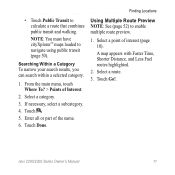
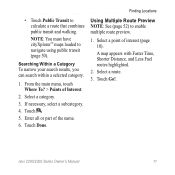
... route preview.
1.
Touch .
5. Select a point of Interest.
2. Select a route.
3. nüvi 2200/2300 Series Owner's Manual
11 Enter all or part of the name.
6. A map appears with Faster Time, Shorter Distance, and Less Fuel routes highlighted.
2.
Touch Done. Finding Locations
• Touch Public Transit to calculate a route that combines public transit and walking.
Owner's Manual - Page 19


....
2. Enter the city/postal code. If necessary, select the city/postal code. Touch Done.
11.
From the main menu, touch
Where To? > Browse Map.
2. Select a location. An information box appears for information on your device, the button names and the order of the city/ postal code, touch Search All.
5. nüvi 2200/2300...
Owner's Manual - Page 21
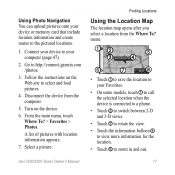
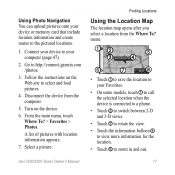
...10122; to save the location to your device or memory card that include location information and create routes to the pictured locations.
1. Using Photo Navigation... touch ➊ to call the selected location when the device is connected to a phone...location.
• Touch ➎ to zoom in and out.
Finding Locations
Using the Location Map
The location map opens after you select a location...
Owner's Manual - Page 22
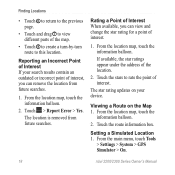
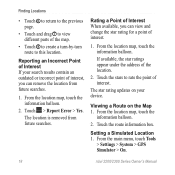
... available, the star ratings appear under the address of interest. Touch the stars to rate the point of the location.
2. Rating a Point of interest.
1.
The location is removed from future searches.
1. Reporting an Incorrect Point of the map.
• Touch ➑ to create a turn-by-turn route to this location.
Finding Locations
• Touch ➏ to...
Owner's Manual - Page 32
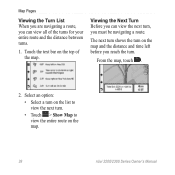
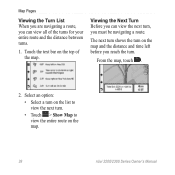
... navigating a route, you can view the next turn, you reach the turn .
• Touch > Show Map to view the entire route on the map.
28
nüvi 2200/2300 Series Owner's Manual The next turn shows the turn on the map and the distance and time left before you must be navigating a route.
From the...
Owner's Manual - Page 49


Viewing the Traffic Map The traffic map shows color-coded traffic flow and delays on the device. 6. Searching for other regions or countries.
1. From the map page, touch . 2.
nüvi 2200/2300 Series Owner's Manual
... arrows to view the
traffic incidents on the road. 4. Touch Traffic Map to view additional delays. You must obtain a new
45 Select an item in the list to view
...
Owner's Manual - Page 53


...hour, or UTC display time.
• Current Time-allows you update the system software or purchase additional map data (page 62).
Select the setting to manually change it. nüvi 2200/2300 Series Owner's ... menu, touch Tools > Settings > System. • GPS Simulator-stops the
device from receiving a GPS signal, and saves battery power. From the main menu, touch Tools > Settings.
2.
Owner's Manual - Page 54


... icons.
50
• Trip Log ◦◦ Show on Map-displays the path of your travels on the map. nüvi 2200/2300 Series Owner's Manual
From the main menu, touch
Tools > Settings > Navigation > Automobile > Map View. 2. Select an option: • Touch Track Up to display
the map in two dimensions (2-D), with your position on...
Owner's Manual - Page 55


...Select the transit type to avoid on your travels on the map.
◦◦ Clear Trip Log
Customizing the Device
Avoiding Transit Types NOTE: Transit types are available when cityXplorer maps are faster to drive but can be longer in distance.
... transit types.
• Trip Log-displays the path of your travels on the map.
◦◦ Show on Map-displays the path of your routes.
3.
Owner's Manual - Page 66
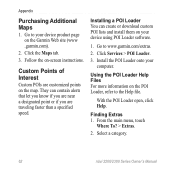
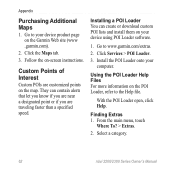
...com).
2.
With the POI Loader open, click Help. Go to your device product page on -screen instructions. Custom Points of Interest
Custom POIs are traveling faster than a specified speed. They can create... menu, touch
Where To? > Extras.
2. Click the Maps tab.
3. Appendix
Purchasing Additional Maps
1.
Finding Extras 1. Using the POI Loader Help Files For more information on the...
Owner's Manual - Page 71


... 14 GPS
about 56 settings 49 simulator 18
H Help 36 historical traffic 52 home
phone number 34 setting a location 13
J JPEG image files 47
nüvi 2200/2300 Series Owner's Manual
Index
junction view 1, 29
K keyboard 8
language mode 8, 53
L lane assist 1 latitude and longitude 16 location map options 17 locking
the device 58 the screen 6
M maps...
Owner's Manual - Page 73
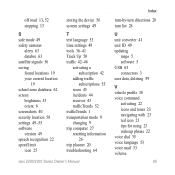
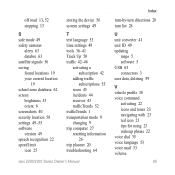
... databse 63 satellite signals 56 saving found locations 19 your current location
19 school zone database 62 screen
brightness 53 orient 8 screenshots 40 security location 58 settings 49-55 software version 49 ... 28
U unit converter 41 unit ID 49 updating
maps 5 software 5 USB 65 connectors 3 user data, deleting 59
V vehicle profile 38 voice command
activating 22 icons and tones 23 navigating with 23...
Quick Start Manual - Page 10
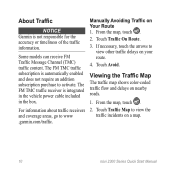
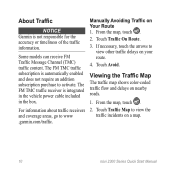
... in the vehicle power cable included in the box.
Manually Avoiding Traffic on nearby roads.
1.
From the map, touch .
2. Viewing the Traffic Map
The traffic map shows color-coded traffic flow and delays on Your Route 1. From the map, touch .
2.
The FM TMC traffic subscription is automatically enabled and does not require an addition subscription...
Similar Questions
Garmin Nuvi 2300 Failed Update Now Will Not Load Map
(Posted by shfand 9 years ago)
We Have A Nuvi 2200 Series, We Cannot Find Languages/and Maps. We Want Help To U
we need help to get maps and language (which keeps changing from French/English at will).. We have t...
we need help to get maps and language (which keeps changing from French/English at will).. We have t...
(Posted by heatherbibbings 12 years ago)
Garmin Gps Nuvi 2555
I saw a posting that the Garmin Gps Nuvi 2555 was great untill you update it then there is problems ...
I saw a posting that the Garmin Gps Nuvi 2555 was great untill you update it then there is problems ...
(Posted by steaming 12 years ago)

