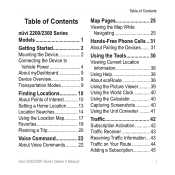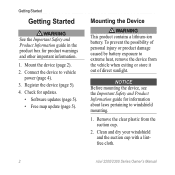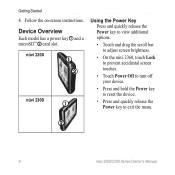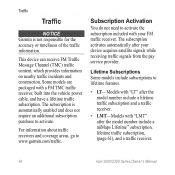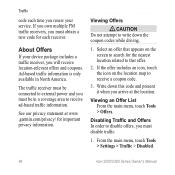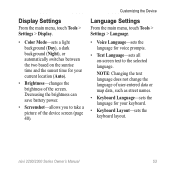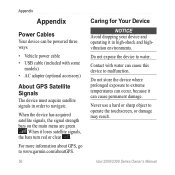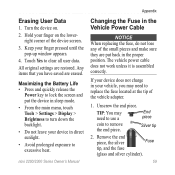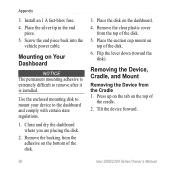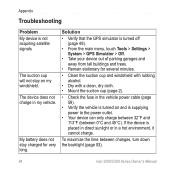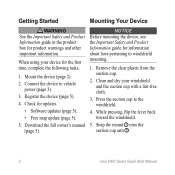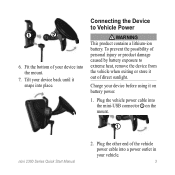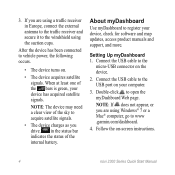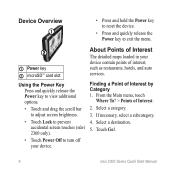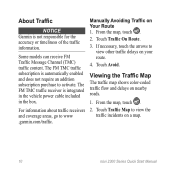Garmin nuvi 2360LT Support Question
Find answers below for this question about Garmin nuvi 2360LT.Need a Garmin nuvi 2360LT manual? We have 3 online manuals for this item!
Question posted by wiidamalan on June 5th, 2012
Power Up Problem
After I updated the software for my Garmin nuvi 2360, it doesn't want to start up. It only flashes the logo and then dies again. When I connect it to the computer it does this repeatedly as if in a loop. How do I solve this?
Current Answers
Related Garmin nuvi 2360LT Manual Pages
Similar Questions
My Nuvi Lm 50 Is Frozen Just Garmin Logo On Screen. How Can I Fix This Problem?
nuvi LM 50 is frozen. How I can fix the problem?Only Garmin logo on the screen when power in turned ...
nuvi LM 50 is frozen. How I can fix the problem?Only Garmin logo on the screen when power in turned ...
(Posted by faridbutt 11 years ago)
Garmin Gps Nuvi 2555
I saw a posting that the Garmin Gps Nuvi 2555 was great untill you update it then there is problems ...
I saw a posting that the Garmin Gps Nuvi 2555 was great untill you update it then there is problems ...
(Posted by steaming 12 years ago)
What To Do When Your Garmin Nuvi 2360 Doesn't Switch On?
When I try to put my Garmin on nothing happens - for a while it started and would show the logo befo...
When I try to put my Garmin on nothing happens - for a while it started and would show the logo befo...
(Posted by crabesa 12 years ago)