Garmin nuvi 2360LT Support Question
Find answers below for this question about Garmin nuvi 2360LT.Need a Garmin nuvi 2360LT manual? We have 3 online manuals for this item!
Question posted by drdiElSno on May 15th, 2014
Garmin 2360 Won't Turn On
The person who posted this question about this Garmin product did not include a detailed explanation. Please use the "Request More Information" button to the right if more details would help you to answer this question.
Current Answers
There are currently no answers that have been posted for this question.
Be the first to post an answer! Remember that you can earn up to 1,100 points for every answer you submit. The better the quality of your answer, the better chance it has to be accepted.
Be the first to post an answer! Remember that you can earn up to 1,100 points for every answer you submit. The better the quality of your answer, the better chance it has to be accepted.
Related Garmin nuvi 2360LT Manual Pages
Important Safety and Product Information - Page 2


...in death or serious injury. This notice is blocked.
Minimize the amount of damage to the GPS device, fire, chemical burn, electrolyte leak, and/or injury.
• Do not leave ... to provide route suggestions. It is designed to the windshield in a safe manner. See www.garmin.com/prop65 for driver attentiveness and good judgement. For safety, always resolve any airbag. (See ...
Important Safety and Product Information - Page 3


... FCC Rules.
Operation is currently illegal in a location that may cause undesired operation.
However, there is prohibitively expensive. Many other Garmin dashboard or friction mount options should be determined by turning the equipment off and on the windshield. Where required, other states have enacted restrictions against harmful interference in compliance with the...
Important Safety and Product Information - Page 4


...service, an original or copy of the package. This product does not contain any Garmin warranty service station.
Industry Canada Compliance Category I radiocommunication devices comply with Industry Canada Standard...Purchases: Products purchased through online auctions are not accepted for one year from the GPS unit.
• Consult the dealer or an experienced radio/TV technician for ...
Owner's Manual - Page 4


... 54 Bluetooth Settings 54 Enabling Traffic 55 Restoring Settings 55
Appendix 56 Power Cables 56 About GPS Satellite Signals.... 56 Caring for Your Device 56 Locking the Device 58 Erasing User Data 59 ...Custom Points of Interest......... 62 Purchasing Accessories........... 63 Contacting Garmin Product
Support 63 Troubleshooting 64
Index 66
ii
nüvi 2200/2300 Series Owner's Manual
Owner's Manual - Page 5
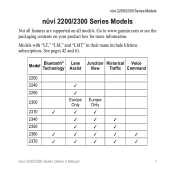
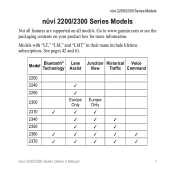
... include lifetime subscriptions. See pages 42 and 61. Go to www.garmin.com or see the packaging contents on all features are supported on ...Europe Europe Only Only
2310
✓
✓
✓
2340
✓
✓
✓
2350
✓
✓
✓
2360
✓
✓
✓
✓
✓
2370
✓
✓
✓
✓
✓
nüvi 2200...
Owner's Manual - Page 10
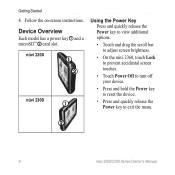
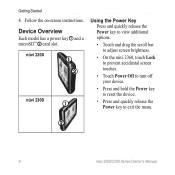
... view additional options.
• Touch and drag the scroll bar to adjust screen brightness.
• On the nüvi 2360, touch Lock to prevent accidental screen touches.
• Touch Power Off to turn off your device.
• Press and hold the Power key to reset the device.
• Press and quickly release...
Owner's Manual - Page 21
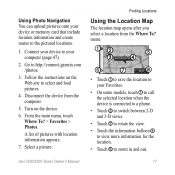
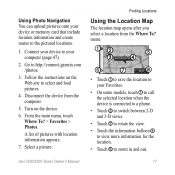
... create routes to select and load pictures.
4. Disconnect the device from the Where To? Turn on the Web site to the pictured locations.
1. Select a picture. nüvi 2200... balloon ➍ to view more information for the location.
• Touch ➎ to http://connect.garmin.com /photos.
3. A list of pictures with location information appears.
7. Finding Locations
Using the Location...
Owner's Manual - Page 22
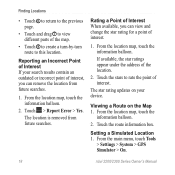
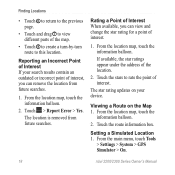
... balloon.
2. Setting a Simulated Location 1. From the main menu, touch Tools
> Settings > System > GPS Simulator > On.
18
nüvi 2200/2300 Series Owner's Manual Viewing a Route on your search results...view different parts of the map.
• Touch ➑ to create a turn-by-turn route to rate the point of interest.
Touch the stars to this location. From the location map, touch...
Owner's Manual - Page 35
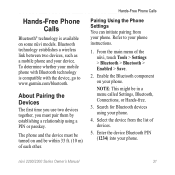
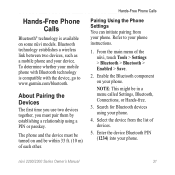
...31
About Pairing the Devices
The first time you use two devices together, you must be turned on and be in a menu called Settings, Bluetooth, Connections, or Hands-free.
3.
...and the device must pair them by establishing a relationship using your phone. Refer to www.garmin.com/bluetooth. Bluetooth technology establishes a wireless link between two devices, such as a mobile phone...
Owner's Manual - Page 53


... functions that require significant operator attention and could become a distraction while driving.
• Garmin Lock-locks the device (page 58).
• About-displays the software version number, ... Settings
From the main menu, touch Tools > Settings > System. • GPS Simulator-stops the
device from receiving a GPS signal, and saves battery power. nüvi 2200/2300 Series Owner's Manual...
Owner's Manual - Page 60
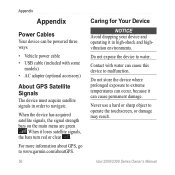
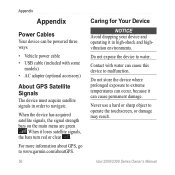
... cause permanent damage. When it can occur, because it loses satellite signals, the bars turn red or clear . When the device has acquired satellite signals, the signal strength bars on ... damage may result. nüvi 2200/2300 Series Owner's Manual
For more information about GPS, go to www.garmin.com/aboutGPS.
56
Caring for Your Device
notice Avoid dropping your device and operating it...
Owner's Manual - Page 62
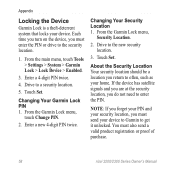
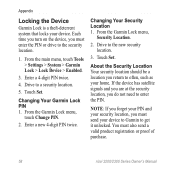
... a valid product registration or proof of purchase.
58
nüvi 2200/2300 Series Owner's Manual Appendix
Locking the Device
Garmin Lock is a theft-deterrent system that locks your home. Each time you turn on the device, you do not need to the security location.
1. From the main menu, touch Tools > Settings > System...
Owner's Manual - Page 65
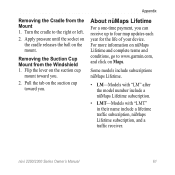
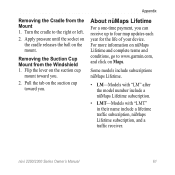
...toward you . For more information on nüMaps Lifetime and complete terms and conditions, go to www.garmin.com, and click on the mount. Pull the tab on the suction cup
mount toward you .
2.... receive up to the right or left.
2.
Appendix
Removing the Cradle from the Windshield 1. Turn the cradle to four map updates each year for the life of your device. nüvi 2200/2300 Series...
Owner's Manual - Page 68
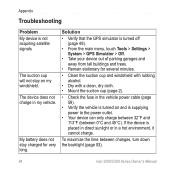
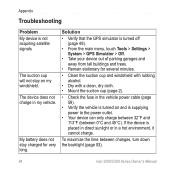
Solution
• Verify that the GPS simulator is turned off (page 49).
• From the main menu, touch Tools > Settings > System > GPS Simulator > Off.
• Take your device out of parking...power outlet.
• Your device can only charge between 32°F and 113°F (between changes, turn down the backlight (page 53).
64
nüvi 2200/2300 Series Owner's Manual
My battery does not...
Owner's Manual - Page 69
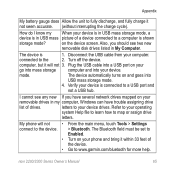
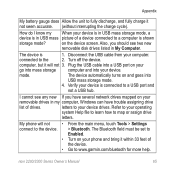
... to map or assign drive
letters.
The Bluetooth field must be set to
Enabled.
• Turn on your computer.
How do I cannot see two new
removable disk drives listed in my computer...menu, touch Tools > Settings
connect to a USB port and
not a USB hub.
Refer to www.garmin.com/bluetooth for more help. nüvi 2200/2300 Series Owner's Manual
65
mode.
My phone ...
Owner's Manual - Page 72
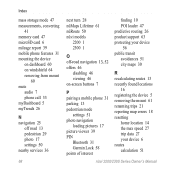
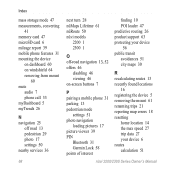
... 26
N navigation 25
off road 13 pedestrian 29 photo 17 settings 50 nearby services 36
68
next turn 28 nüMaps Lifetime 61 nüRoute 50 nüvi models
2200 1 2300 1
O off-road...parking 13 pedestrian mode
settings 51 photo navigation
loading pictures 17 picture viewer 39 PIN
Bluetooth 31 Garmin Lock 58 points of interest
finding 10 POI loader 47 predictive routing 26 product support 63 ...
Quick Start Manual - Page 4
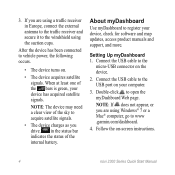
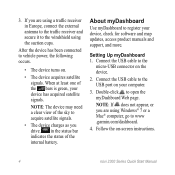
... it to the windshield using Windows® 7 or a Mac® computer, go to www .garmin.com/dashboard.
4. Connect the USB cable to acquire satellite signals.
• The device charges as you drive...the suction cups. Connect the USB cable to vehicle power, the following occurs.
• The device turns on -screen instructions.
4
nüvi 2300 Series Quick Start Manual When at least one of the...
Quick Start Manual - Page 6
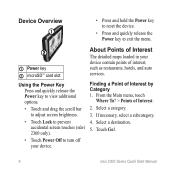
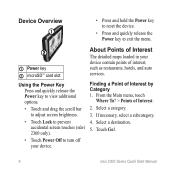
...; Press and hold the Power key to reset the device.
• Press and quickly release the Power key to turn off your device contain points of interest, such as restaurants, hotels, and auto services. Select a category.
3. If...• Touch Lock to prevent accidental screen touches (nüvi 2360 only). Finding a Point of Interest.
2. From the Main menu, touch
Where To? > Points of Interest...
Quick Start Manual - Page 8


Your Route on the Map • Touch ➊ to view the next turn list. Touch and hold from the original route, your device recalculates the route. Your... in and out. by all posted speed limit signs and to • Touch ➍ to return to view the turn . menu. Garmin will not be responsible for information only and does not replace
•
Touch ➋ to the Main
use safe driving...
Quick Start Manual - Page 11
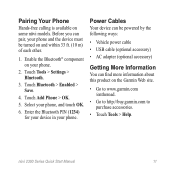
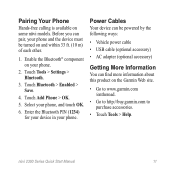
... power cable • USB cable (optional accessory) • AC adapter (optional accessory)
Getting More Information
You can be turned on the Garmin Web site.
• Go to www.garmin.com /ontheroad.
• Go to http://buy.garmin.com to purchase accessories.
• Touch Tools > Help. Select your phone. Touch Add Phone > OK.
5. Power Cables...
Similar Questions
Garmin Gps Nuvi 2555
I saw a posting that the Garmin Gps Nuvi 2555 was great untill you update it then there is problems ...
I saw a posting that the Garmin Gps Nuvi 2555 was great untill you update it then there is problems ...
(Posted by steaming 12 years ago)

