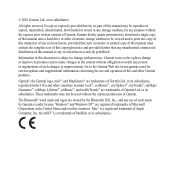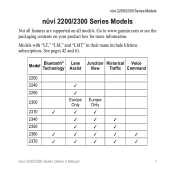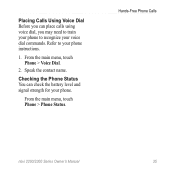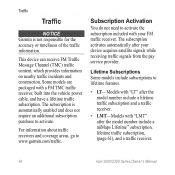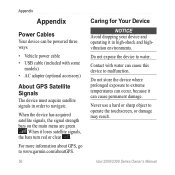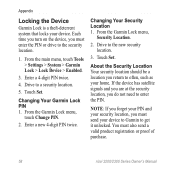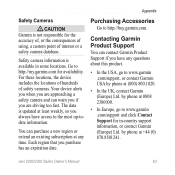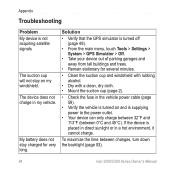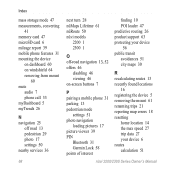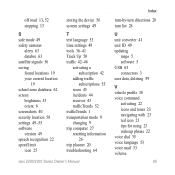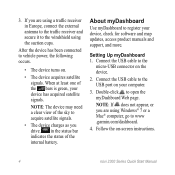Garmin nuvi 2360LMT Support Question
Find answers below for this question about Garmin nuvi 2360LMT.Need a Garmin nuvi 2360LMT manual? We have 4 online manuals for this item!
Question posted by rgheih on July 17th, 2023
Jack On Support Bracket Is Loose And Doesn't Transmit Signal. Rgheih@yahoo.
The jack on the mounting bracket has become loose and no longer works. Can I repair it or buy a replacement bracket?
Current Answers
Answer #1: Posted by SonuKumar on July 17th, 2023 9:36 PM
garmin nuvi mounting bracket
available at amazon
Please respond to my effort to provide you with the best possible solution by using the "Acceptable Solution" and/or the "Helpful" buttons when the answer has proven to be helpful.
Regards,
Sonu
Your search handyman for all e-support needs!!
Related Garmin nuvi 2360LMT Manual Pages
Similar Questions
Device Not Acquiring Satellite Signals
On first journey it took some time to get a satellite signal, but eventually succeede. On return jou...
On first journey it took some time to get a satellite signal, but eventually succeede. On return jou...
(Posted by Mrsd2003 9 years ago)
Support Page From Garmin And? Search Topic Why Won't My Nuvi 30, 40, Or 50 Go
past the garmin logo screen when i turn it on?
past the garmin logo screen when i turn it on?
(Posted by tess1happe 10 years ago)
Any Way To Get A Free Manual Mailed To Me For Garmin 50lm?
(Posted by mfulwiler 12 years ago)