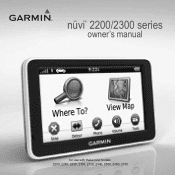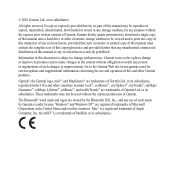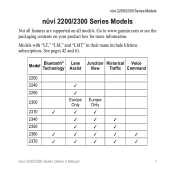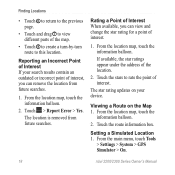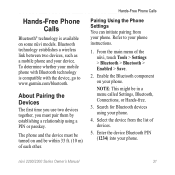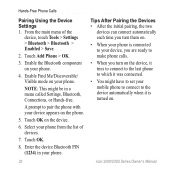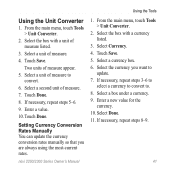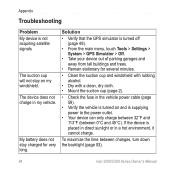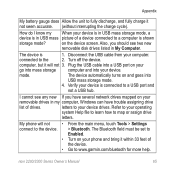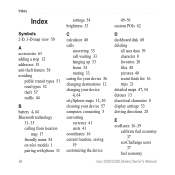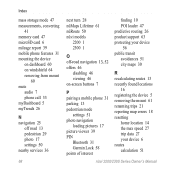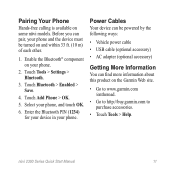Garmin nuvi 2350LT Support Question
Find answers below for this question about Garmin nuvi 2350LT.Need a Garmin nuvi 2350LT manual? We have 3 online manuals for this item!
Question posted by bbwood65 on July 30th, 2011
Nuvi 2350 Bluetooth Setting
on my 2350 nuvi (garmin) under tools>settings, I find a blue tooth option, even though the manual says it is there. does this model support bluetooth?
Current Answers
Related Garmin nuvi 2350LT Manual Pages
Similar Questions
Blue Tooth Settings Does Not Show Up On My Nuvi 1450
(Posted by Zethqwer 9 years ago)
How Do You Set Up Blue Tooth On Garmin Nuvi 2555
(Posted by chostudpup 9 years ago)
Garmin Nuvi 2495 Lt , Does This Have Blue Tooth And Could It Pick Up Radar Traps
garmin nuvi 2495 LT, I neet to know if it has blue tooth, and can it detect a radar trap ? and can i...
garmin nuvi 2495 LT, I neet to know if it has blue tooth, and can it detect a radar trap ? and can i...
(Posted by cathyagli 11 years ago)
I Wish To Register My New Garmin 2350 But Am At A Loss To See How To Do So.
The Qyuck start manual says that on my Mac I should register my device and clock into www.garmin.com...
The Qyuck start manual says that on my Mac I should register my device and clock into www.garmin.com...
(Posted by adccurrie 11 years ago)