Garmin nuvi 2350 Support Question
Find answers below for this question about Garmin nuvi 2350.Need a Garmin nuvi 2350 manual? We have 4 online manuals for this item!
Question posted by bwarren115 on March 11th, 2012
How Do I Adjust My Garmin 2300 Series Gps To Speak Aloud?
The person who posted this question about this Garmin product did not include a detailed explanation. Please use the "Request More Information" button to the right if more details would help you to answer this question.
Current Answers
There are currently no answers that have been posted for this question.
Be the first to post an answer! Remember that you can earn up to 1,100 points for every answer you submit. The better the quality of your answer, the better chance it has to be accepted.
Be the first to post an answer! Remember that you can earn up to 1,100 points for every answer you submit. The better the quality of your answer, the better chance it has to be accepted.
Related Garmin nuvi 2350 Manual Pages
Owner's Manual - Page 4


... 54 Bluetooth Settings 54 Enabling Traffic 55 Restoring Settings 55
Appendix 56 Power Cables 56 About GPS Satellite Signals.... 56 Caring for Your Device 56 Locking the Device 58 Erasing User Data 59 ... Custom Points of Interest......... 62 Purchasing Accessories........... 63 Contacting Garmin Product
Support 63 Troubleshooting 64
Index 66
ii
nüvi 2200/2300 Series Owner's Manual
Owner's Manual - Page 5
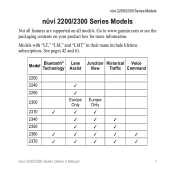
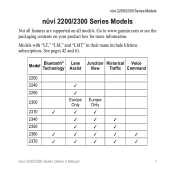
....garmin.com or see the packaging contents on all models.
nüvi 2200/2300 Series Models
nüvi 2200/2300 Series ...2300
Europe Europe Only Only
2310
✓
✓
✓
2340
✓
✓
✓
2350
✓
✓
✓
2360
✓
✓
✓
✓
✓
2370
✓
✓
✓
✓
✓
nüvi 2200/2300 Series...
Owner's Manual - Page 9


Register the device (page 5).
3. You are using Windows® 7 or a Mac® computer, go to www.garmin.com/numaps. Updating Maps 1.
NOTE: If does not open the myDashboard Web page. Registering the Device 1. nüvi 2200/2300 Series Owner's Manual
Getting Started
Updating the Software 1. Open myDashboard (page 5).
2.
Register the device (page 5).
3. For more...
Owner's Manual - Page 10
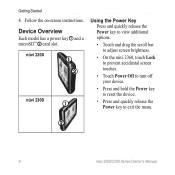
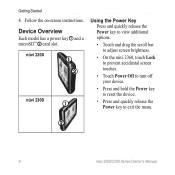
....
nüvi 2200
➊
➋
nüvi 2300
➊
Using the Power Key Press and quickly release the Power key to view additional options.
• Touch and drag the scroll bar to adjust screen brightness.
• On the nüvi 2360, touch...8226; Press and quickly release the Power key to exit the menu.
➋
6
nüvi 2200/2300 Series Owner's Manual Getting Started
4.
Owner's Manual - Page 11


...garmin.com/bluetooth for information.
• Touch ➐ to adjust the volume.
• Touch ➑ to mute all audio. Select an option:
• Move the slider from left to right to adjust the volume.
• Touch to view volume options.
• Touch Volume > to open the menu of tools and settings.
Getting Started
Adjusting... faster. nüvi 2200/2300 Series Owner's Manual
7 Using...
Owner's Manual - Page 21
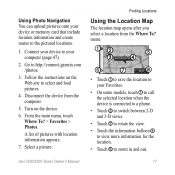
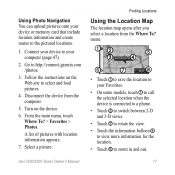
...Where To? > Favorites > Photos. Go to zoom in and out. Follow the instructions on the device.
6.
nüvi 2200/2300 Series Owner's Manual
17 Finding Locations
Using the Location Map
The location map opens after you select a location from the computer.
5. ... balloon ➍ to view more information for the location.
• Touch ➎ to http://connect.garmin.com /photos.
3.
Owner's Manual - Page 22
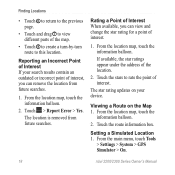
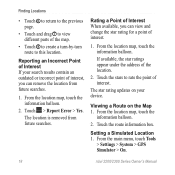
... the route information box.
The star rating updates on the Map 1. Setting a Simulated Location 1. From the main menu, touch Tools
> Settings > System > GPS Simulator > On.
18
nüvi 2200/2300 Series Owner's Manual Reporting an Incorrect Point of Interest If your device. The location is removed from future searches.
1. Touch the stars to...
Owner's Manual - Page 26
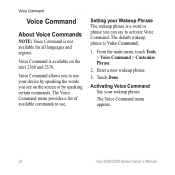
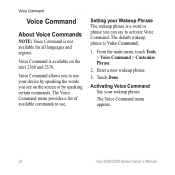
... allows you can say to use . The Voice Command menu appears.
22
nüvi 2200/2300 Series Owner's Manual Voice Command is a word or phrase you to activate Voice Command. Activating Voice Command Say your device by speaking certain commands. Touch Done.
The default wakeup phrase is not available for all languages and...
Owner's Manual - Page 27
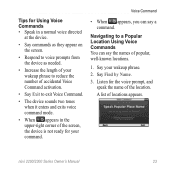
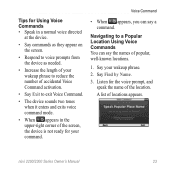
Say your wakeup phrase. 2. nüvi 2200/2300 Series Owner's Manual
23 A list of the location.
Say Find by Name. 3. Listen for your command. Tips for Using Voice Commands • Speak in a normal voice directed
at the device.
• Say commands as they appear...right corner of the screen, the device is not ready for the voice prompt, and
speak the name of locations appears.
Owner's Manual - Page 28
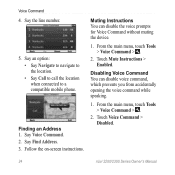
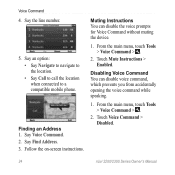
... prompts for Voice Command without muting the device.
1. Touch Voice Command > Disabled.
24
nüvi 2200/2300 Series Owner's Manual Muting Instructions You can disable voice command, which prevents you from accidentally opening the voice command while speaking.
1. From the main menu, touch Tools > Voice Command > .
2. Finding an Address 1. From the main menu...
Owner's Manual - Page 29
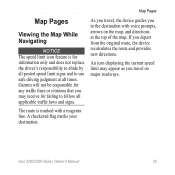
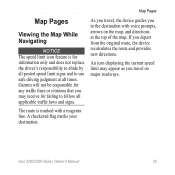
... to abide by all posted speed limit signs and to use safe driving judgment at the top of the map.
nüvi 2200/2300 Series Owner's Manual
25 Garmin will not be responsible for any traffic fines or citations that you depart from the original route, the device recalculates the route and provides...
Owner's Manual - Page 34
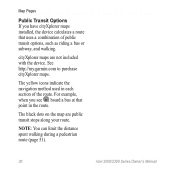
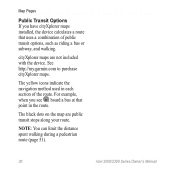
... black dots on the map are not included with the device. See http://my.garmin.com to purchase cityXplorer maps.
NOTE: You can limit the distance spent walking during a pedestrian route (page 51).
30
nüvi 2200/2300 Series Owner's Manual
Map Pages
Public Transit Options If you see , board a bus at that...
Owner's Manual - Page 35
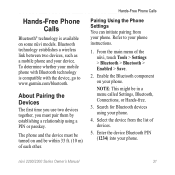
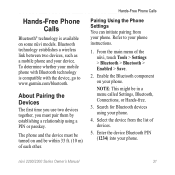
... from your phone.
Enable the Bluetooth component on your device. nüvi 2200/2300 Series Owner's Manual
31 Hands-Free Phone Calls
Pairing Using the Phone Settings You can initiate pairing from the list of devices.
5. Refer to www.garmin.com/bluetooth. NOTE: This might be within 33 ft. (10 m) of the nü...
Owner's Manual - Page 39
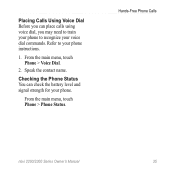
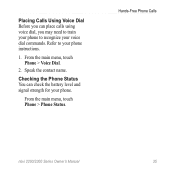
... Phone Calls
nüvi 2200/2300 Series Owner's Manual
35 Placing Calls Using Voice Dial Before you can check the battery level and signal strength for your voice dial commands.
From the main menu, touch Phone > Phone Status.
From the main menu, touch Phone > Voice Dial.
2. Speak the contact name. Checking the Phone...
Owner's Manual - Page 41


....
1. From the main menu, touch Tools > ecoRoute > At the Pump.
2. nüvi 2200/2300 Series Owner's Manual
37 Using ecoRoute 1. If prompted, enter fuel and mileage information. Calibrating the Fuel Economy You can calibrate the fuel economy to www.garmin .com/ecoroute for your driving habits. Viewing ecoChallenge Scores From the main menu...
Owner's Manual - Page 42
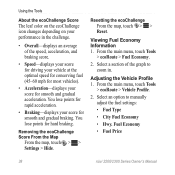
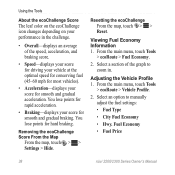
...displays your score for smooth and gradual acceleration. You lose points for smooth and gradual braking. Adjusting the Vehicle Profile 1.
Resetting the ecoChallenge From the map, touch > > Reset. From the ... score for hard braking. Fuel Economy
• Fuel Price
38
nüvi 2200/2300 Series Owner's Manual Using the Tools
About the ecoChallenge Score The leaf color on the ecoChallenge ...
Owner's Manual - Page 53


...purchase additional map data (page 62). nüvi 2200/2300 Series Owner's Manual
49 NOTE: You need this information when...attention and could become a distraction while driving.
• Garmin Lock-locks the device (page 58).
• About-...menu, touch Tools > Settings > System. • GPS Simulator-stops the
device from receiving a GPS signal, and saves battery power. Select a setting ...
Owner's Manual - Page 60
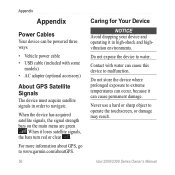
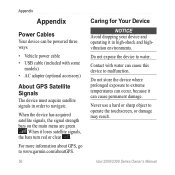
... GPS Satellite Signals
The device must acquire satellite signals in high-shock and highvibration environments. Do not expose the device to operate the touchscreen, or damage may result. nüvi 2200/2300 Series ... to navigate.
When it in order to malfunction.
For more information about GPS, go to www.garmin.com/aboutGPS.
56
Caring for Your Device
notice Avoid dropping your device ...
Owner's Manual - Page 71


... 17 using the map 15 fuse, changing 59
G Garmin Lock 58 Garmin Product Support
63 geocaching 16 go home 14 GPS
about 56 settings 49 simulator 18
H Help 36 historical traffic 52 home
phone number 34 setting a location 13
J JPEG image files 47
nüvi 2200/2300 Series Owner's Manual
Index
junction view 1, 29
K keyboard...
Quick Start Manual - Page 7


Go to www.garmin.com to calculate a route that combines public transit and walking. Use the Favorites...; Touch Public Transit to purchase cityXplorer maps.
See www.garmin.com/bluetooth for information. • Touch ➐ to adjust the volume. • Touch ➑ to navigate using public transit. nüvi 2300 Series Quick Start Manual
7 NOTE: You must have cityXplorer™...
Similar Questions
Can I Print Out A Manual For My Gps Nuvi 2555lmt
(Posted by haAustin 10 years ago)
Why I Cannot See Memory Card On Garmin Gps Nuvi 2555
(Posted by bmpoma 10 years ago)
Garmin Gps Nuvi 2555
I saw a posting that the Garmin Gps Nuvi 2555 was great untill you update it then there is problems ...
I saw a posting that the Garmin Gps Nuvi 2555 was great untill you update it then there is problems ...
(Posted by steaming 12 years ago)

