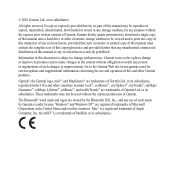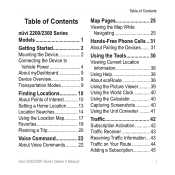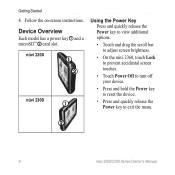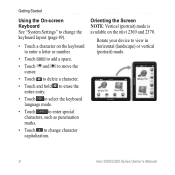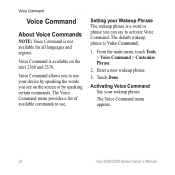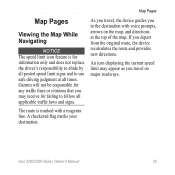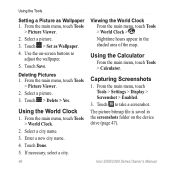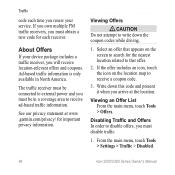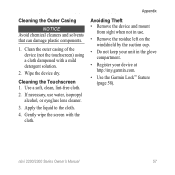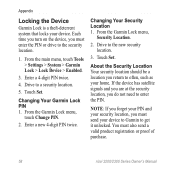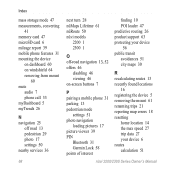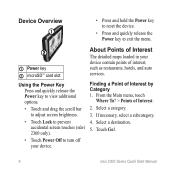Garmin nuvi 2350 Support Question
Find answers below for this question about Garmin nuvi 2350.Need a Garmin nuvi 2350 manual? We have 4 online manuals for this item!
Question posted by crackerfishdude on February 14th, 2013
I Have A Nuvi 2350 And The Screen Locked Up. It Reads Start New Route And Add T
The person who posted this question about this Garmin product did not include a detailed explanation. Please use the "Request More Information" button to the right if more details would help you to answer this question.
Current Answers
Related Garmin nuvi 2350 Manual Pages
Similar Questions
I Bought A Nuvi 2557 Lmt And It Doesn´t Recalculate And Shows A New Route .
If I don´t take the route the gps shows me , it doesn´t recalculate to show me a new rou...
If I don´t take the route the gps shows me , it doesn´t recalculate to show me a new rou...
(Posted by matilneg 9 years ago)
When Selecting A Route Should I Choose Start New Route Or Add To Active
(Posted by jcasharp 11 years ago)
Stuck In Spanish
My new nuvi 2350 is registered, maps updated, but its text language is stuck in Spanish. I can get t...
My new nuvi 2350 is registered, maps updated, but its text language is stuck in Spanish. I can get t...
(Posted by jamyers 12 years ago)