Garmin nuvi 1390LMT Support Question
Find answers below for this question about Garmin nuvi 1390LMT.Need a Garmin nuvi 1390LMT manual? We have 4 online manuals for this item!
Question posted by uyirisaac on May 2nd, 2014
Nuvi 1390 Lmt How To Read Maps From Sd Card
The person who posted this question about this Garmin product did not include a detailed explanation. Please use the "Request More Information" button to the right if more details would help you to answer this question.
Current Answers
There are currently no answers that have been posted for this question.
Be the first to post an answer! Remember that you can earn up to 1,100 points for every answer you submit. The better the quality of your answer, the better chance it has to be accepted.
Be the first to post an answer! Remember that you can earn up to 1,100 points for every answer you submit. The better the quality of your answer, the better chance it has to be accepted.
Related Garmin nuvi 1390LMT Manual Pages
Declaration of Conformity (Multilingual) - Page 1


Issued: 29/05/2009 Revised: Page: 1 of 1
DECLARATION of CONFORMITY
Application of Equipment: Model Number(s):
Information Technology Equipment (Global Positioning System Receiver)
NUVI 13XX
(X may be any numeral 0-9 or letter A-Z)
The undersigned does hereby declare that the equipment complies with the above Directives
Paul Morrow Quality Manager Garmin (...
Quick Start Manual - Page 1


B
Printed in Taiwan nüvi® 1300 series
quick start manual
November 2009
for use with these nüvi models: 1300, 1310, 1340, 1350, 1370, 1390
© 2009 Garmin Ltd. or its subsidiaries 190-01050-01 Rev.
Quick Start Manual - Page 2


Speaker
microSD™ card slot
Microphone
Mini-USB connector
Using the Main Menu
➍➎ ➐
➑ ➒➓
➊ GPS satellite strength. ➋ ... settings.
➎ Battery status. ➏ Touch to find a destination. ➐ Touch to view the map. ➑ Touch to make a call when
connected to a compatible mobile phone.
➒ Touch to adjust...
Quick Start Manual - Page 5


...route, touch
> Where To?.
2. Search for the extra stop before your final destination.
Touch and drag the map to display a different data
field. A speed limit icon could appear as Via Point to your nüvi...route. As you travel, your nüvi guides you travel on the map, and directions at the top of the map. nüvi 1300 Series Quick Start Manual
Touch Go!.
4. ...
Quick Start Manual - Page 8


... longer than 60 days after the first time you are not eligible
for the free map update if you must also send a valid product registration or proof of Garmin. You... Series Quick Start Manual
Download the latest version of Garmin Ltd. Garmin Lock™ and nüMaps Guarantee™ are trademarks of the owner's manual from www.garmin.com.
microSD™ is receiving...
Important Safety and Product Information - Page 3


... your Garmin device in a location that interference will not occur in a particular installation.
Map Data Information Garmin uses a combination of fire or explosion. However, there is present on... and used . Virtually all data sources contain some countries, complete and accurate map information is either not available or is the user's responsibility to provide reasonable protection...
Important Safety and Product Information - Page 4


... the date of purchase. In addition, Garmin reserves the right to be free from the GPS unit.
• Consult the dealer or an experienced radio/TV technician for warranty repairs. This...warranty coverage. To obtain warranty service, contact your authority to the accuracy or completeness of map data in permanent damage to the equipment, and void your warranty and your local Garmin ...
Owner's Manual - Page 1
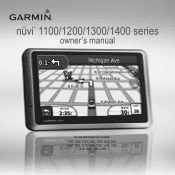
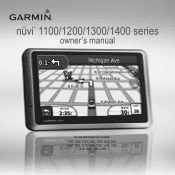
nüvi® 1100/1200/1300/1400 series
owner's manual
for use with these nüvi models: 1100, 1200, 1210, 1240, 1250, 1245,1255, 1260, 1300, 1310, 1340, 1350, 1370, 1390,
1410, 1440, 1450, 1490
Owner's Manual - Page 2


... use and operation of this document is a registered trademark of Garmin. Garmin Lock™, myGarmin™, myGarmin Agent™, ecoRoute™, cityXplorer™, and nüMaps Guarantee™ are owned by Garmin is a registered trademark of Microsoft Corporation in the content without the express permission of Apple Computer, Inc. These trademarks...
Owner's Manual - Page 3


... a Place by Spelling the Name 10
Searching Near Another Location 11
Finding Recently Found Places 11
Finding a Place Using the Map 13
Entering Coordinates 14 Using Photo Navigation........... 14
Using the Map Pages........ 15 Viewing the Trip Computer ...... 16 Viewing the Turn List 16 Viewing the Next Turn Page..... 17 Viewing the...
Owner's Manual - Page 4


... Unit Converter ......... 28 Using ecoRoute 29
Subscriptions 34 Receiving Traffic Information... 35 Traffic in Your Area 35 Traffic on Your Route 36 Viewing the Traffic Map 36 Viewing Traffic Delays 37 Viewing Offers 37
Customizing the nüvi........ 38 Changing the System
Settings 38 Changing the Navigation
Settings 39 Adjusting the...
Owner's Manual - Page 5


Table of Contents
Changing the Map Settings...... 41 Changing Security Settings...... 41 Setting the Bluetooth
Technology Options 42 ... the Fuse 48 Removing the nüvi and
Mount 49 Mounting on Your
Dashboard 49
nüMaps Guarantee 49 Additional Maps 50 About GPS Satellite Signals.... 50 Extras and Optional
Accessories 50 Garmin Travel Guide 52 Contact Garmin 52 Registering Your...
Owner's Manual - Page 6


... Models
Model
1100 1200 1210/1260/ 1410 1240/1250 1245/1255/ 1350
1300
1310
1340
1370 1440/1450 1390/1490
Bluetooth® Lane Junction Speaks Speed Limits Technology Assist View Street Names on Map
✓
✓
Europe
only
✓
Europe only
Europe
only
✓
✓
✓
✓
✓
✓
✓
✓
✓...
Owner's Manual - Page 7


...➑➒➓
Speaker Mini-USB connector
microSD™ card slot
Microphone note: Depending on and off.
Getting Started
... find a destination. ➐ Touch to view the map. ➑ Touch to make a call when
connected to a compatible mobile phone...some images and screen shots could look different.
➊ GPS satellite strength. ➋ Bluetooth technology status. ➌...
Owner's Manual - Page 9


... > Settings > Navigation > Route Preference > Off Road > OK. The bars indicate satellite strength. cityXplorer maps are not following roadways as riding a bus or subway, and walking.
From the Main menu, touch the...least one of public transit options, such as you are not included with cityXplorer™ maps loaded, your usage mode. See www.garmin.com to an open area,
away from tall...
Owner's Manual - Page 10


... millions of points of interest, such as restaurants, hotels, and auto services. menu provides several different categories for addresses, cities, and other locations. The detailed maps loaded in your nüvi by holding the Power button. Touch and to use when searching for you to adjust the volume.
Owner's Manual - Page 12


... or pedestrian options.
2. Select a route from the Route Options page to purchase cityXplorer maps.
6
nüvi 1100/1200/1300/1400 Series Owner's Manual if you touch Go!....the Route Options Page In Pedestrian usage mode, the Route
Options page appears after you have cityXplorer maps for
the current metropolitan area loaded
on the page offers a different combination of the route to ...
Owner's Manual - Page 18


... category. Your saved locations are removed, but this location on a memory card to assign to the location.
• Change Map Symbol-touch a new symbol used to save places in your Favorites so ...Done.
12
nüvi 1100/1200/1300/1400 Series Owner's Manual
Saving Your Current Location From the Map page, touch . Touch OK. Touch Save Location to mark this does not delete the actual place ...
Owner's Manual - Page 30


...Types
• JPEG and JPG image files: see page 27
• Maps and GPX waypoint files from Garmin POI Loader: see an option to map the drives.
24
nüvi 1100/1200/1300/1400 Series Owner's...you to your computer. Connect the larger end of the nüvi.
3. Your nüvi and memory card appear as removable drives in My Computer in Windows and as JPEG image files, in until it clicks.
...
Owner's Manual - Page 33
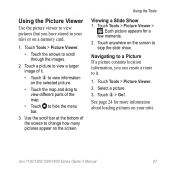
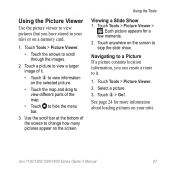
... information about loading pictures on the screen. Touch Tools > Picture Viewer. 2. Touch anywhere on the selected picture.
• Touch the map and drag to view different parts of the screen to view pictures that you can create a route to scroll through the images.
2.
...picture viewer to change how many pictures appear on your nüvi or on a memory card.
1. Touch > Go!.
Similar Questions
How To Reset Garmin Nuvi 1390 Lmt Address No Map Data Available
(Posted by rensjackn 9 years ago)
My Garmin Nuvi 50lm Wont Read The Sd Card
(Posted by aleKel 9 years ago)
How To Fix No Map Data Available Using Sd Card On Garmin Nuvi 1390lmt
(Posted by kgrifpregu 9 years ago)
My Garmin Nuvi 1450 Wont Read The Sd Card
(Posted by kecmur 10 years ago)

