Garmin nuvi 1350T Support Question
Find answers below for this question about Garmin nuvi 1350T.Need a Garmin nuvi 1350T manual? We have 4 online manuals for this item!
Question posted by testissa on September 8th, 2013
How To Change State On Garmin Nuvi
The person who posted this question about this Garmin product did not include a detailed explanation. Please use the "Request More Information" button to the right if more details would help you to answer this question.
Current Answers
There are currently no answers that have been posted for this question.
Be the first to post an answer! Remember that you can earn up to 1,100 points for every answer you submit. The better the quality of your answer, the better chance it has to be accepted.
Be the first to post an answer! Remember that you can earn up to 1,100 points for every answer you submit. The better the quality of your answer, the better chance it has to be accepted.
Related Garmin nuvi 1350T Manual Pages
Declaration of Conformity (Multilingual) - Page 1


...
TAIWAN, R.O.C.
General requirements
EN 300 328 v1.7.1 Electromagnetic compatibility and Radio spectrum Matters (ERM); GARMIN (Europe) Ltd,
Liberty House,
Hounsdown Business Park, Southampton,
SO40 9LR, U.K. Date: 29th May...: Model Number(s):
Information Technology Equipment (Global Positioning System Receiver)
NUVI 13XX
(X may be any numeral 0-9 or letter A-Z)
The undersigned does...
Quick Start Manual - Page 2


... warnings and other important information. nüvi 1300 Series Quick Start Manual
Touch to change
time settings.
➎ Battery status. ➏ Touch to find a destination. &#...USB connector
Using the Main Menu
➍➎ ➐
➑ ➒➓
➊ GPS satellite strength. ➋ Bluetooth® technology status. ➌ Touch to use the tools such...
Quick Start Manual - Page 6


... (metallized) windows could receive locationrelevant advertisements and coupons. Using FM TMC Traffic
Note: Garmin is included in data range of traffic conditions on your nüvi package includes a...garmin.com for the accuracy of the traffic receiver.
Touch the advertisement on the road you are navigating, the nüvi automatically recalculates the route.
The traffic icon changes...
Important Safety and Product Information - Page 2


...voice prompts when possible.
• Do not input destinations, change settings, or access any discrepancies before attempting such operations.
&#...Pull over in death or serious injury. See www.garmin.com/prop65 for more information. Do not place the ... packaging, and its components contain chemicals known to the State of damage to the GPS device, fire, chemical burn, electrolyte leak, and/or...
Important Safety and Product Information - Page 3


... equipment generates, uses, and can be determined by one or more Member States. To purchase a replacement battery, see www.garmin.com/fm-notice. Notice
Windshield Mounting Legal Restrictions Before using the suction cup mount on your Garmin dealer or the Garmin Web site. It is subject to provide reasonable protection against placing objects on...
Important Safety and Product Information - Page 4


...STATES DO NOT ALLOW THE EXCLUSION OF INCIDENTAL OR CONSEQUENTIAL DAMAGES, SO THE ABOVE LIMITATIONS MAY NOT APPLY TO YOU.
Write the tracking number clearly on a different circuit from the GPS... MERCHANTABILITY OR FITNESS FOR A PARTICULAR PURPOSE, STATUTORY OR OTHERWISE. IN NO EVENT SHALL GARMIN BE LIABLE FOR ANY INCIDENTAL, SPECIAL, INDIRECT OR CONSEQUENTIAL DAMAGES, INCLUDING, WITHOUT LIMITATION,...
Owner's Manual - Page 2


... in Taiwan Windows® is a registered trademark of Apple Computer, Inc. Go to change without the express prior written consent of Garmin Ltd.
E
Printed in the USA and other Garmin products. Garmin reserves the right to the Garmin Web site (www.garmin.com) for any person or organization of this copyright notice and provided further that...
Owner's Manual - Page 5


... 47 Clearing User Data 47 Battery Information 48 Charging Your nüvi 48 Changing the Fuse 48 Removing the nüvi and
Mount 49 Mounting on Your
Dashboard 49
...nüMaps Guarantee 49 Additional Maps 50 About GPS Satellite Signals.... 50 Extras and Optional
Accessories 50 Garmin Travel Guide 52 Contact Garmin 52 Registering Your nüvi 52 Specifications 53 Declaration of...
Owner's Manual - Page 7


...
Looking at Your nüvi
Power button: Press to use the tools such as
settings and Help.
Touch to change
time settings.
➎ Battery status. ➏ Touch to find a destination. ➐ Touch to view the ...images and screen shots could look different.
➊ GPS satellite strength. ➋ Bluetooth technology status. ➌ Touch to select a usage mode. ➍ Current time.
Owner's Manual - Page 9


... and walking. Turn on the upperleft corner.
2. Go outdoors to purchase cityXplorer maps. See www.garmin.com to an open area,
away from tall buildings and trees. 2. Select a mode, and ...on your nüvi has acquired satellite signals. Routing is green, your usage mode. To change your nüvi.
Navigating Off Road If you are not included with cityXplorer™ maps ...
Owner's Manual - Page 14


... home location, touch Where To? > Go Home.
8
nüvi 1100/1200/1300/1400 Series Owner's Manual If you can change and some steps could be ordered differently.
1. Touch Where To? > Address.
2. Change the state, the country, or the province, if necessary.
3. Touch the address, if necessary.
Touch Search All.
Select the city/postal...
Owner's Manual - Page 16


... Edit Phone Number-use the keyboard to a computer.
Reports will be sent to Garmin when your destination.
3. page, touch the white box. You can also enter letters... Report Error-the item will be removed from 1 to spell the name of your nüvi is connected to change the phone number.
1. Where To? Detailed information for the following options:
• Edit Rating-touch a circle ...
Owner's Manual - Page 44


... version number, the unit ID number, and information on the simulator to turn off the GPS mode and simulate navigation, and to optimize routes: Automobile, Pedestrian, or Bicycle.
Touch Tools > Settings.
2. Units-change units of measure to change it. Changing the System Settings
Touch Tools > Settings > System.
Touch the setting you want to Kilometers...
Owner's Manual - Page 47


...; Track Up-display the map in Track Up. Vehicle-touch Change to change the icon used to enable (check mark) or disable (no check mark) that map. Garmin Lock-turn on the map. For more detail can cause the...the only map view. Trip Log-show or hide the log of each map loaded on your position on Garmin Lock™ to use, and then touch OK. nüvi 1100/1200/1300/1400 Series Owner's Manual...
Owner's Manual - Page 48


... all functions that has Bluetooth wireless technology. Customizing the nüvi
Safe Mode-turn the Bluetooth component on and off . When your Garmin Lock PIN or security location. Touch Change to pair with a phone that require significant operator attention and could become a distraction while driving. Touch Done.
Connections-touch Add > OK to...
Owner's Manual - Page 55
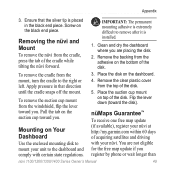
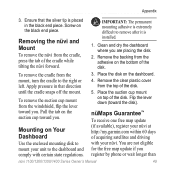
...Your Dashboard
Use the enclosed mounting disk to mount your unit to the dashboard and comply with your nüvi at http://my.garmin.com within 60 days of the disk.
nüMaps Guarantee™
To receive one free map update (if available), register your... that the silver tip is installed.
1. Place the disk on top of acquiring satellites and driving with certain state regulations.
3.
Owner's Manual - Page 56


.... When your nüvi has acquired satellite signals, the signal strength
bars on the Internet. For more information about GPS, go to http://buy.garmin .com or www.garmin.com/extras, or contact your Garmin dealer. Appendix
60 days after the first time you are indoors, near tall buildings or trees, or in order...
Owner's Manual - Page 57


... F1 to your Custom POIs, touch Where To? > Extras > Custom POIs. Check http://my.garmin.com for the accuracy of, or the consequences of safety cameras. You can warn you if you...nüvi includes the locations of hundreds of using, a custom POI or safety camera database. To change the proximity alert settings, touch Tools > Settings > Proximity Points > Proximity Alerts. Each region that you...
Owner's Manual - Page 62
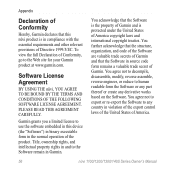
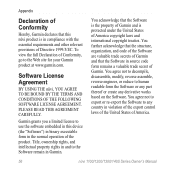
... use the software embedded in this nüvi product is protected under the United States of America copyright laws and international copyright treaties. You acknowledge that the Software in source code form remains a valuable trade secret of Garmin.
Software License Agreement
BY USING THE nüvi, YOU AGREE TO BE BOUND BY...
Owner's Manual - Page 67


page options 9 go home 8 GPS
about GPS 50
nüvi 1100/1200/1300/1400 Series Owner's Manual
Index
off/on 38
H Help 26 home
phone ...30
Driving Challenge 31 fuel report 30 mileage report 32 tips 32 vehicle profile 29 editing saved places change categories 13 change map symbol
13 change name 12 change phone number
13 extras 50-51
F Favorites 12 feedback on nüvi models iv using photos...
Similar Questions
How Do You Change Language To A Nuvi 1300? Im All Over The Manual With No Luck.
(Posted by jimmyk 12 years ago)

