Garmin nuvi 1300LM Support Question
Find answers below for this question about Garmin nuvi 1300LM.Need a Garmin nuvi 1300LM manual? We have 4 online manuals for this item!
Question posted by wwmerrell on July 11th, 2011
Satellite Connection
my new nuvi 1300lm can't get satellite connnection. what should i do?
Current Answers
There are currently no answers that have been posted for this question.
Be the first to post an answer! Remember that you can earn up to 1,100 points for every answer you submit. The better the quality of your answer, the better chance it has to be accepted.
Be the first to post an answer! Remember that you can earn up to 1,100 points for every answer you submit. The better the quality of your answer, the better chance it has to be accepted.
Related Garmin nuvi 1300LM Manual Pages
Declaration of Conformity (Multilingual) - Page 1


.... 68, Jangshu 2nd Rd.,
Olathe, Kansas 66062
Shijr, Taipei County,
U.S.A
TAIWAN, R.O.C. Limits and methods of Equipment: Model Number(s):
Information Technology Equipment (Global Positioning System Receiver)
NUVI 13XX
(X may be any numeral 0-9 or letter A-Z)
The undersigned does hereby declare that the equipment complies with the above Directives
Paul Morrow Quality Manager Garmin...
Quick Start Manual - Page 2


...
Mini-USB connector
Using the Main Menu
➍➎ ➐
➑ ➒➓
➊ GPS satellite strength. ➋ Bluetooth® technology status. ➌ Touch to turn the nüvi on and off...➐ Touch to view the map. ➑ Touch to make a call when
connected to a compatible mobile phone.
➒ Touch to adjust the volume. ➓ Touch to use the ...
Quick Start Manual - Page 3


... Safety and Product Information guide for information about laws pertaining to the windshield using the suction cups. (Traffic receivers are using a traffic receiver in Europe, connect the external antenna to the traffic receiver and secure it to windshield mounting. Snap the cradle onto the suction cup arm.
4. Plug the other end...
Quick Start Manual - Page 4


...vi
If your nüvi stops functioning, reset your nüvi. Acquiring satellite signals can also turn off the nüvi by pressing and holding the ... outdoors to prevent accidental screen touches.
The bars indicate satellite strength.
You can take a few minutes. Touch Where To? > Points of Interest
1. Acquiring Satellites 1. Select a category and a subcategory.
3. Using the...
Quick Start Manual - Page 6


Go to view more information. Note: Heated (metallized) windows could receive locationrelevant advertisements and coupons.
Viewing Advertisements (North America Only) If your nüvi acquires satellite signals while receiving traffic signals from the pay service provider. Touch the advertisement on the screen to www.garmin.com/traffic or www .garmin.com ...
Quick Start Manual - Page 7


... Enter the Bluetooth PIN (1234) for at least 4 hours before using on battery power.
• Connect the vehicle power cable. • Connect the USB cable (included
in your nüvi. Select Phone > Dial. 2.
nüvi 1300 Series...nüvi for your nüvi in some nüvi models. To pair and connect, your device and the nüvi must pair your phone and your phone. Using Hands...
Quick Start Manual - Page 8


....
Ensure that your nüvi. Touch Set.
microSD™ is a trademark of acquiring satellites and driving with your nüvi is under license. nüMaps Guarantee™
To receive...register your nüvi at your security location and that you register by Garmin is receiving satellite signals.
2. Securing Your nüvi
1. Touch the button below Garmin Lock.
4. You...
Important Safety and Product Information - Page 4


... Increase the separation between the equipment and the receiver.
• Connect the equipment into an outlet that is not an authorized service provider... in materials or workmanship for one year from the GPS unit.
• Consult the dealer or an experienced....
This product is intended to repair or replace (with a new or newly-overhauled replacement product) the device or software or offer...
Owner's Manual - Page 4


............ 32 Viewing Offers 33
Using FM TMC Traffic....... 34 Understanding FM TMC
Traffic 34 Adding or Renewing Traffic
Managing Files 24 Supported File Types 24 Connecting Your nüvi to Your
Computer 24 Transferring Files 25 Deleting Files 25
Using the Tools 26 Accessing the Settings 26 Using the Where Am...
Owner's Manual - Page 5


... 48 Changing the Fuse 48 Removing the nüvi and
Mount 49 Mounting on Your
Dashboard 49
nüMaps Guarantee 49 Additional Maps 50 About GPS Satellite Signals.... 50 Extras and Optional
Accessories 50 Garmin Travel Guide 52 Contact Garmin 52 Registering Your nüvi 52 Specifications 53 Declaration of Conformity........ 56...
Owner's Manual - Page 7


... find a destination. ➐ Touch to view the map. ➑ Touch to make a call when
connected to a compatible mobile phone on some models.
➒ Touch to adjust the volume. ➓ Touch ...;vi on your nüvi model, some images and screen shots could look different.
➊ GPS satellite strength. ➋ Bluetooth technology status. ➌ Touch to select a usage mode. ➍ ...
Owner's Manual - Page 8


....
5. To prevent damage, remove the unit from the suction cup.
Tilt your nüvi back until it to the windshield using a traffic receiver in Europe, connect the external antenna to windshield mounting. Remove the clear plastic from the vehicle when exiting or store it is
plugged in and the vehicle is...
Owner's Manual - Page 9


....
cityXplorer maps are not following roadways as riding a bus or subway, and walking.
Navigating Off Road If you navigate, use Off Road mode. Acquiring satellite signals can take a few minutes. Routing is green, your usage mode: 1. From the Main menu, touch the
usage mode icon on ‑screen instructions to ...
Owner's Manual - Page 15


...;
➏
➊ Touch to view more
information for the location.
➋ Touch and to zoom in
and out.
➌ Touch to call this location when
connected to phone.
➍ Touch to save this location to
your home location, you have selected a location to navigate to the Main menu.
nüvi 1100...
Owner's Manual - Page 16


You can also enter letters contained in the name to change the phone number.
1. Touch Where To? > Points of your nüvi is connected to a computer. Using the on Points of interest (POI) a rating from future searches. Where To?
Touch Feedback for the following options:
• Edit Rating-touch a ...
Owner's Manual - Page 20


See page 38.
Touch the coordinate you are listed.
4. Go to http://connect.garmin.com/ photos (not available in all areas) to the selected location. ...pictures with location information.
2. Enter the coordinates, and touch Next. to navigate to the location.
• If the GPS simulator is on the Web site to save this location.
• Touch Go! Entering Coordinates
If you know the ...
Owner's Manual - Page 25


...the initial pairing, the two devices can
Making Hands-Free Phone Calls
connect automatically each time you must be within 33 ft. (10 m) of each other. Pairing Your Phone
To pair and... connect, your mobile phone to connect to the nüvi automatically when it is compatible with Bluetooth technology is turned on and...
Owner's Manual - Page 26
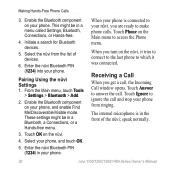
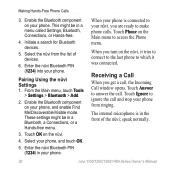
...the front of devices.
6.
Touch Answer to ignore the call and stop your phone is in a Bluetooth, a Connections, or a Hands-free menu.
3. Initiate a search for Bluetooth devices.
5. From the Main menu, touch ...ready to your phone, and touch OK.
5. Touch OK on the nüvi, it was connected. Pairing Using the nüvi Settings 1. Select your nüvi, you turn on the n&#...
Owner's Manual - Page 31
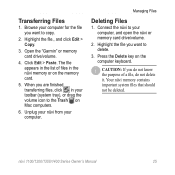
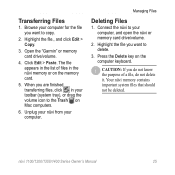
... nüvi from your toolbar (system tray), or drag the volume icon to delete.
3. Highlight the file., and click Edit > Copy.
3. Managing Files
Deleting Files
1. Connect the nüvi to copy.
2. Highlight the file you do not know the purpose of files in your computer.
Owner's Manual - Page 56


... .com), and click the Maps tab.
Some custom databases contain alert information for your nüvi. About GPS Satellite Signals
Your nüvi must acquire GPS (Global Positioning System) satellite signals in a parking garage, your nüvi. For more information about GPS, go to load custom points of maps that are green . When it loses...
Similar Questions
How Do I Get My Garmin Nuvi 1300 To Connect To Satellite
(Posted by jotpo 10 years ago)
My Pc Does Not Detect The Connected Garmin Gps
Hi, My PC does not detect the connected Garmin GPS.- I use MapSource 6.16.3. GPS is turned on and...
Hi, My PC does not detect the connected Garmin GPS.- I use MapSource 6.16.3. GPS is turned on and...
(Posted by roby42 11 years ago)
Garmin Gps Nuvi 2555
I saw a posting that the Garmin Gps Nuvi 2555 was great untill you update it then there is problems ...
I saw a posting that the Garmin Gps Nuvi 2555 was great untill you update it then there is problems ...
(Posted by steaming 12 years ago)

