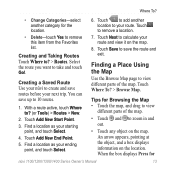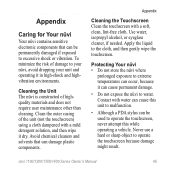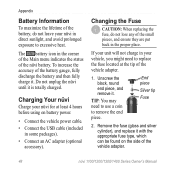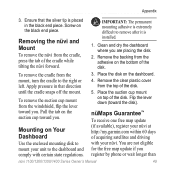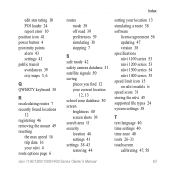Garmin nuvi 1300LM Support Question
Find answers below for this question about Garmin nuvi 1300LM.Need a Garmin nuvi 1300LM manual? We have 4 online manuals for this item!
Question posted by KaukSaj on January 7th, 2014
How To Remove The Nuvi Permanent Mounting
The person who posted this question about this Garmin product did not include a detailed explanation. Please use the "Request More Information" button to the right if more details would help you to answer this question.
Current Answers
Related Garmin nuvi 1300LM Manual Pages
Similar Questions
Cannot Find Any Street On The Gps On My Nuvi 50
Cannot find any streets on my nuvi 50 even after searching for the town and finding it.
Cannot find any streets on my nuvi 50 even after searching for the town and finding it.
(Posted by russellguise 10 years ago)
Can I Put My Own Route Into A Garmin Nuvi 1300lm?
(Posted by gtatebobcav 10 years ago)
How Do You Pair Nuvi 1300lm And My Blackberry No Setting For Bluetooth
After I go to tools and there is no setting for blue tooth
After I go to tools and there is no setting for blue tooth
(Posted by toneyquesenberry 12 years ago)